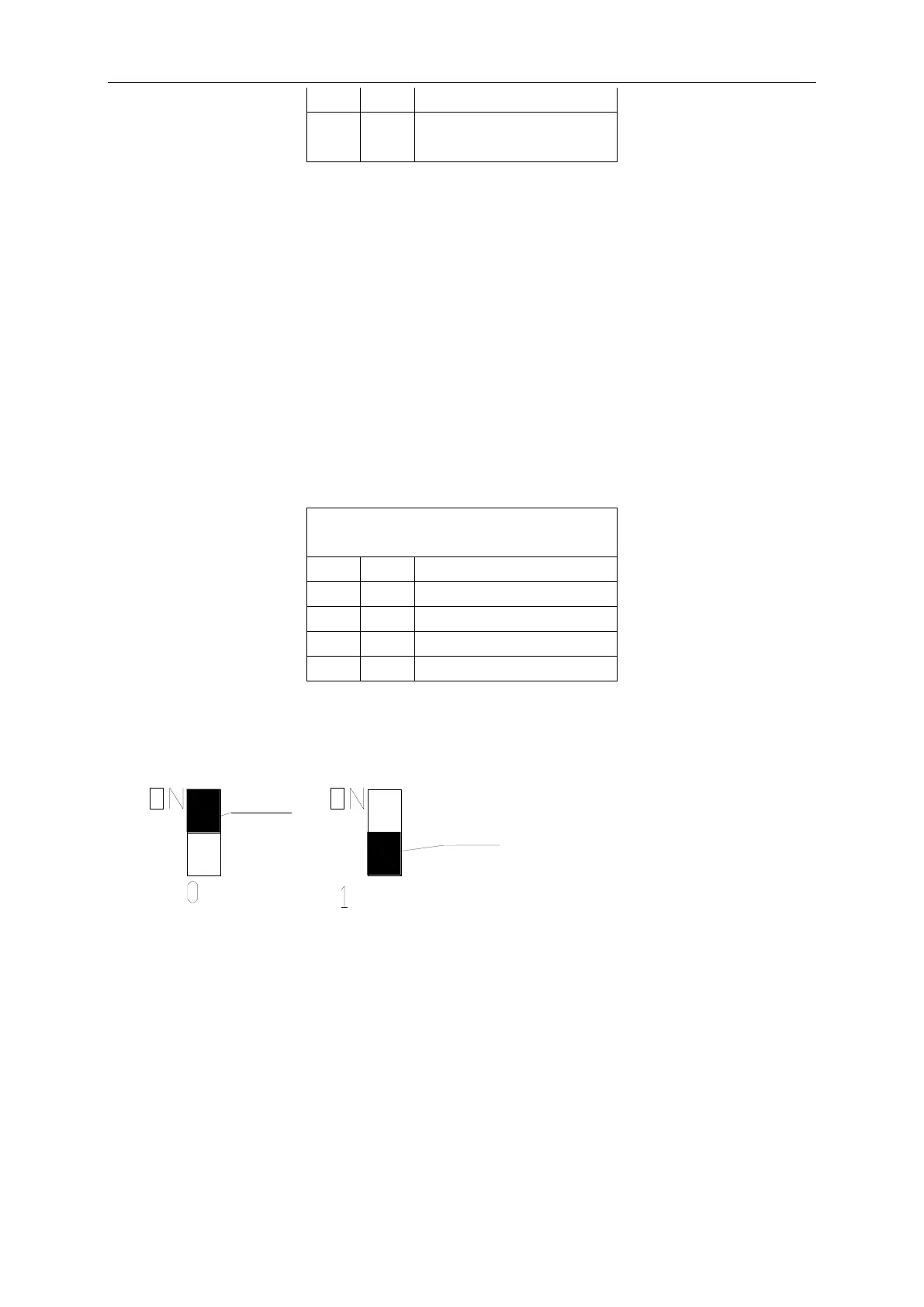GMV5 Home DC Inverter Multi VRF Units
224
Shielding the operation of 2#
fan
Precautions:
A. When the DIP switch setting is not covered in the above scope, a DIP switch setting
exception fault may occur.
B. Only one fan can be set to emergency mode on a module.
C. The default factory setting is ―00‖.
D. The system cannot continually run for more than 120 hours in fan emergency operation
status. Once 120 hours are exceeded, the entire unit will be forcibly stopped and the
limited operation code ―Ad‖ is displayed on the IDU.
5) Outdoor Fan Static Pressure Setting DIP Switch (SA6_ESP_S)
The outdoor fan static pressure setting DIP switch (SA6_ESP_S) is used in special locations
such as the unit installation equipment room. In locations where air ducts are required to be
connected, zero static pressure, low static pressure, medium static pressure, and histatic pressure
can be set according to the design of air ducts. The setting methods are as follows:
Outdoor Fan Static Pressure Setting DIP
Switch (SA6_ESP_S)
The default factory setting is ―00‖.
6)Explanation of DIP switch positions
One the DIP switch, ―ON‖ indicates ―0‖ status and the opposite direction indicates ―1‖ status.
The position of white lever indicates the position to be set to.
Position of white lever
status
Position of white lever
status
5.1.2 System Function Button Operations
Notes:
①System function settings and inquiry must be performed after commissioning of the entire
unit.
② System function settings and inquiry can be used no matter whether the entire unit runs.
5.1.2.1 Introduction to Function Buttons
The main board AP1 of the outdoor unit consists of eight function buttons: