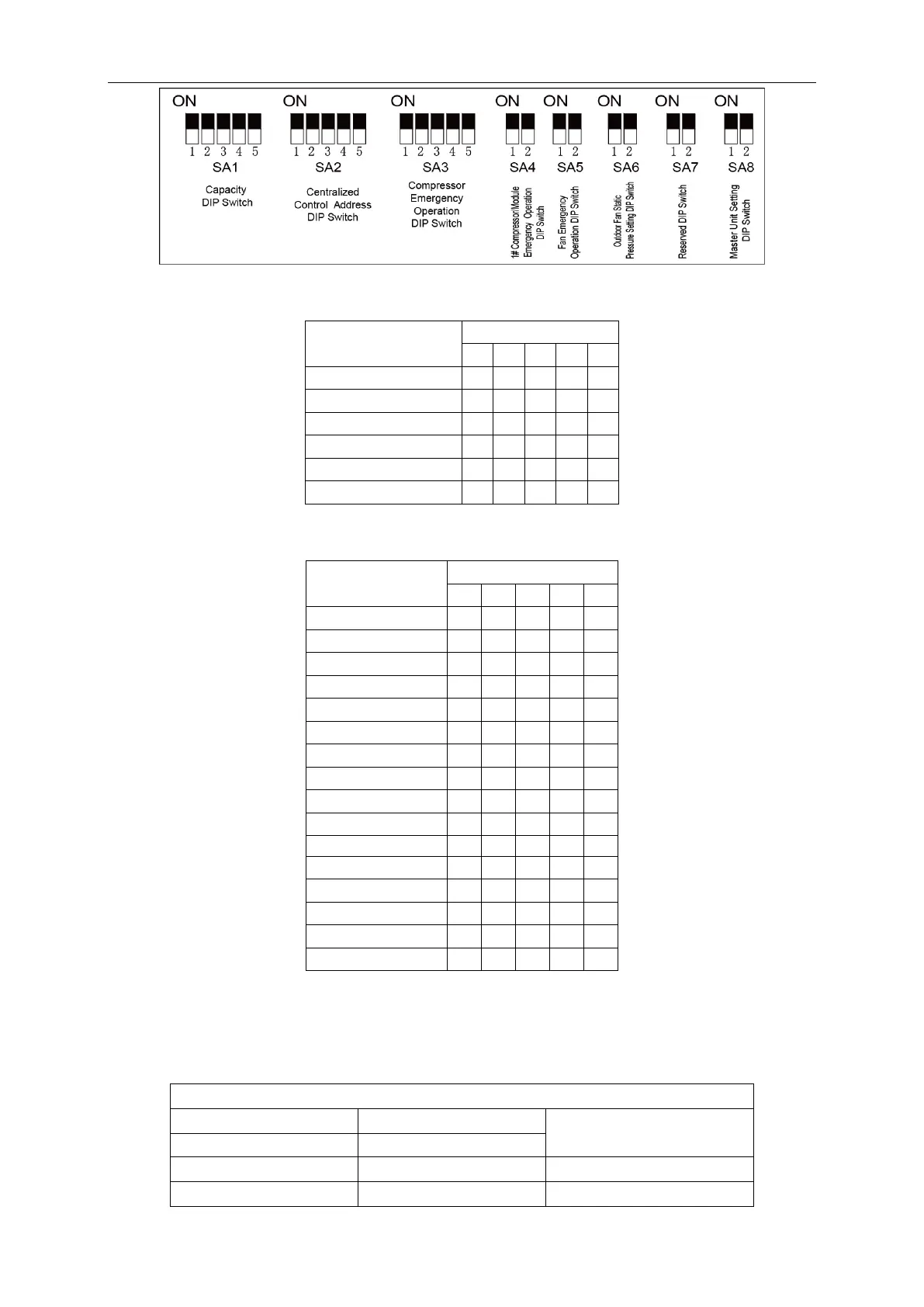GMV5 Home DC Inverter Multi VRF Units
46
Capacity DIP Switch (SA1):
Remark: Only when the outdoor unit capacity DIP switch is correctly set, will the unit be able
to run normally. If setting is wrong, outdoor unit will report capacity DIP switch error.
Centralized Control Address DIP Switch (CAN network address, SA2)
Remark: If there are multiple systems, CAN2 network address should be set correctly. The
address of one system must be set to 0, which means the master control system. All the other
systems are slave systems. The centralized control address DIP switch cannot be the same
among different systems. Otherwise, address conflicts may occur (It is a factory setting, no need
of change).
Fan Emergency Operation DIP Switch (SA5)
Fan emergency operation DIP switch SA5
Fan 1 emergency operation
Fan 2 emergency operation
No fan in emergency operation