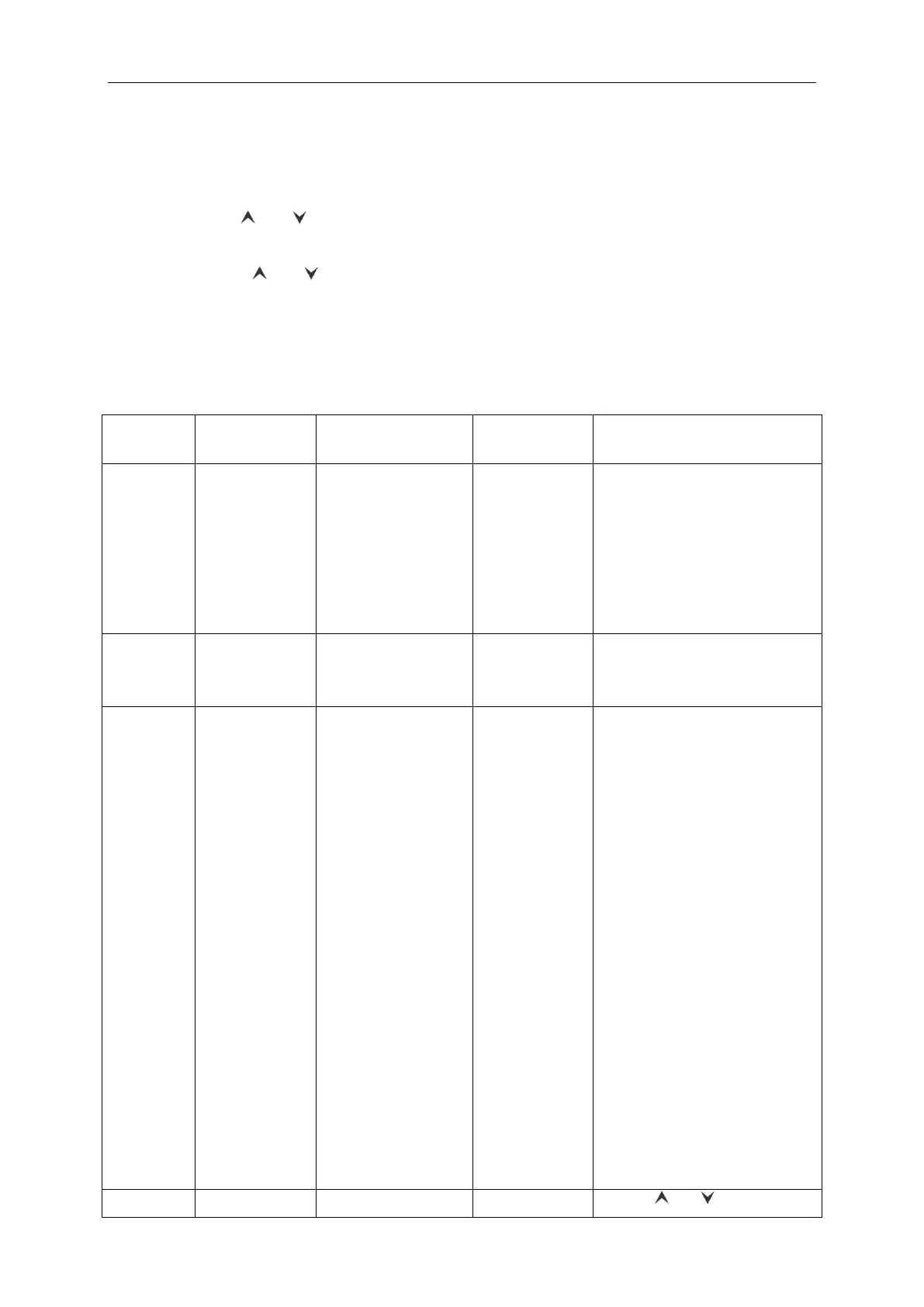GMV5 Home DC Inverter Multi VRF Units
82
(1) Press and hold "FUNCTION" button for 5 seconds and the temperature zone displays
"C00". Continue to press "MODE" button for 3 times, and then press and hold
"FUNCTION" button for 5 seconds to enter the interface of engineering parameter
settings. The temperature zone will display "P00".
(2) Press " " or " " button to select a parameter code. Press "MODE" button to switch to
parameter value settings. The parameter value blinks. Adjust the parameter value by
pressing " " or " " button, then press "SWING/ENTER" button to complete the setting.
(3) Press "SWING/ENTER" button to return to the previous step until exiting parameter
settings.
In the interface of engineering parameter settings, user can also set user parameters as listed
in table 3.2.
The engineering parameter setting list is as below:
Table 3.4 List of Engineering Parameter Settings
00: Standby after
recovery from power
disconnection
01: Restore the
original status after
recovery from power
disconnection
Historical error
clearing for
indoor unit
00: Not cleared
01: Cleared
It is to clear historical errors of all
indoor units controlled by the
current wired controller.
Setting of indoor
unit ambient
temperature
sensor
01: Temperature
sensor of air return
vent;
02: Temperature
sensor of wired
controller;
03: Temperature
sensor of air return
vent for cooling, drying
and fan mode;
Temperature sensor of
wired controller for
heating;
04: Temperature
sensor of wired
controller for cooling,
drying and fan mode;
Temperature sensor of
air return vent for
heating
When there are master and slave
wired controllers and the
temperature sensor of wired
controller is used, only the
temperature sensor of the master
wired controller is used by default.
Note:
1. In auto mode, ambient
temperature sensor setting is
invalid for a common indoor unit
but the setting value is
memorized.
2. The ambient temperature
sensor setting is invalid for a fresh
air indoor unit. The temperature
sensor of air return vent is used by
default.
Press ― ‖ or ― ‖ to increase or