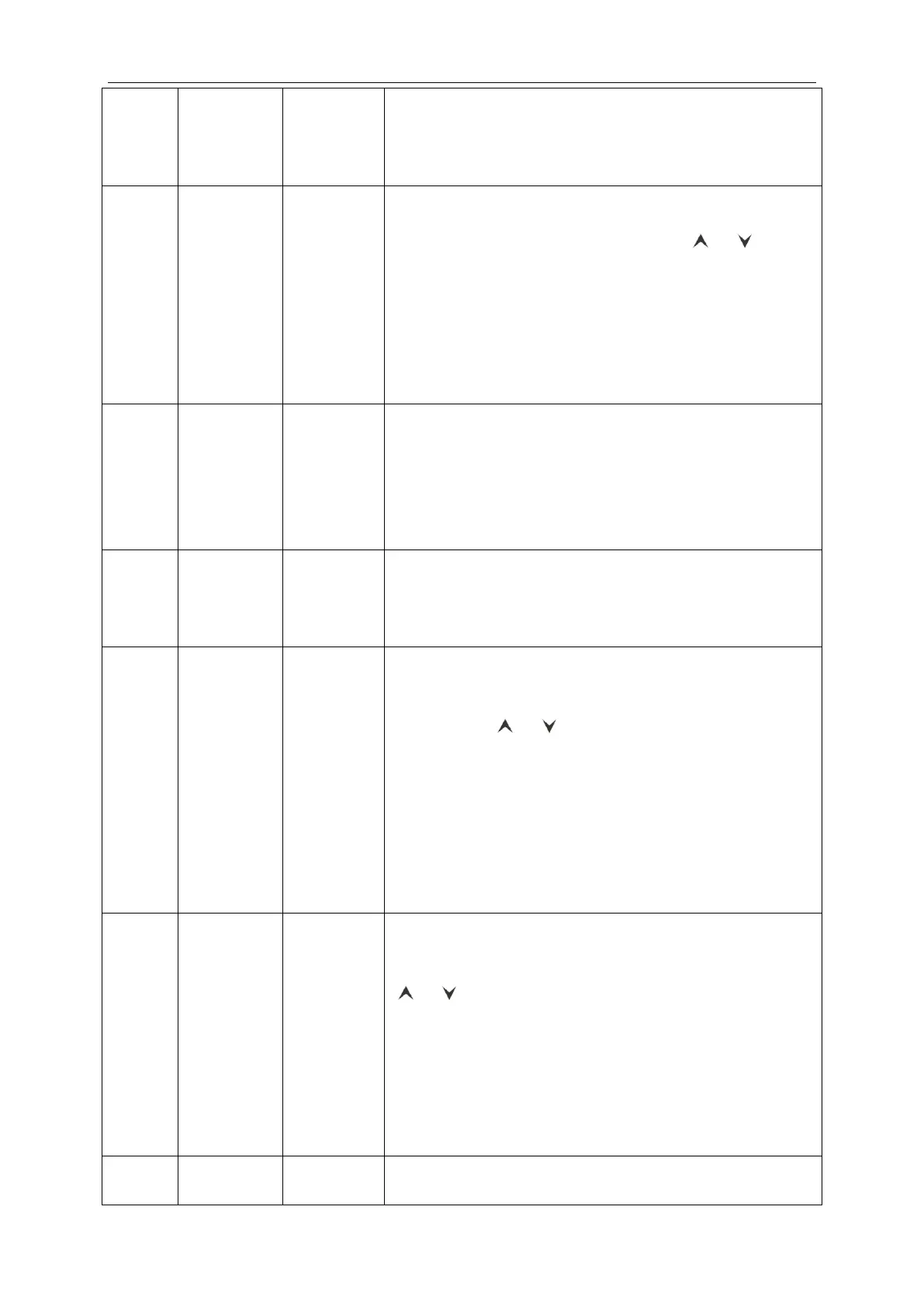GMV5 Home DC Inverter Multi VRF Units
247
Display of temperature area: engineering number of the current
hydro box
Display of timer area: capacity of the current connected water tank.
Historical fault
inquiry
ingress of
hydro box
Operating method:
1. Enter into the inquiry, under ―C05‖ status, press ―Mode‖ button to
enter into historical fault inquiry interface, press ― ‖ or ― ‖ button to
switch engineering number of equipment. Press ―Mode‖ button to
switch serial No. of fault. Press ―Enter/Cancel‖ button to return to the
upper level.
Display Mode:
Temperature area: displays serial No. of fault and fault code
Timer area: displays engineering number of equipment
Static
pressure
setting inquiry
of outdoor
unit
00:0Pa
20:20Pa
50:50Pa
80:80Pa
Operating method:
Enter into the inquiry, under ―C10‖ status, press ―Mode‖ button to
enter into static pressure setting inquiry interface of outdoor unit.
Display mode:
Temperature area: displays address of the current outdoor unit
Timer area: display static pressure setting value
Outdoor unit
network
number
inquiry
Timer area: displays network number of the current outdoor unit
Temperature
inquiry for
inlet-tube
temperature
sensor of
hydro box
Operating method:
Enter into the inquiry, under ―C14‖ status, press ―Mode‖ button to
enter into refrigerant inlet-tube tempereature sensor inquiry
interface, press ― ‖ or ― ‖ button to switch engineering number of
equipment.
Display mode:
Temperature area: displays engineering number of the current
equipment
Timer area: displays temperature
If there is only one equipment in HBS network, then under ―C14‖
interface, timer area will directly display the temperature.
Temperature
inquiry for
refrigerant
outlet
temperature
sensor of
hydro box
Operating method:
Enter into inquiry, under ―C15‖ status, press ―Mode‖ button to enter
into refrigerant outlet temperature sensor inquiry interface, press
― ‖ or ― ‖ button to switch engineering number of equipment.
Display mode:
Temperature area: displays engineering number of the current
equipment
Timer area: displays temperature
If there is only one equipment in the HBS network, then under the
―C15‖ interface, timer area will directly display the temperature.
Operating method:
Enter into the inquiry, under ―C16‖ status, press ―Mode‖ button to
