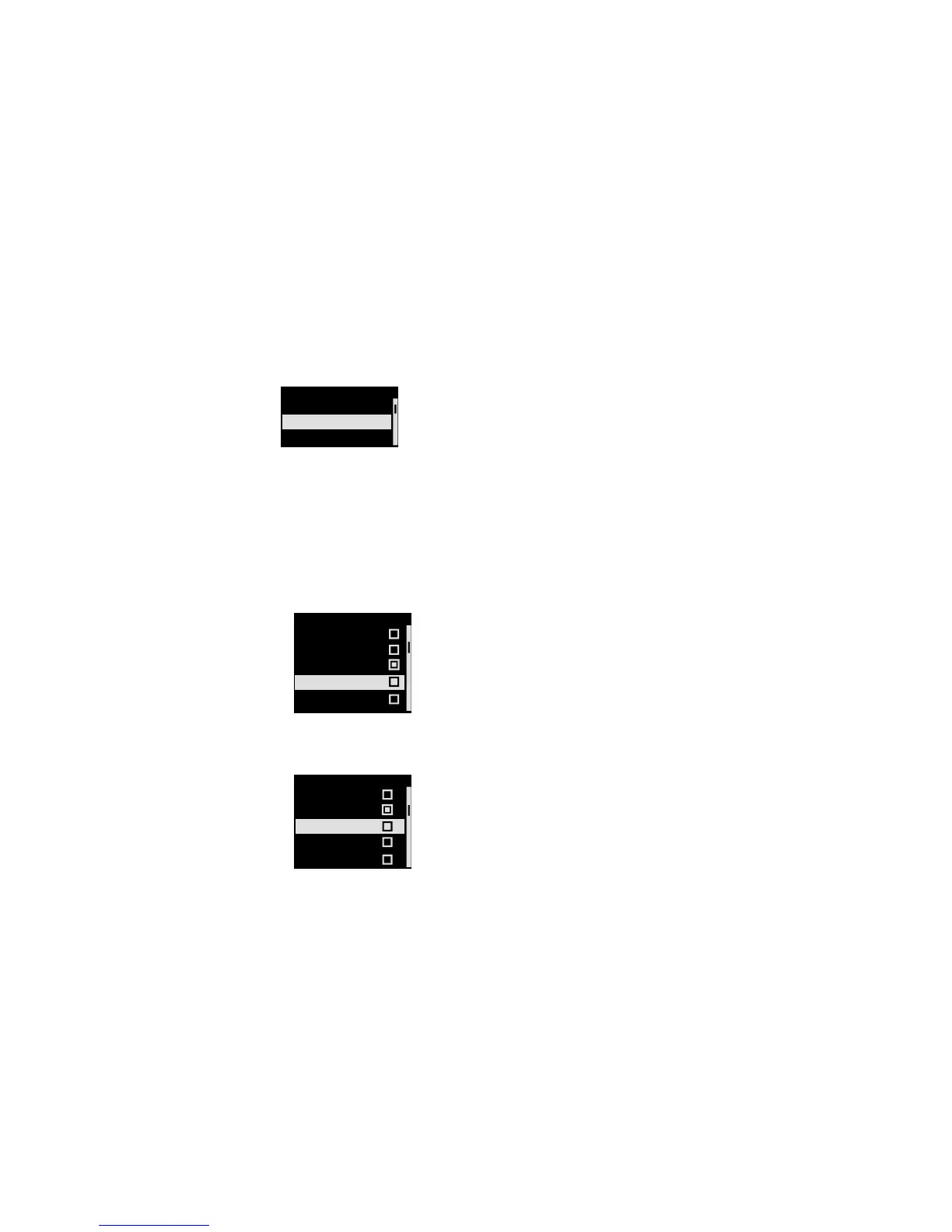16
Songs:
Select to play all songs or a particular song.
Now Playing:
Go to playback screen of the current playing song.
Repeat Option
Select repeat play settings:
1. Repeat Off: The device will not repeat songs played.
2. Repeat One: Play the current song repeatedly.
3. Repeat All: After the last songs in sequence is played, replay from the first song.
4.
Shuffle: Play all songs in random sequence.
5. Repeat Shuffle: Replay the songs in random sequence.
Equalizer
Select any of the following equalizer effect: Normal, Pop, Rock, Jazz and Classical.
Play all
Songs
Song 001
Song 002
Repeat Off
Repeat
Repeat All
Shuffle
Repeat One
Repeat Shuffle
Normal
EQ
Pop
Jazz
Rock
Classical
