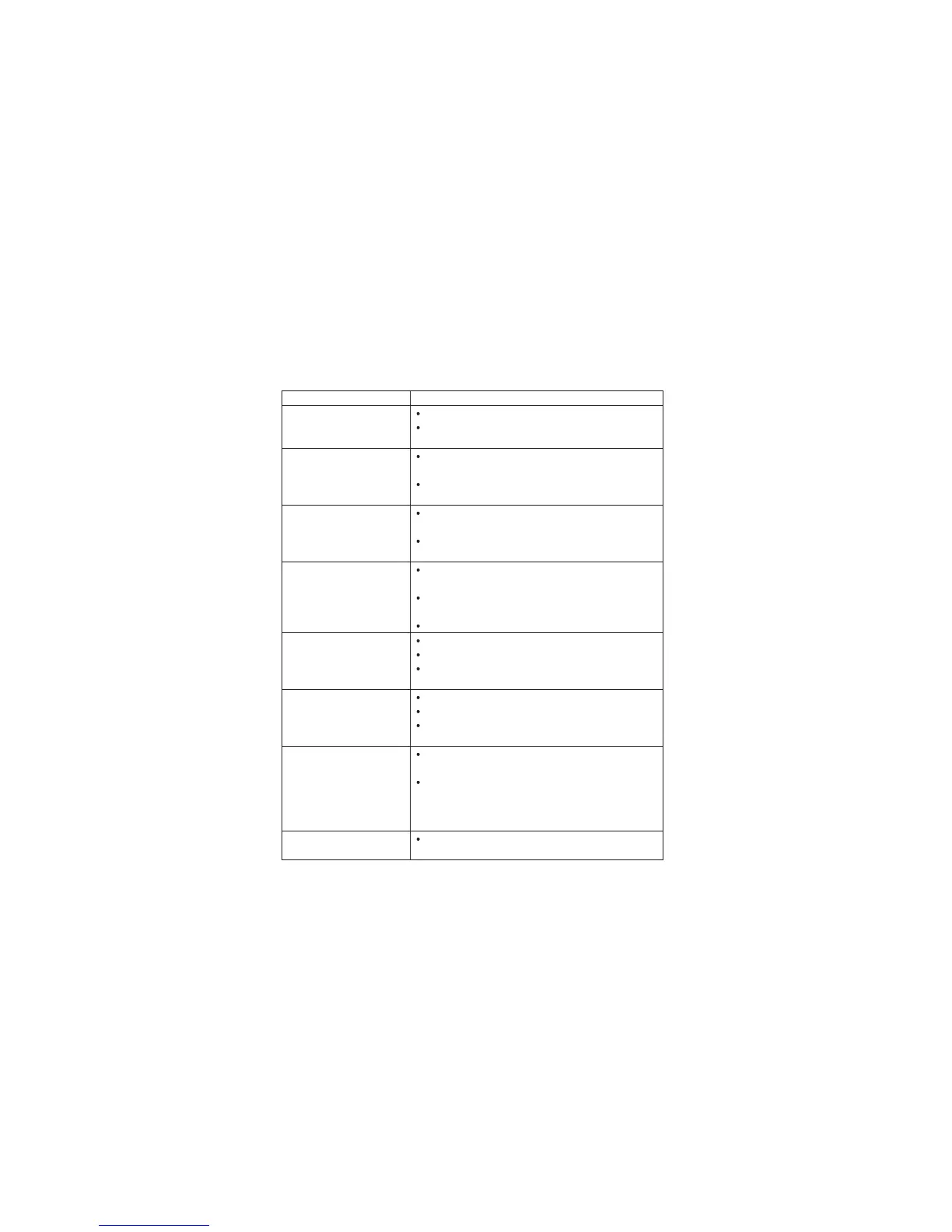47
TROUBLE SHOOTING
Symptom Diagnostics
The device will not turn on The battery level is too low. Please charge the device.
Reset the device. (Please refer “Reset Your Player” in
this section )
The device cannot be
charged when connected to
PC
If connected to USB hub, make sure the hub is
self-powered
Disconnect and reconnect the device to the PC.
Try different USB port if available.
Player keys do not work Check if the keys are LOCKED. Move the slide
switch to its left position.
Reset the device. (Please refer to the “Reset Your
Player” section)
The PC does not recognize
the device
Check whether the USB cable is firmly attached to
both the device and the PC.
Check to see whether the PC meets the minimum
requirements.
Try another USB port if available.
No sound during playback. Check if the volume level is set too low.
Check if the earphones are inserted firmly.
Check if the earphone plugs are dirty. Clean it with
soft cloth.
There is noise during
playback
Check if the earphones are inserted firmly.
Check if the earphone plug is dirty.
The song may be corrupted, download other songs
and try again.
The music file cannot be
played
The file may not be compatible with the device:
MP3 or WMA types only.
Check if it is a copyright protected file. If so, the
transfer should be downloaded by Windows Media
Player and check if the usage of the copyright
protected file is expired.
Cannot transfer song to the
device
Device memory capacity is full.
