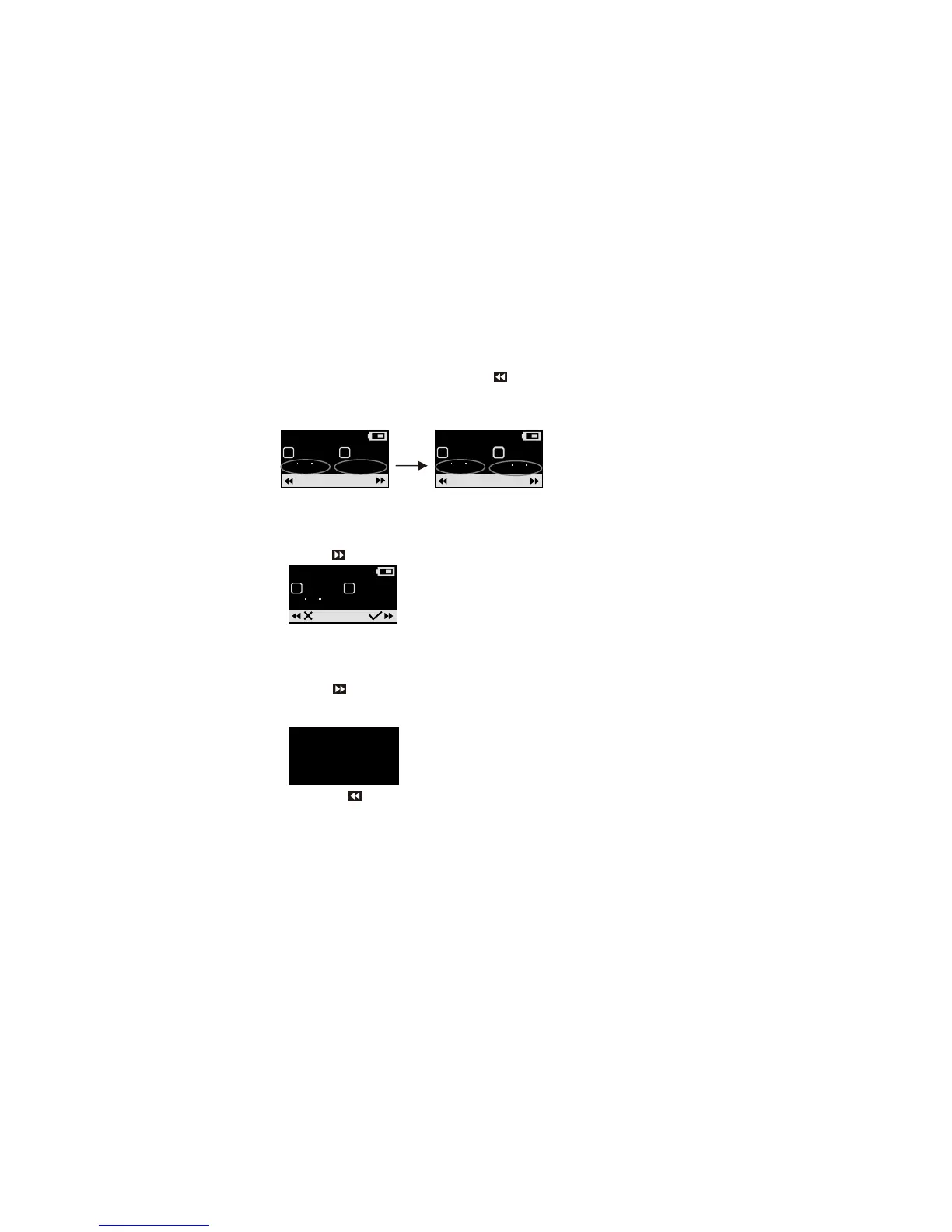19
At the End of the Jog or Walk
Stop the Counter and Save Information
1. Press the key at any Counter screen to stop the counting.
Note:
1. No steps will be counted until you have jogged or walked for at least six steps.
2. Counters will continue to run until you stop the counters
2. Press the key to save the counted steps, elapsed time, calculated calories burned
and speed. The saved information can be downloaded via the USB to the PC Software
supplied for further analysis.
Or press the key to go back to the main menu without saving the information.
Data Saved!
3mi 1mi
Cal: 57
00 15 43
R W
Save
Distance
Stopwatch
In the Distance / Steps / Speed screen, press the (Split) key to log the current elapsed
time. The logged time can only be seen at the bottom right hand corner
of the Distance / Steps screen (marked by an “s”, the calorie counter will not be displayed)
while the elapsed time counter at the left continues to count.
3280 124
00 05 43
R W
Split
Sto
p
Steps
Cal: 12
3280 124
00 05 44
s00 05 43
R W
Stop Split
Steps
