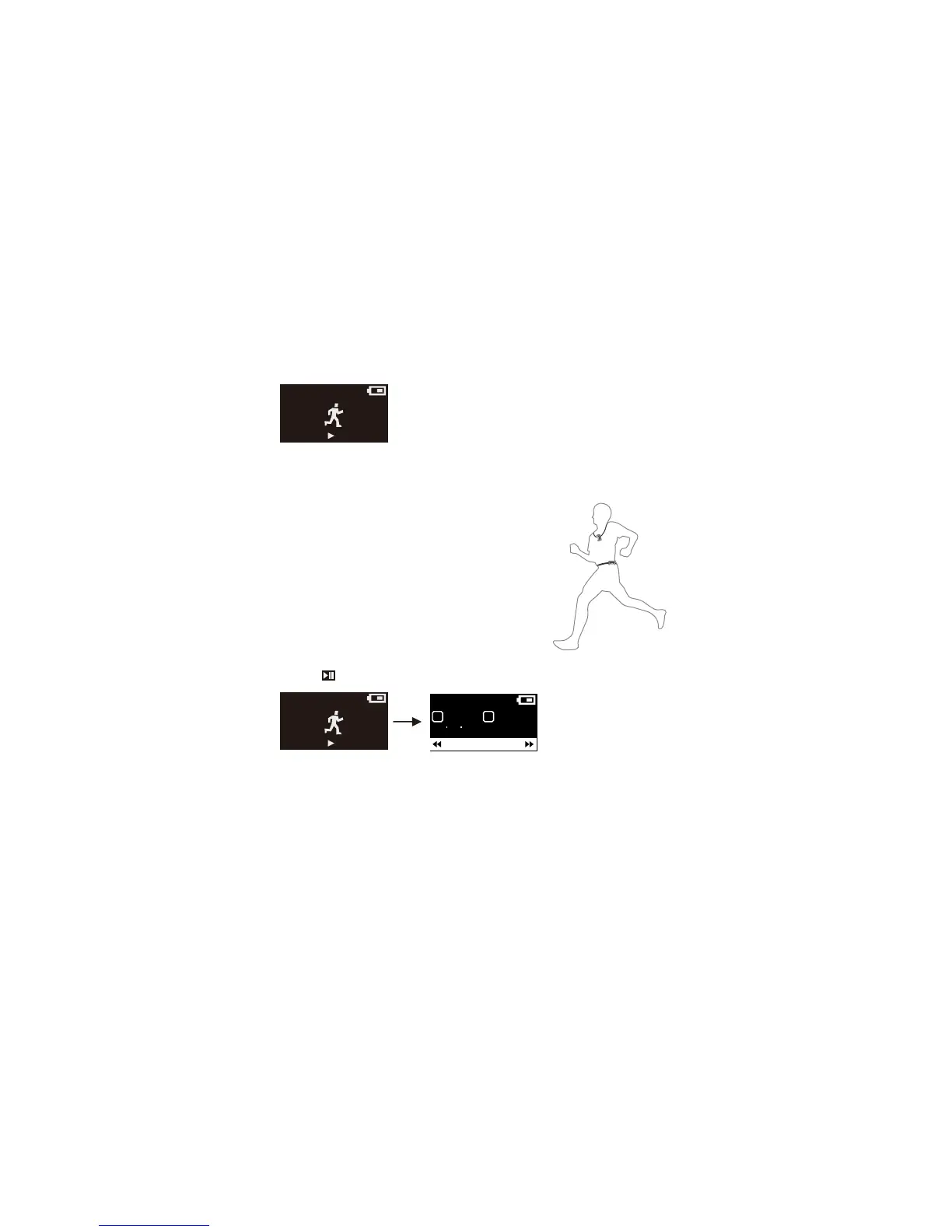17
WORKOUT MODE
In this mode, the device will measure and capture your workout information: the number
of steps you take, running/walking distance, speed, and calories burned.
Since the counters are activated as soon as you select the Workout mode, you should
begin to jog or walk.
Wearing your Device
In order for the device to measure your workout information
accurately, you must wear the device at one of the positions as
illustrated in the diagram. You may use the clip at the back of
device to attach it to your clothing and close to your body.
Start the Counter
Press the key to start.
Workout
Press to start
Workout
Press to start
Distance
0.00mi 0.00mi
Cal:0000
00 00 00
R W
Stop Split
