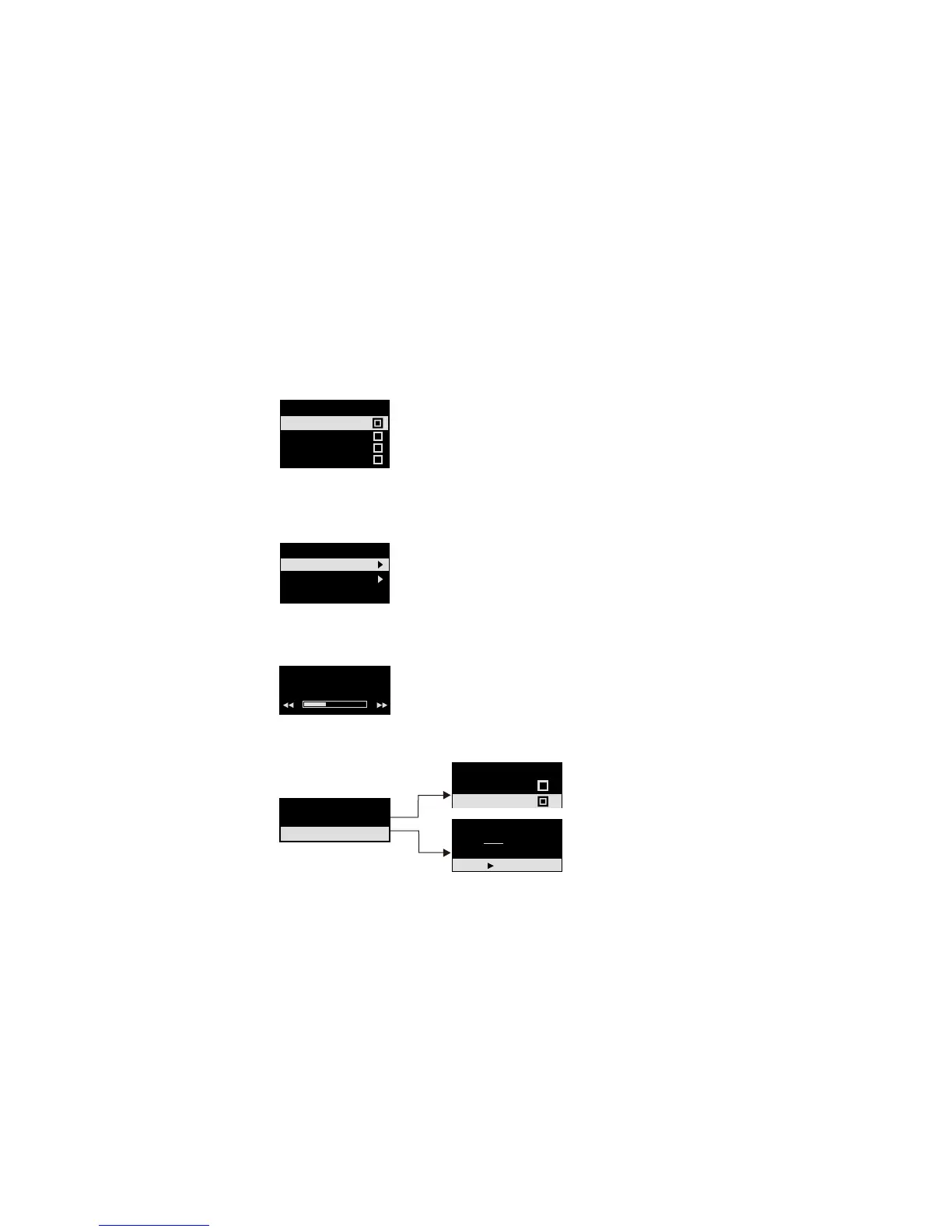30
Language:
Select the language to be used in all screens: English, Traditional Chinese, Simplified
Chinese or French (optional).
Display
Display timer: Set the duration (5s, 10s, 20s, 30s, 60s, 120s or Always On) in which
the screen stay on. The default setting of the Display Timer is ten seconds.
Brightness: Set screen display brightness level. The range is from 0 to 100.
Auto Power Off
This function allows you to preset the time to turn off your device automatically when it
is not in use. Default is three minutes.
Time & Date
Set current time and date. Default setting of Time format is 12 Hours.
Tra.chiness
Sim.chines
French
Language
English
Display
Brightness
Display Timer
Auto Power Off
3min
Time Format
Time & Date
Set Time & Date
Set Time& Date
2007-02-13
00:58:12
Press Save and Exit
12hr
24hr
Time Format
