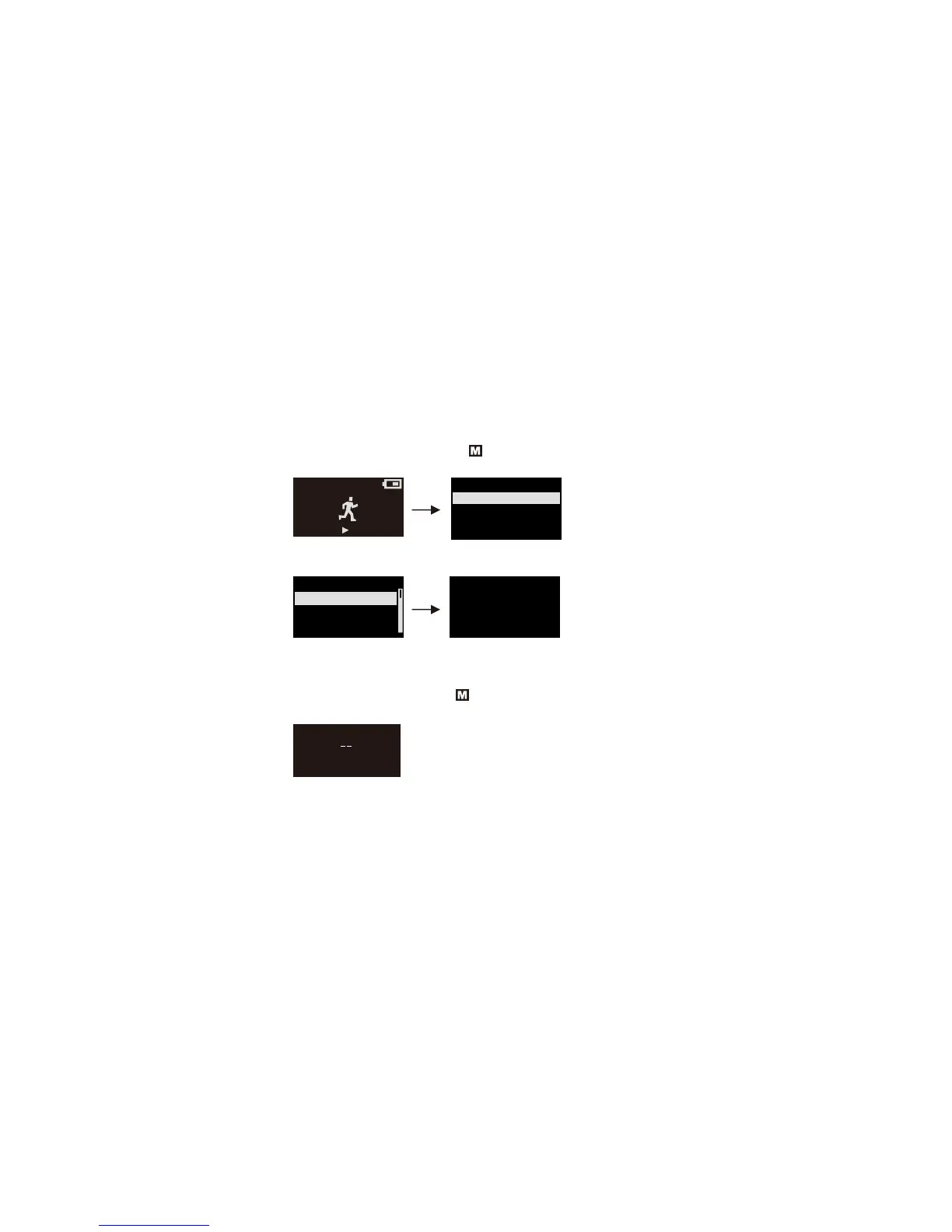20
View Record
1. At the Workout mode screen, press the key to enter the options menu and choose
View Records (saved workout information).
2. Scroll and select the record and review the details.
Review the Weekly Summary
At the Workout mode screen, press the key to enter the options menu and choose
Weekly Summary to review workout information.
Review the Saved Information
You may review your workout information saved, either once it's downloaded to your PC
or on the device.
Workout
Press to start
View Records
Weekly Summary
Options
Select Mode
Records
2. 26/12/08 11:47
3. 27/12/08 12:13
25/12/08 12:20
Distance: 8mi
Heartrate: 147bpm
Calories: 140cal
Duration: 00'53"29"
1. 25/12/08 12:20
Weekly Summery
15/06/08 21/06/08
Distance: 5mi
Calories: 2.36kcal
