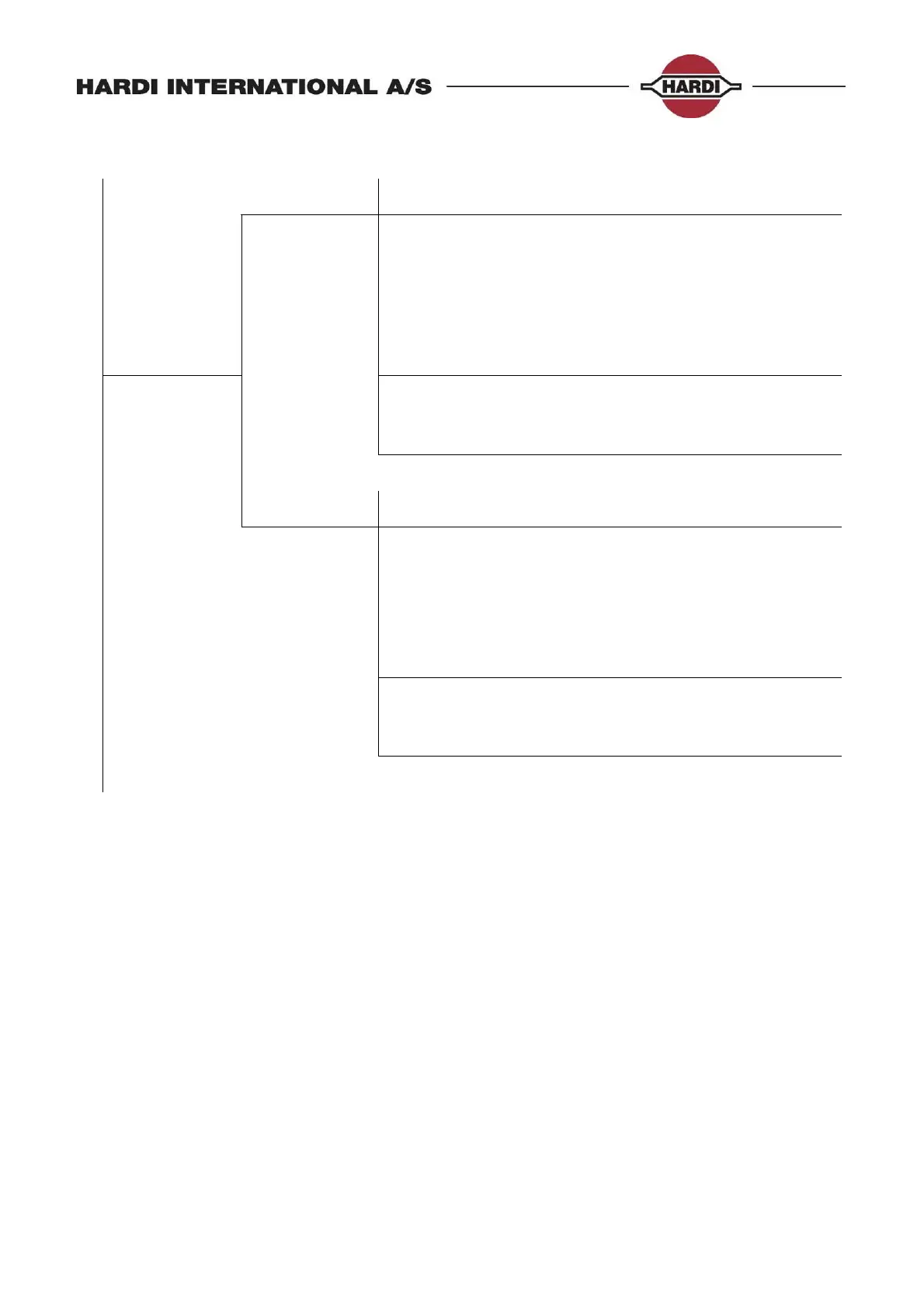Page 20 of 87
Extended Menu 4 Data exchange
E4.1
COM 1
setup
E4.1.1
Equipment type
[Printer, Dump, Printer & dump, GSM,
VRA/remote]
Dump is for data transfer to a PC via for
example Microsoft HyperTerminal.
GSM is not used.
Variable Rate Application/remote is signal from
an external source.
E4
Data
exchange
E4.1.2
Baud rate
[19200, 9600, 4800, 2400, 1200]
Default is 9600.
Use 9600 for HARDI 12 volt printer.
E4.1.3
Protocol select
[HARDI VRA proto.]
Only one protocol available at the moment.
E4.2
COM 2
setup
E4.2.1
Equipment type
[Printer, Dump, Printer & dump, GSM,
VRA/remote]
Dump is for data transfer to a PC via for
example Microsoft HyperTerminal.
GSM is not used.
Variable Rate Application/remote is signal from
an external source.
E4.2.2
Baud rate
[19200, 9600, 4800, 2400, 1200]
Default is 9600.
Use 9600 for HARDI 12 volt printer.
E4.2.3
Protocol select
[HARDI VRA proto.]
Only one protocol available at the moment.
