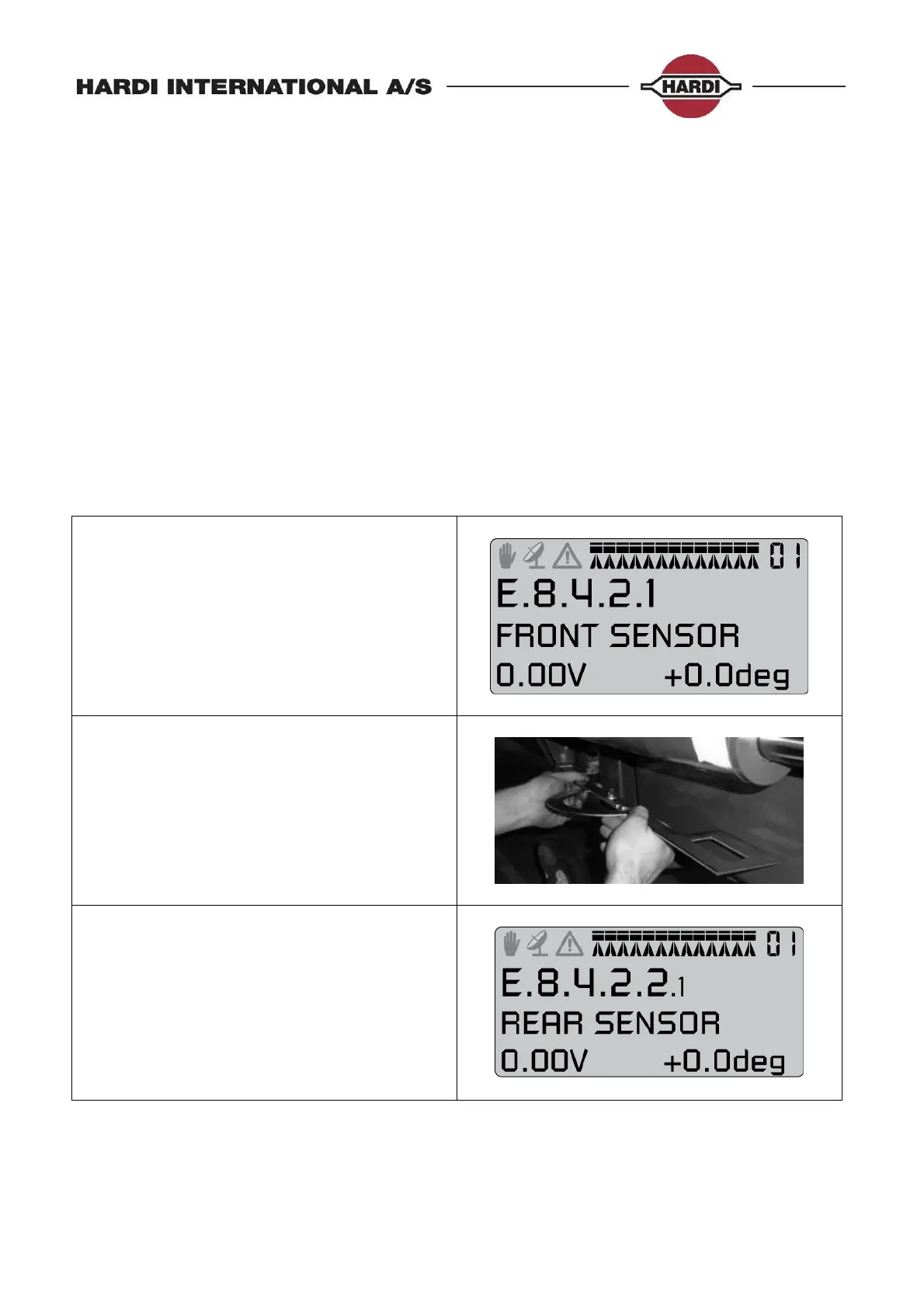Page 29 of 87
Track setting in Extended Menu:
The configuration of the sprayer is saved in the controller; these setting should only be set
again after a master reset of the controller.
Menu E 8.4.1 Enable
Tracking can be either enabled/disabled in this Menu. If tracking is set to disabled, it will trail
as a normal trailer.
Menu E 8.4.2 Sensor test
Front sensor adjustment:
COMMANDOR and NAVIGATOR
E8.4.2.1 Front sensor
Adjust front potentiometer to 2.50 V when
straight.
Alarm given if < 0.2 Volt or > 4.8 Volt.
Only NAVIGATOR
Use the protractor, ref. no. 72547300 to
adjust the drawbar angle to 0 degrees
COMMANDOR and NAVIGATOR
Enter menu:
E8.4.2.2.1 Rear sensor
Adjust rear potentiometer to 2.50 V when
straight.
Alarm given if < 0.2 Volt or > 4.8 Volt
