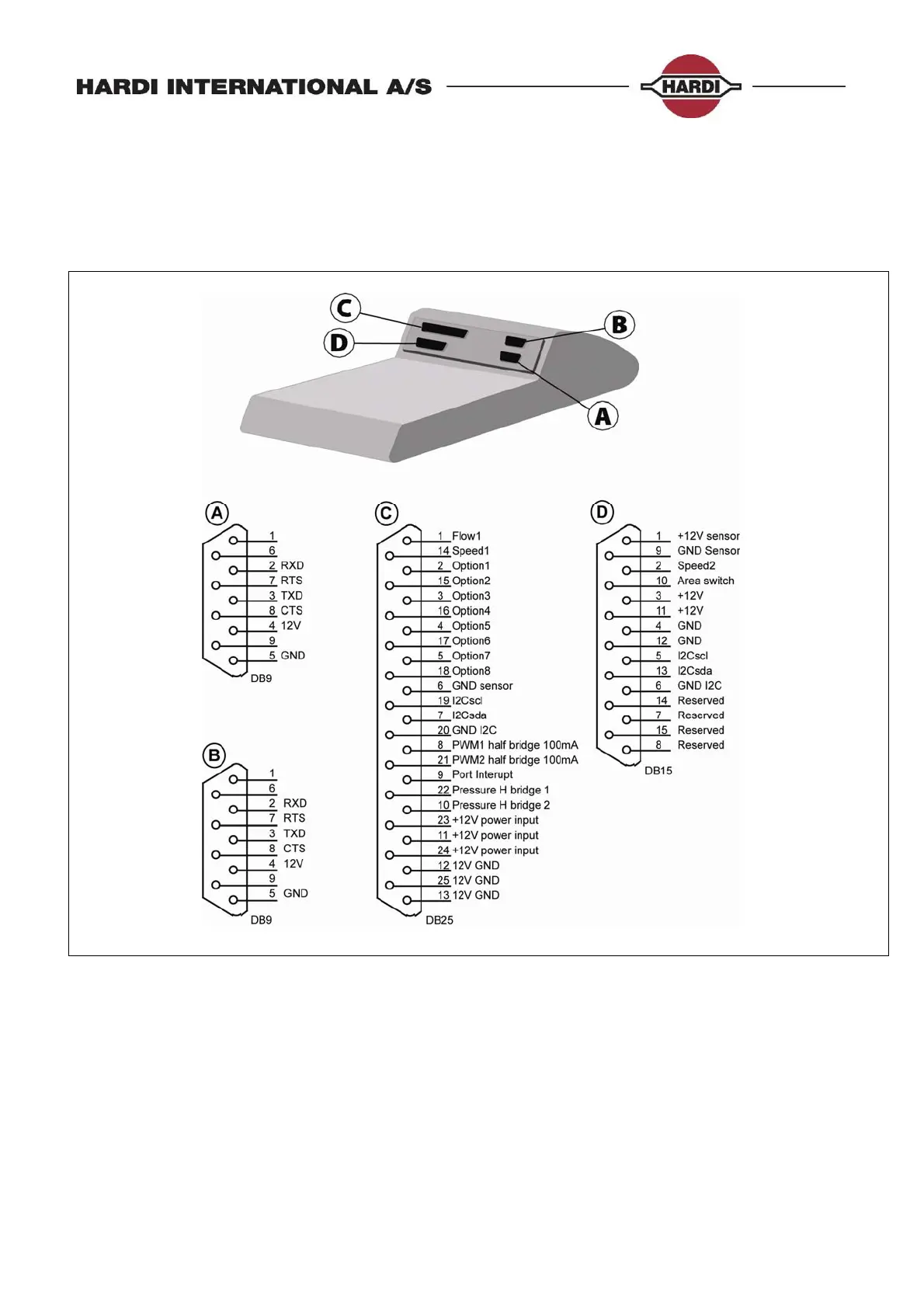Page 6 of 87
Functions and functionality
Connectors at the back of the HC5500:
The connector’s functions are:
A: COM 1:
This can be used for dumping data, receiving data or for the connection to the printer. Use
COM 1 for software updates.
B: COM 2:
This has the same function as COM 1, though not for software updates.
C: Control box:
This is used for the liquid control box Spray I or Spray II box.
D: AUX:
This is used if the tractor speed sensor or the foot pedal is connected to the HC5500.
Harness P/N 28027600 is necessary.
