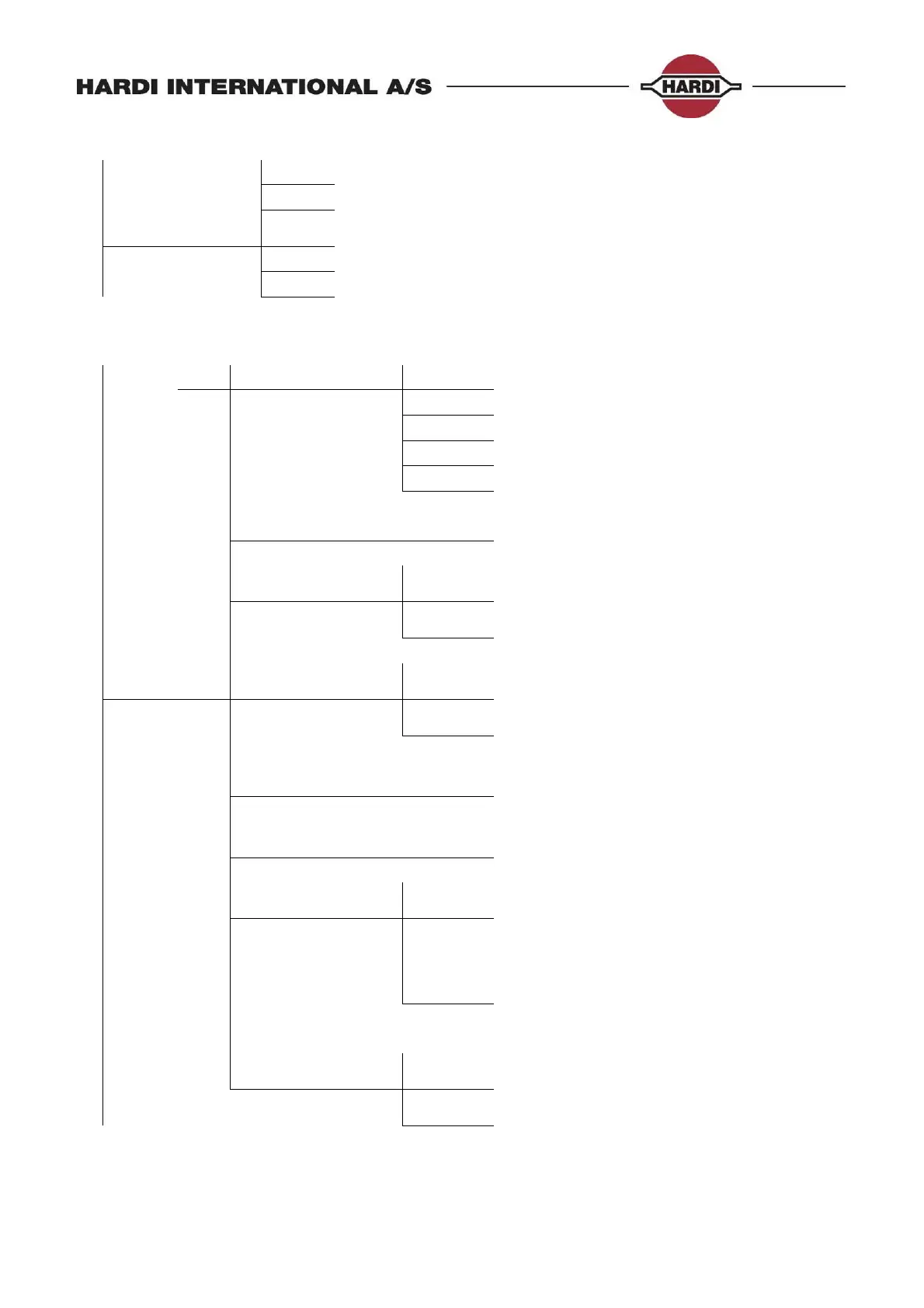Page 22 of 87
Extended Menu 6 Service interval
E6.1
A hours
10 hours.
E6.2
B hours
50 hours.
E6
Service
interval
E6.3
C hours
250 hours.
PIN = 04711 E6.4
D hours
Hours are not defined.
E6.5
Nozzle
50 hours.
Extended Menu 7 Factory settings
E7.1
Total register
E7.1.1
Register 0. Shows start & stop dates & time.
E7.1.2
Shows total volume & area.
E7.1.3
Shows average & max. speed.
E7.1.4
Shows distance travelled & spraying time.
E7.1.5
Show work rate & average volume rate.
E7.2
Master reset
Resets all values except for Register 0.
PIN = 12345
E7.3
Send
configuration
E7.3.1
Config
only
Readable text file that can be sent to a HC 5500
or a PC.
E7.3.2
With
language
Readable text file
E7
Factory
settings
E7.4
Receive
configuration
E7.4.1
Config
only
Readable text file that can be received from a
HC 5500 or a PC.
E7.4.2
With
languages
Readable text file
E7.5
Send
program
For sending HC 5500 program to PC
E7.6
Receive
program
For receiving HC 5500 program from PC
E7.7
Send
Language
E7.7.1
Box to
box
[UK, D, DK, F, SF, HU, Local 1, Local 2]
Readable text file. Select language.
Use communication cable Ref. No. 72271600.
E7.7.2
Box to
PC
[UK, D, DK, F, SF, HU, Local 1, Local 2]
Readable text file. Select language.
E7.8
Receive
Language
E7.8.1
Box to
box
Readable text file. Use communication cable
Ref. No. 72271600.
E7.8.2
PC to
box
Readable text file. Use communication cable
Ref. No. 72271600.
