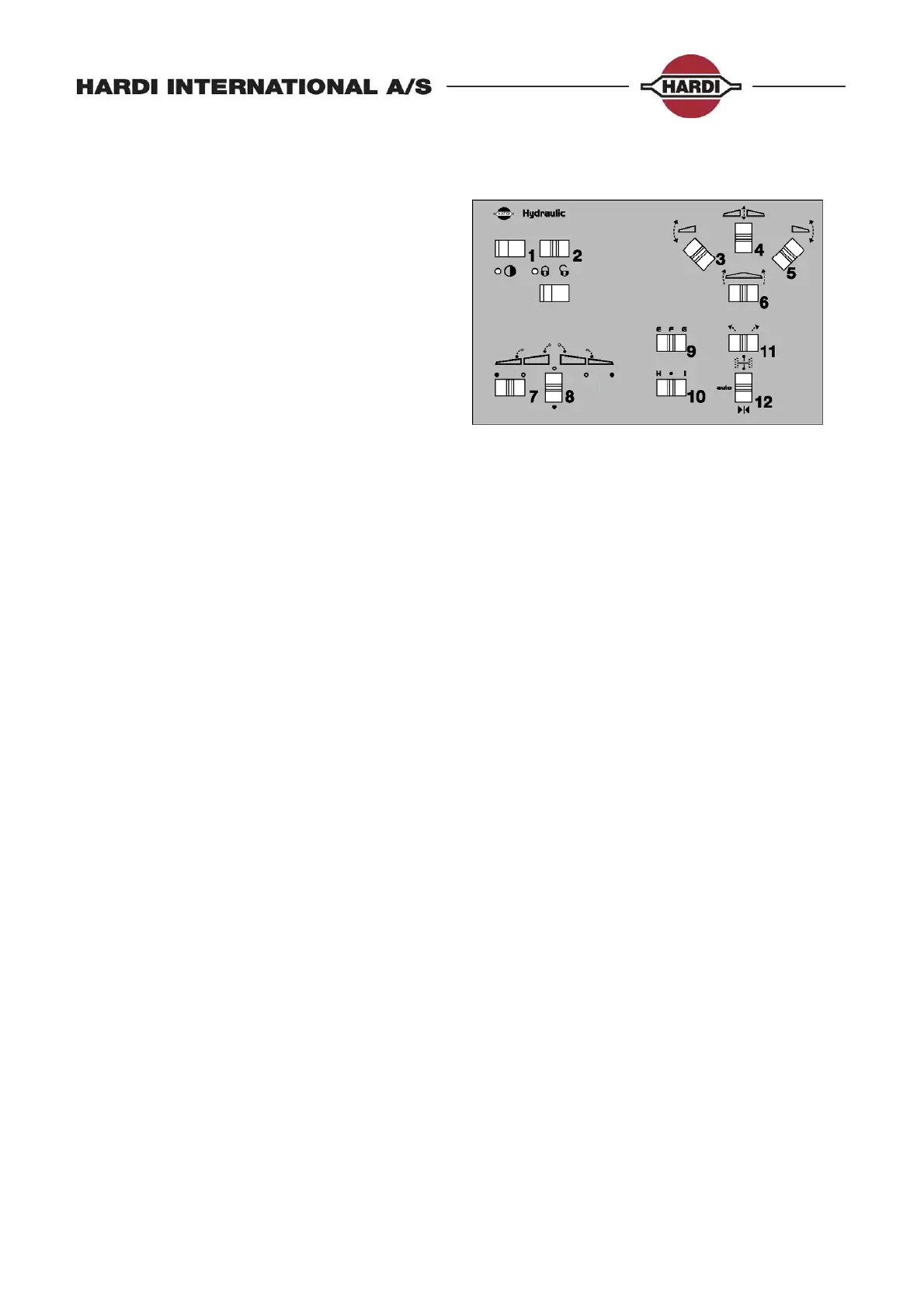Page 33 of 87
Menu E 8.4.5 Manual angling
The manual angling speed is how fast the
sprayer will turn when the sprayer is
manoeuvred manually. Switch 11 is used
when the sprayer is manoeuvred manually.
See Picture 11.
Picture 11 Hydraulic control box with track
Menu E 8.4.6 Boom sensor
The sensor detect whether the boom is folded or unfolded.
For CM, boom sensor is normally set to one.
For SPC and Eagle boom, there will be 2, one for each boom wing on CM.
For NAV, this sensor is optional. If it is not present, set value to “0”.
Menu E 8.4.7 Error print
A menu used to print track errors and setup in the event of an accident.
Menu E 8.4.8 Minimum radius
Minimum radius is normally set to the sharpest possible turning radius and allow for a soft
stop of the cylinder before it bottoms out.
Menu E 8.4.9 Half steer
Select half steer for SPC/SPZ boom, only active with 2 boom sensors
Menu E 8.4.10 Safety factor
The Safety factor combines many parameters to help the operator out of a potentially
dangerous situation. The safety factor is a combination of:
Speed
Track wide
Angle of the front potentiometer
Tank contents (if TankGauge is fitted)
The Safety factor change the reaction of the sprayer, the higher the value is more safe is the
sprayer to drive, but it will also give more alarms.
If the speed is too high when turning, it will straighten the sprayer so it will not follow the
tractor tracks and prevent it from tipping over.
The Safety factor will give an alarm and then straighten up the sprayer.
The alarm can be accepted by pressing “Enter” on the HC5500 and it will operate normally
again once the track is set to “Manual” and back to “Auto” on the Hydraulic control box.
Menu E 8.4.11 Boom type
In this Menu is the boom type is chosen. At the moment it has no influence and is reserved
for future developments.
