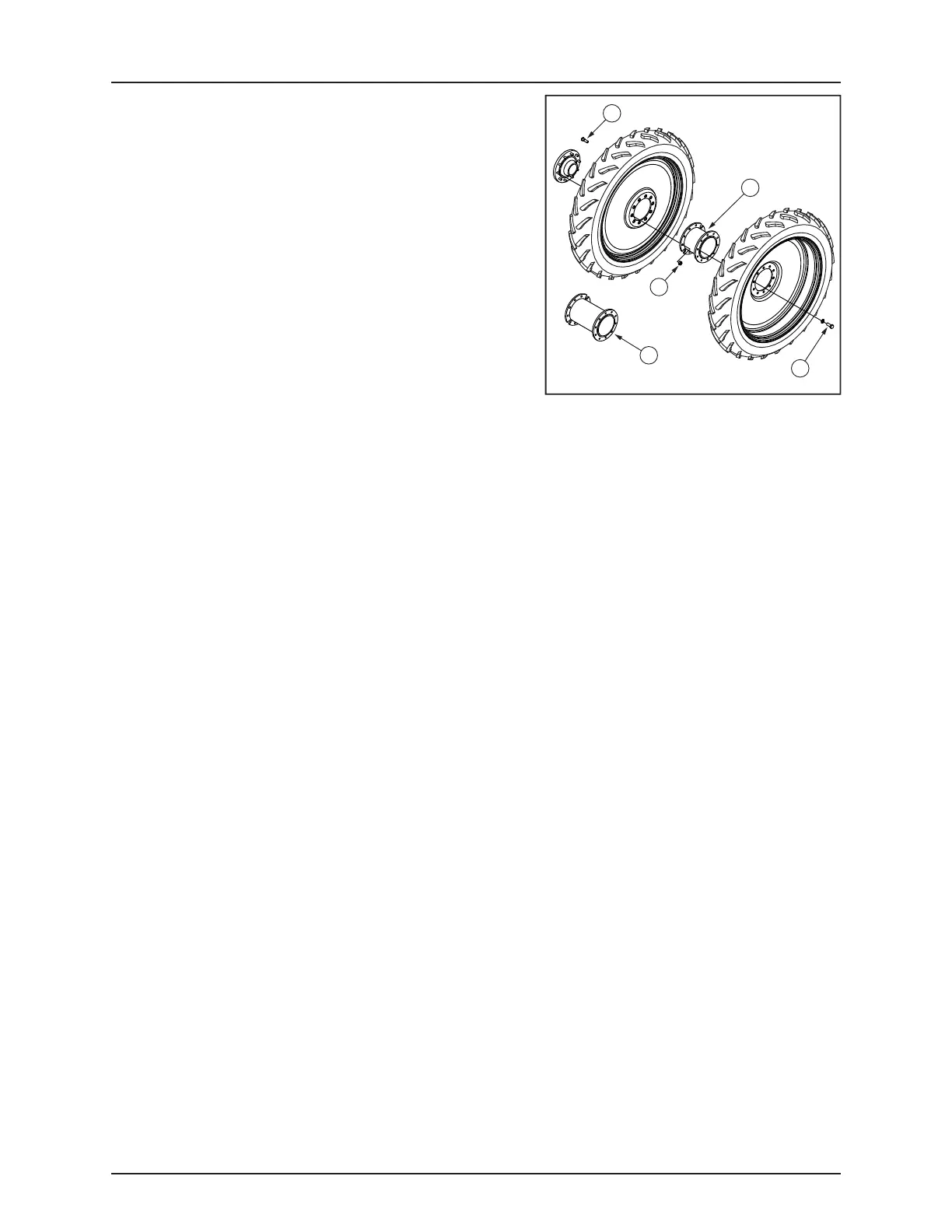4 - Sprayer setup
48
Dual tire setup (optional)
Two different dual tire kits are available for the Navigator:
22” row spacing (88”/132”)
30” row spacing (60”/120”)
1. Attach the sprayer to tractor and engage tractor parking brake.
2. Place stop wedges in front of, and behind RH wheel. Jack up LH
wheel, support and secure sprayer body.
3. Remove 8 of the 10 wheel nuts, leaving 2 wheel nuts opposite
each other to secure the inner wheel.
÷
NOTE! Longer stud bolts (A) are included for earlier model
sprayers with shorter stud bolts.
4. Attach dual spacer (B) or (C) to inner rim using the 8 wheel nuts (D)
removed in step 3.
÷
NOTE! Inner side of dual spacer has 2 notches to allow space for wheel nuts left on inner wheel. Outer side of dual
spacer is threaded for outer wheel bolts.
5. Attach outer LH tire to dual spacer with supplied wheel bolts and lock washers (E). Make sure the distance between
the center of inside tire to center of outside tire is 22” or 30”. Wheels may need to be reversed and exchanged.
6. See “50 Hours Service - Wheel nuts” on page 88 for proper torque and tightening sequence.
7. Repeat the procedure for RH wheels.
8. Re-tighten bolts and wheel nuts to specified torque after 8 hours of work.
9. Check the distance between the center of inside LH tire to center of inside RH tire. The distance must be 88” for 22”
duals, or 60” for 30” duals. If necessary, adjust the track width. See “Altering the track width (optional combo axle)” on
page 47.
±
WARNING! Securely support the sprayer during axle adjustments. Never attempt to adjust axles with liquid in the tank.
Always block wheels on opposite side when adjusting axles.
B
C
A
D
E
