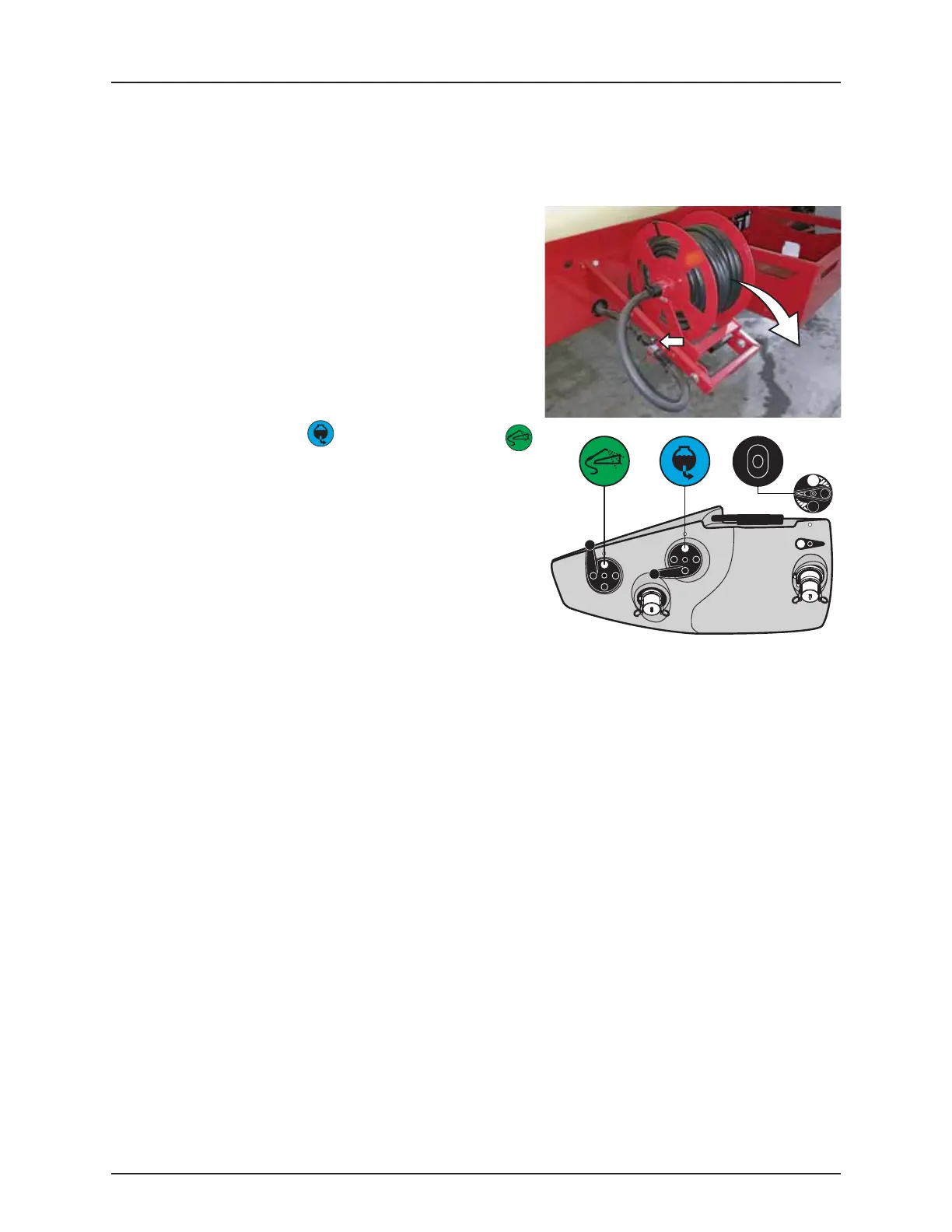5 - Operation
78
Outside Cleaning - Use of External Cleaning Device (optional)
Use the External Cleaning Device to wash everything on the outside of the sprayer. This prevents contamination of the
storage sight and helps the sprayer last longer.
When the External Cleaning Device is going to be used, swing out the hose reel on the sprayer’s right side. Cleaning gun is
located in the holder at the frame.
1. Open the valve near the hose reel and unroll the hose.
2. Engage pump speed to approximately 250 r.p.m. or 560 r.p.m.,
depending on pump model.
3. Turn suction SmartValve to and pressure SmartValve to
and clean the sprayer.
4. After cleaning, close the valve near the hose reel and close the
pressure SmartValve.
5. Roll the hose onto the reel again and swing reel in to storage
position.
ATTENTION! If the safety valve is activated, then lower the P.T.O. speed to minimize the amount of rinsing water being
lost into the main tank.
ATTENTION! If the sprayer is cleaned with a high pressure washer, lubrication of the entire machine is recommended.
