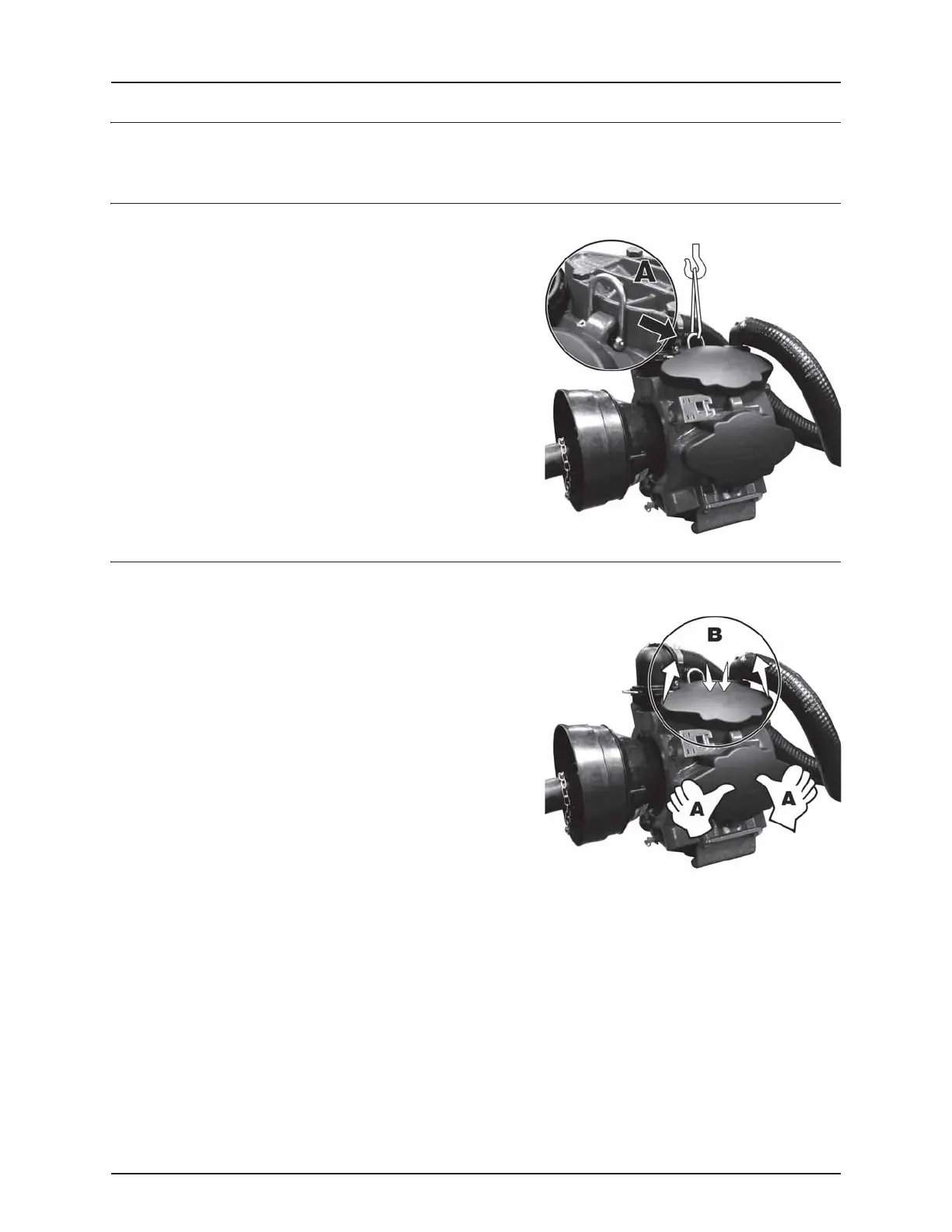6 - Maintenance
90
Occasional maintenance
General info
The maintenance and replacement intervals for the following will depend very much on the conditions under which the
sprayer will be operated and are therefore impossible to specify.
Lifting and Removing the Pump
When lifting and removing the pump, use a shackle fitted to the built-in
lifting eye located between the heads (A).
±
WARNING! To prevent damages in case of a free-falling pump, use
lifting gear with at least 4 tons max. tensile strength.
÷
NOTE! Pump weight is approximately 165 lbs. (75 kg.).
Pump valves and diaphragms replacement
Diaphragm pump overhaul kit (valves, seals, diaphragms etc.) can be
ordered. Detect the pump model - kit can be ordered using correct
HARDI® part No.:
Model 364: part No. 75585900
Model 464: part No. 75586000
1. Lift off the plastic covers (C) with your hands (A) by pulling with the
finger tips while pushing with the thumbs in the center, as shown
in (B).
