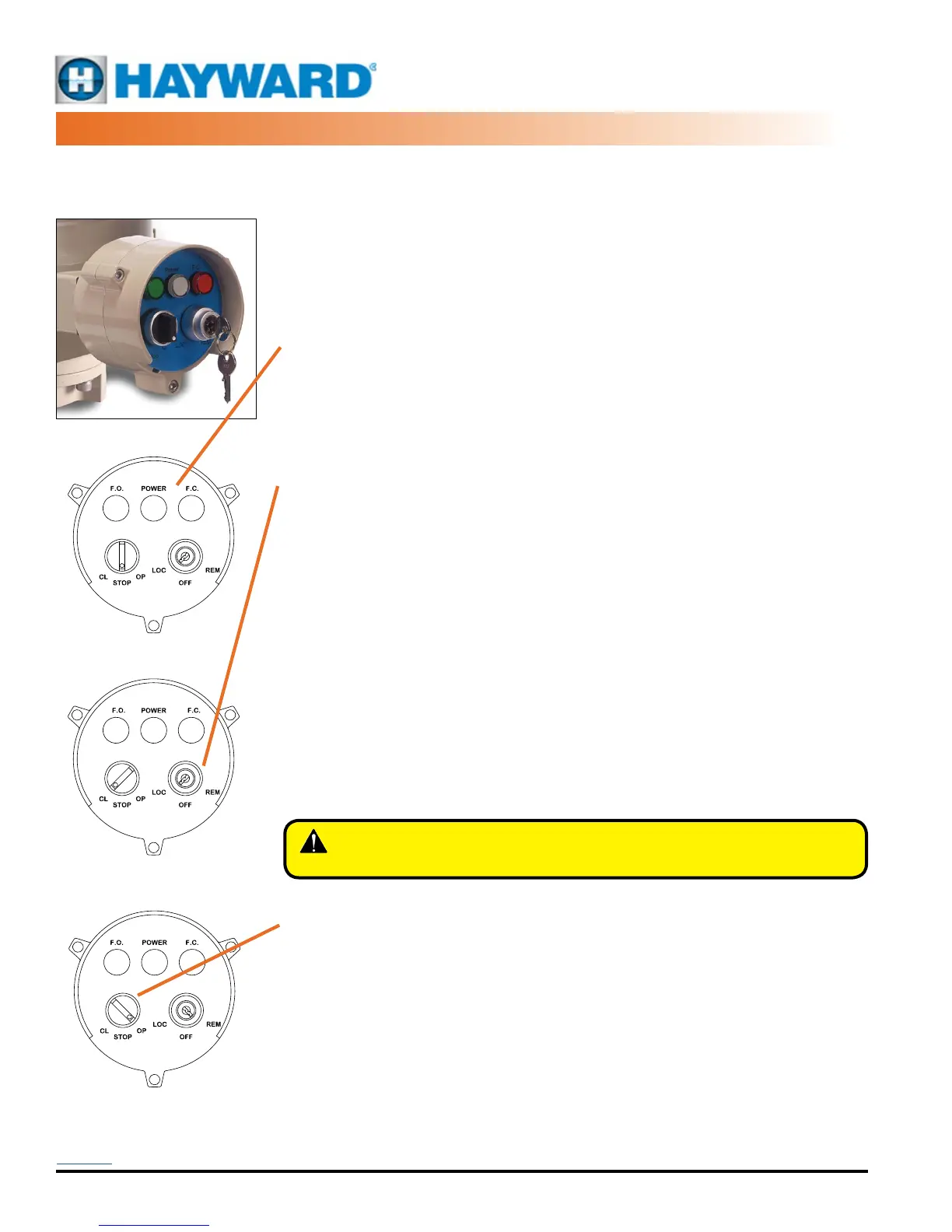USE ONLY HAYWARD GENUINE REPLACEMENT PARTS
HRSLCSSPLMNTIOM Rev A
Page 10 of 42
Hayward Flow Control
1-888-HAY-INDL (1-888-429-4635)
www.haywardowcontrol.com
This round NEMA 4X/IP65 enclosure houses two rotary control knobs that provide the user with
the ability to operate the actuator in a normal (REMOTE) mode where the actuator responds
to control signals from a building automation system or a PLC or other control device (by
others). Or the user can elect to operate the actuator in LOCAL mode where one can control
the positioning of the actuator while standing AT the device. This allows opening and closing
the actuator (valve) to test for operation, perform maintenance or other function without relying
on radio communication to command the automation system to position the actuator.
A Key is provided for lockout and secured access to the MODE control switch of the
actuator. With the key removed (from any of the three positions), the MODE switch cannot
be changed.
The Position Indicators (top).
POWER (POWER indicator, all actuators): The Power LED is illuminated whenever power is
present at the unit, regardless of MODE position.
The panel also contains two colored LED indicators to provide visual indication of the position
and status of the actuator. The green Fully Open LED corresponds to the OPEN actuator
position. The red Fully Closed LED corresponds to the CLOSED actuator position. Both remain
steady ON when their respective end of travel is reached.
The MODE switch (right hand side) has three positions.
• REM (REMOTE, On/Off actuators): sets the actuator to respond to eld generated
control signals. In this mode the POSITION KNOB has NO affect on the positioning
of the actuator. All actuator movement is controlled by the external signal device.
The manual handwheel may be used to reposition the actuator while in this mode;
however, if an active external signal is present, the actuator WILL reposition as a
function of that control signal. The indicators are active in this mode.
• REM (REMOTE, Proportional Control actuators): The actuator follows the incoming
4-20mA(2-10vdc) control signal, and generates a 4-20mA(2-10vdc) feedback signal
OUT which corresponds to the position of the actuator.
• LOC (LOCAL, On/Off actuators): sets the actuator to respond to the POSITION KNOB.
The indicators are active in this mode.
• LOC (LOCAL, Proportional Control actuators): The actuator responds to the function
of the POSITION knob AND generates a 4-20mA(2-10vdc) feedback signal OUT
which corresponds to the position of the actuator.
• OFF (all models) In the OFF position, electronic movement of the actuator is disabled.
The actuator will NOT respond to any incoming remote or local signals. The actuator MAY
be operated manually using the handwheel and the unit will STAY in its desired position.
The POSITION switch (left hand side) has three positions.
When power is present in the unit, the mode switch is operational.
• STOP (center position) removes any ability to reposition the actuator electrically.
• STOP with Proportional Control actuators: The actuator generates a 4-20mA (2-10vdc)
feedback signal OUT which corresponds to the position of the actuator.
• OP (OPEN) set the POSITION switch to OP to drive the actuator to the full CCW position.
• CL (CLOSE) set the POSITION switch to CL to drive the actuator to the full CW position.
• The position switch can be used to “bump” or “jog” the actuator incrementally in
either direction as well.
Operating the
Local Control Station
Panel Indicators
Panel shown in the
Local Mode
Panel shown in the
Remote Mode driving OPEN
WARNING – Being in the OFF mode does NOT serve as a power disconnect.
Live voltage will still be present inside the actuator.
CK SERIES LCS OPERATION
ROUND LCS, KEYED
Back to TOC
