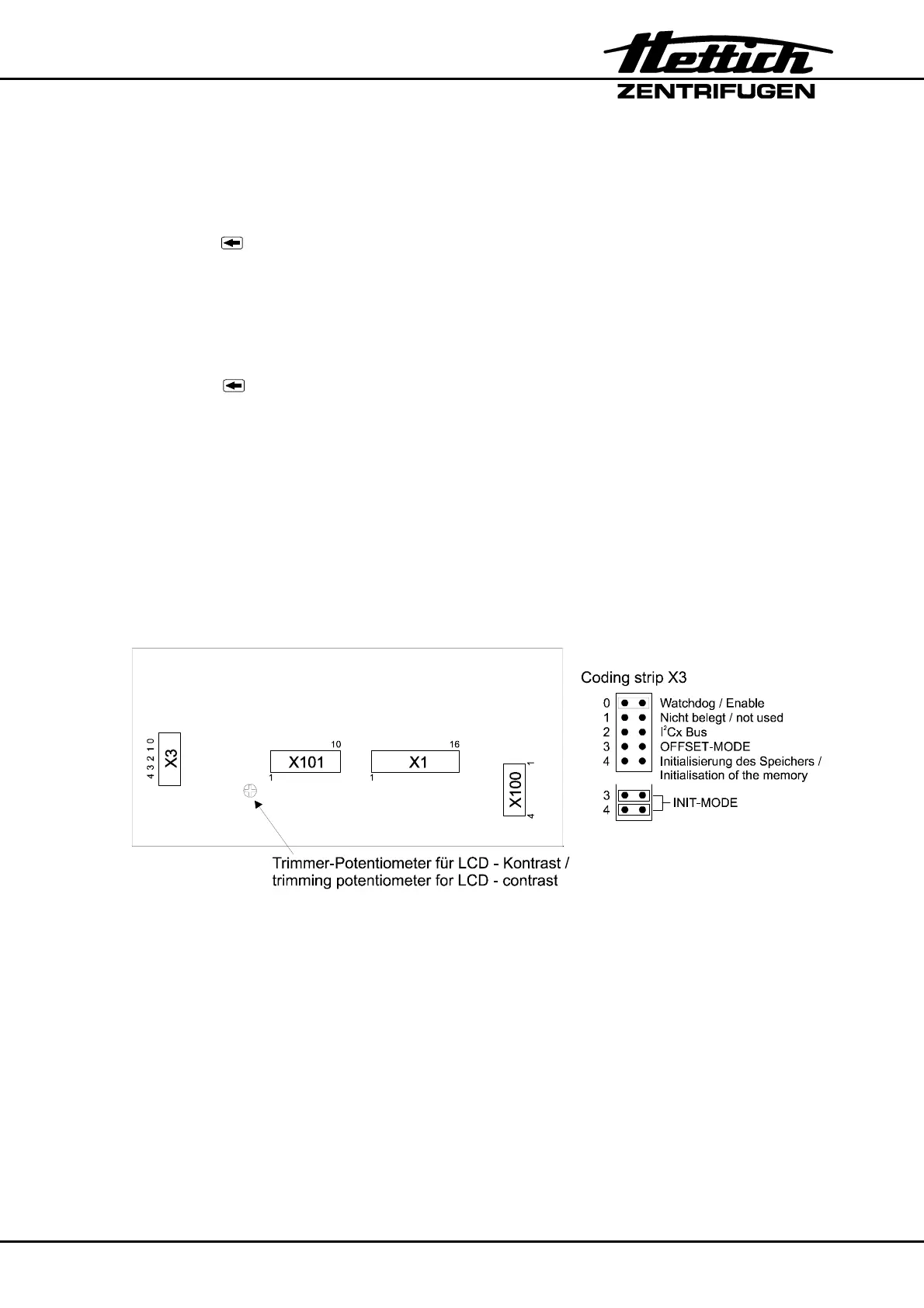CP : control panel, FC : frequency converter, SB : supply board, CB : cooling board, CC : control cable, LL : lid locking, BC : braking chopper,
BR : brake resistor, MR : mains reset, EC : error cause, ES : error consequence, ER : error remedy, M : measurements, ECR : error-code reset
27/51
6.3. Slippage of the drive
Requirement: The centrifuge is running at its rated speed.
Permissible slippage: < 5% of the rated speed.
Keep the key pressed down until (after about 8 sec.) the following appears in the
display:
X X X X
∧
X X X X
________
________
↑
↑
Actual speed in RPM
Rotary frequency in RPM
When the key is pressed again, the CP switches to normal mode.
6.4. Setting display contrast on control panel
The display contrast has been preset at the factory, but can be readjusted.
Requirements: The control panel is at room temperature (20 ... 25°C).
The contrast must be adjusted so that the background pixels are not visible.
Adjustment:
Using a screwdriver, adjust the contrast on the trimming potentiometer on the rear side
of the control section (see diagram).
Rear side of control panel:
