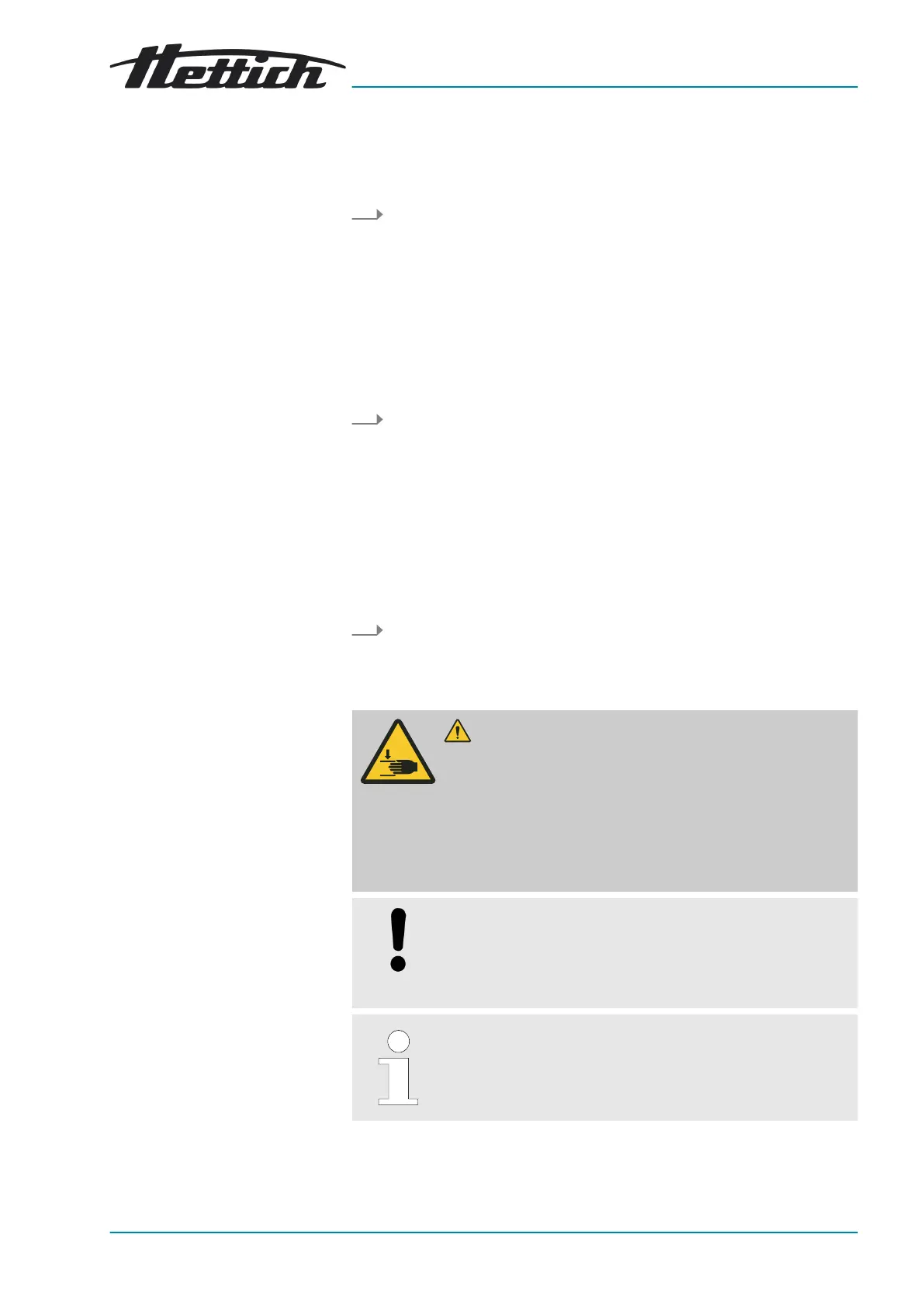Switching the centrifuge on
Switching off the centrifuge
Opening the lid
Closing the lid
5.4 Switching the centrifuge on and off.
Personnel:
■
Trained user
Set the mains switch to
[I]
.
🡆 The buttons ash, depending on the centrifuge type.
The following indicators appear one after the other, depending on
the centrifuge type:
■ the centrifuge model and program version
■
When the lid is closed:
‘OPEN OEFFNEN’
indicator
■
When the lid is open: The last centrifugation data used.
The rotor is stationary.
Set the mains switch to
[0]
.
6
Operation
6.1
Opening and closing the lid
Personnel:
■
Trained user
The centrifuge is switched on
The rotor is stationary.
Press the
[STOP/OPEN]
button.
🡆 The lid unlocks by means of a motor.
The light on the left side of the
[STOP/OPEN]
button goes out.
CAUTION
Danger of crushing when closing the lid.
Danger of crushing ngers when the closing motor pulls the
lid against the seal.
− No parts of the body should be in the hazard zone of the
lid when closing the lid.
−
To close the lid, press on the lid from above.
NOTICE
Damage to the device caused by the lid slamming.
− Close the lid slowly.
−
Do not slam the lid.
When the left side of the [STOP/OPEN] button ashes,
press the [STOP/OPEN] button so that the motorised lid
lock assumes the home position (open).
Personnel:
■ Trained user
