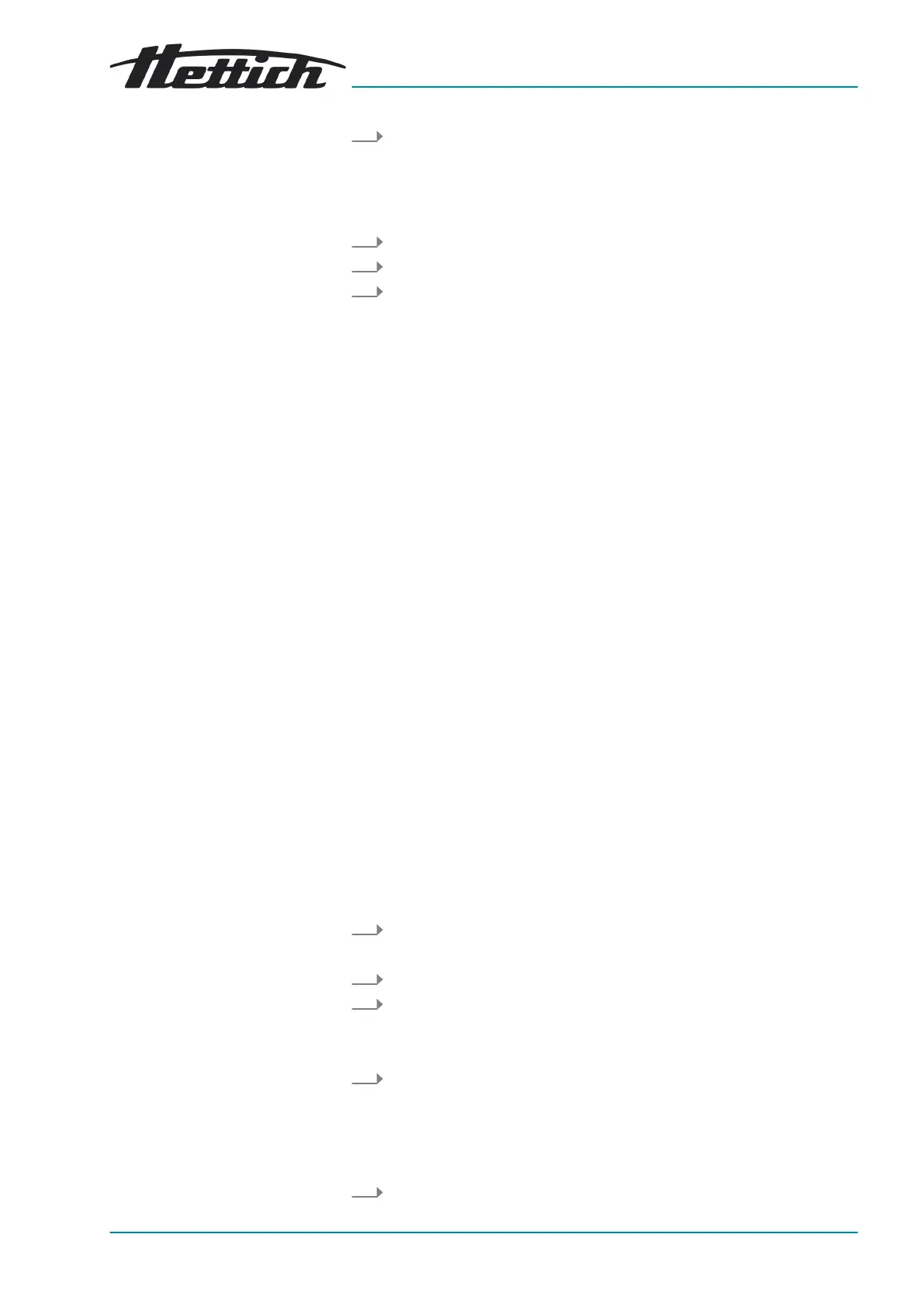Starting
3. If required: Press the
[SELECT]
button to select the desired parameter
and set it with the
[Rotary knob]
.
The parameters t/min and t/sec must be set to 0 using the
[Rotary
knob]
to set continuous operation. Continuous operation is shown in
the indicator with
‘¥’
.
4. Use the
[SELECT]
button to select the
‘PROG STO’
parameter.
5. Use the
[Rotary knob]
to set the desired program location.
6. Press the
[START/IMPULS]
button.
🡆 Settings are stored in the desired program location.
‘*** ok ***’
is displayed briey.
The settings are always stored in program location # if the
[START/
IMPULS]
button is pressed without the
‘PROG STO’
parameter
being selected.
7.3
Rotor detection
■ Rotor detection is performed after starting a centrifugation run.
■
If the rotor has been changed, the centrifugation run is cancelled after
rotor detection. The rotor code (R) and the maximum rotor speed (n-
max) of the newly detected rotor are displayed.
■ If the maximum speed of the rotor used is less than the set speed, the
speed is limited to the maximum rotor speed.
7.4
Cooling (for centrifuges with cooling)
7.4.1
Instructions, cooling
The temperature setpoint can be adjusted from -20°C to +40°C.
The lowest achievable temperature is rotor dependent.
7.4.2 Standby cooling
After a centrifugation run, standby cooling is delayed and the display shows
‘Lid unlocked’
.
The delay time is adjustable from 1 to 5 minutes, in 1-minute increments. It
is preset to 1 minute.
■ The rotor is stationary.
■ The lid is open
1.
Press and hold the
[Cooling]
button.
🡆
‘t/min = X ’
is displayed after 8 seconds.
2.
Use the
[Rotary knob]
to set the delay time.
3.
Press the
[START/IMPULS]
button.
🡆
The setting is stored.
‘*** ok ***’
is displayed briey.
4.
Press the
[STOP/OPEN]
button twice or wait 8 seconds to exit the
menu.
7.4.3 Precooling the rotor
The rotor is stationary.
1.
Press the
[Cooling]
button.
