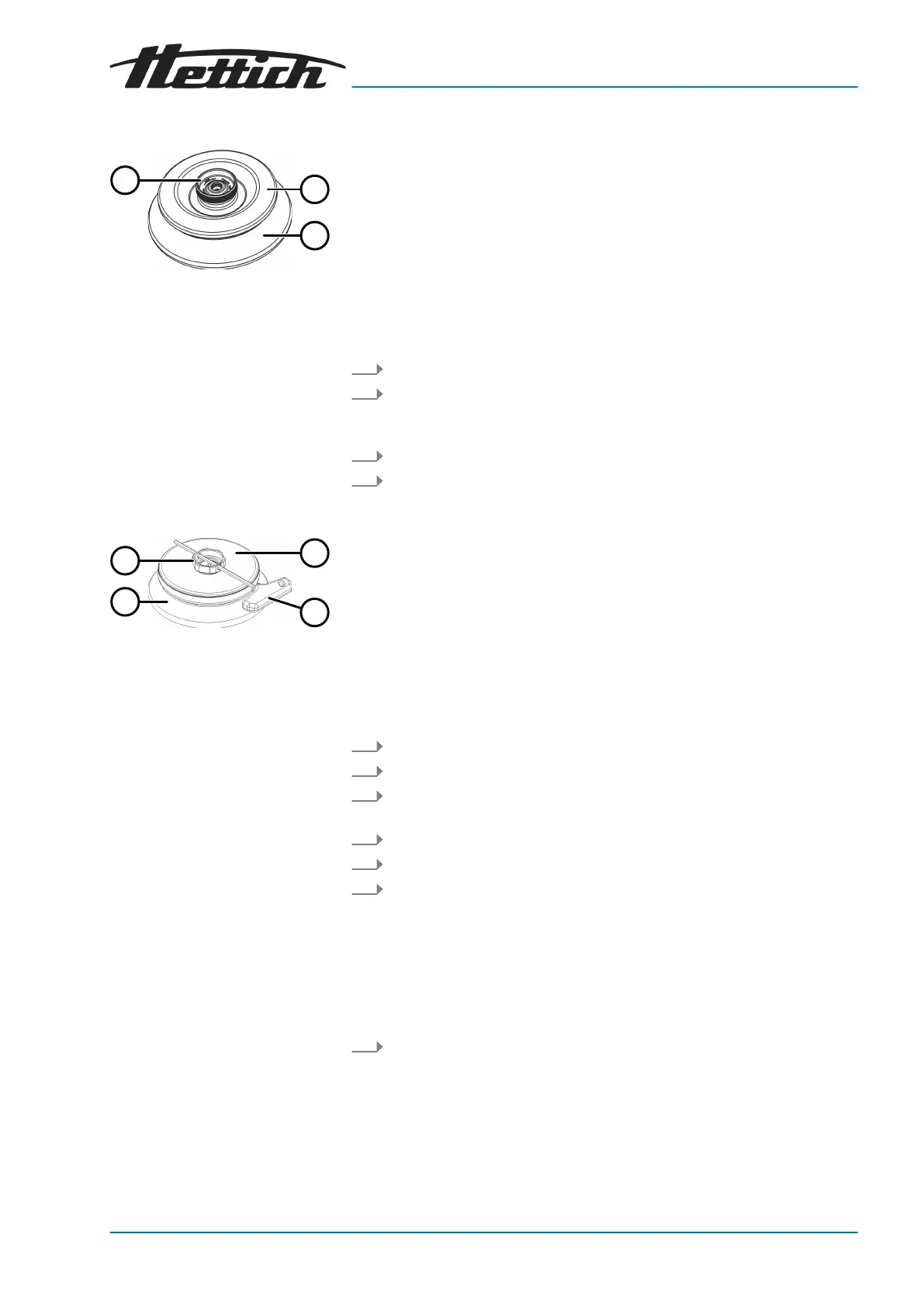Fig. 16: Biosafety system
1 Rotary handle
2 Lid
3 Rotor
Closing
Opening
Fig. 17: Biosafety system
1 Rotary handle
2 Rotor
3 Lid
4 Key
Closing
Opening
6.4.2 Lid with screw cap without hole
1. Place the lid (
2
) centrally on the rotor (
3
).
2. Turn the lid (
2
) at the rotary handle (
1
) clockwise until it is tightly
closed.
1. Turn the lid (
2
) at the rotary handle (
1
) anticlockwise until it is open.
2. Remove the lid (
2
) from the rotor (
3
).
6.4.3 Lid with screw cap and hole
1.
Place the lid (
3
) centrally on the rotor (
2
).
2.
Insert the supplied key (
4
) into the hole in the rotary handle (
1
).
3.
Turn the lid (
3
) at the key (
4
) clockwise until it is tightly closed.
1.
Insert the supplied key (
4
) into the hole in the rotary handle (
1
).
2.
Turn the lid (
3
) at the key (
4
) anticlockwise until it is open.
3.
Remove the lid (
3
) from the rotor (
2
).
6.5
Centrifugation
6.5.1 Centrifugation in continuous operation
Personnel:
■
Trained user
1. Set minutes and seconds at
‘¥’
or retrieve a continuously running
program.
