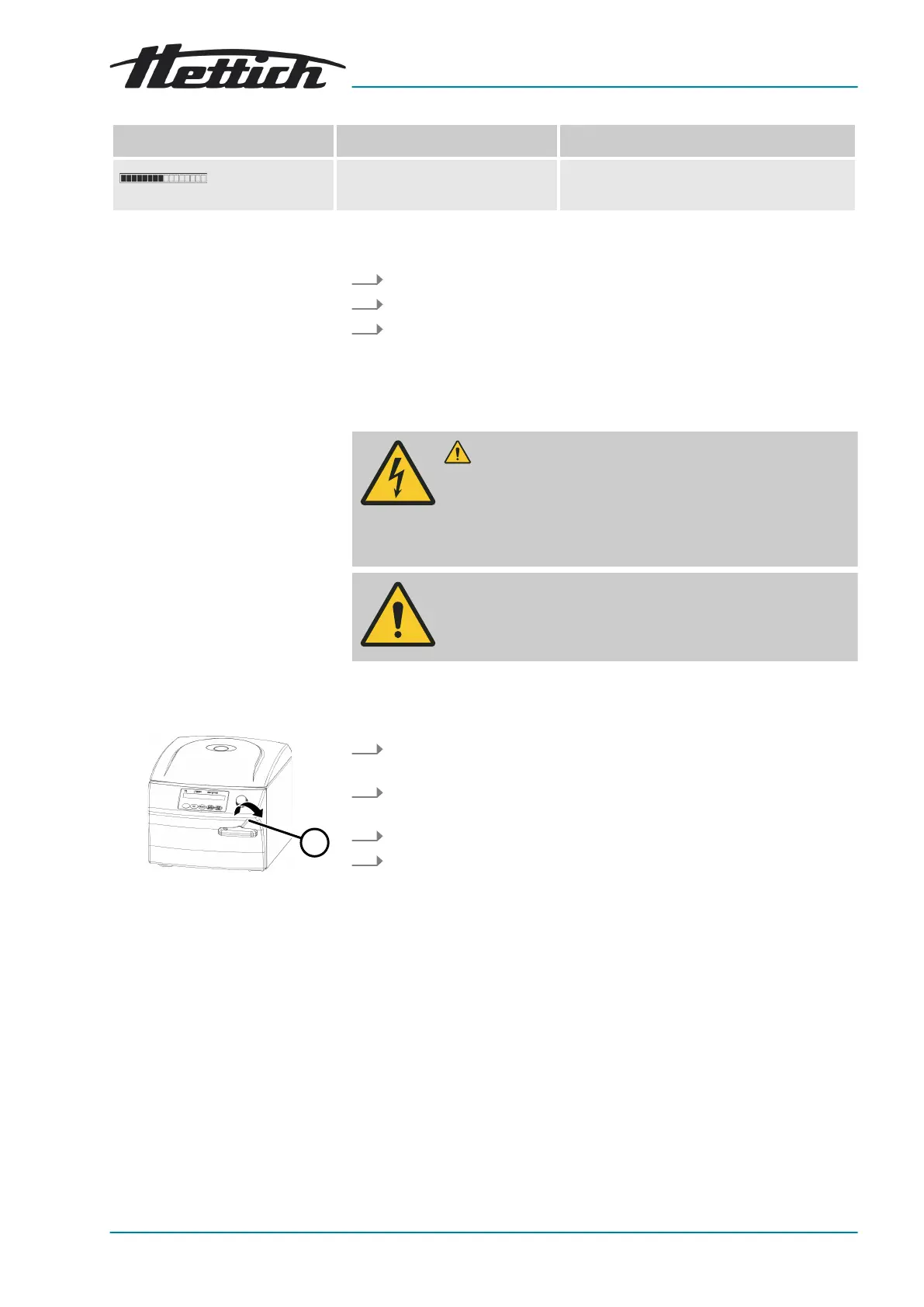Fig. 18: Emergency release
1 Hole
Fault description Cause Remedy
The left half of
the display lights up.
-
■ Notify customer service.
9.2
Perform a MAINS RESET
1. Set the mains switch to
[0]
.
2. Wait 10 seconds.
3. Set the mains switch to
[I]
.
9.3
Emergency release
The lid cannot be unlocked by the motor in the event of a power failure.
Emergency unlocking by hand must be performed.
WARNING
Risk of electric shock due to maintenance and servicing
work on live device.
− Disconnect the device from the mains before carrying
out repairs and maintenance.
WARNING
Danger of cutting and crushing due to moving rotor.
− Do not open the lid until the rotor has stopped.
Personnel:
■ Trained user
1.
Look through the window in the lid to ensure that the rotor is sta-
tionary.
2.
Insert the hex key horizontally into the hole (
1
) and turn clockwise
until the lid opens.
3.
Remove the hex key from the hole (
1
).
4.
Check whether the left side of the
[STOP/OPEN]
button ashes when
power is restored.
When the left side of the
[STOP/OPEN]
button ashes, press the
[STOP/OPEN]
button so that the motorised lid lock assumes the
home position (open) again.
