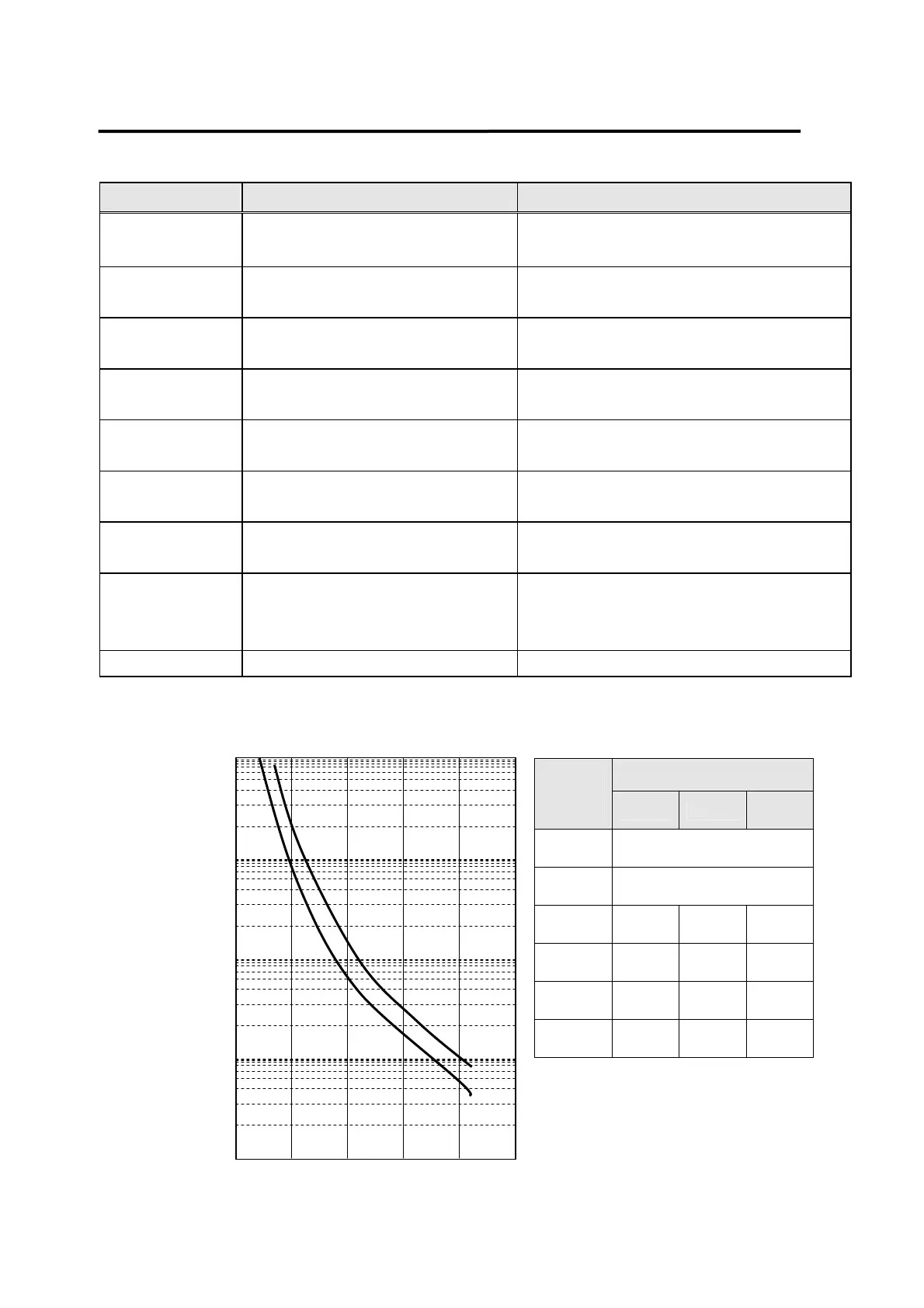Chapter 8. Troubleshooting
8-3
Screen display Cause Corrective action
AL-10
ABS DATA
Absolute value encoder data
transmission error.
Reset and retransmit the absolute value
encoder data.
AL-11
ABS BATT
Battery voltage drops below 2.8V. Replace battery (3.6V).
AL-12
ABS MDER
ABS encoder multi-rotation data
transmission error.
Reset and retransmit the absolute value
encoder data.
AL-13
ORG ERROR
When 5~8 origin rule search, meet
limit signal in out of Dog portion.
Reset and Origin search to meet
Limit signal in Dog portion.
AL-14
ERASE FAIL
Parameter Erase Error
Check the Power(Noise) and reset
the power
AL-15
WRITE FAIL
Parameter Write Error
Check the Power(Noise) and reset
the power
AL-16
PARA INIT
Parameter Initial Error
Check the Loader cable/connector and
reset the power
Parameter Err 1
Input of parameters, which cannot
be changed, is attempted during
Servo ON. Parameters locked.
Turn OFF the servo and change the set
value. Reset parameter locking menu (P1-
13).
Parameter Err 2 Set value input error. Input values within the set range.
[Overload characteristic curves of Servo Drive]
Overload operating time
Rated
current
(%)
Min. Max.
Set
value
100 ∞
120 ∞
150 300 1500 760
200 60 150 107
250 20 40 30
300 6 15 7
10000
Motor rated current (%)
Operating time(sec)
