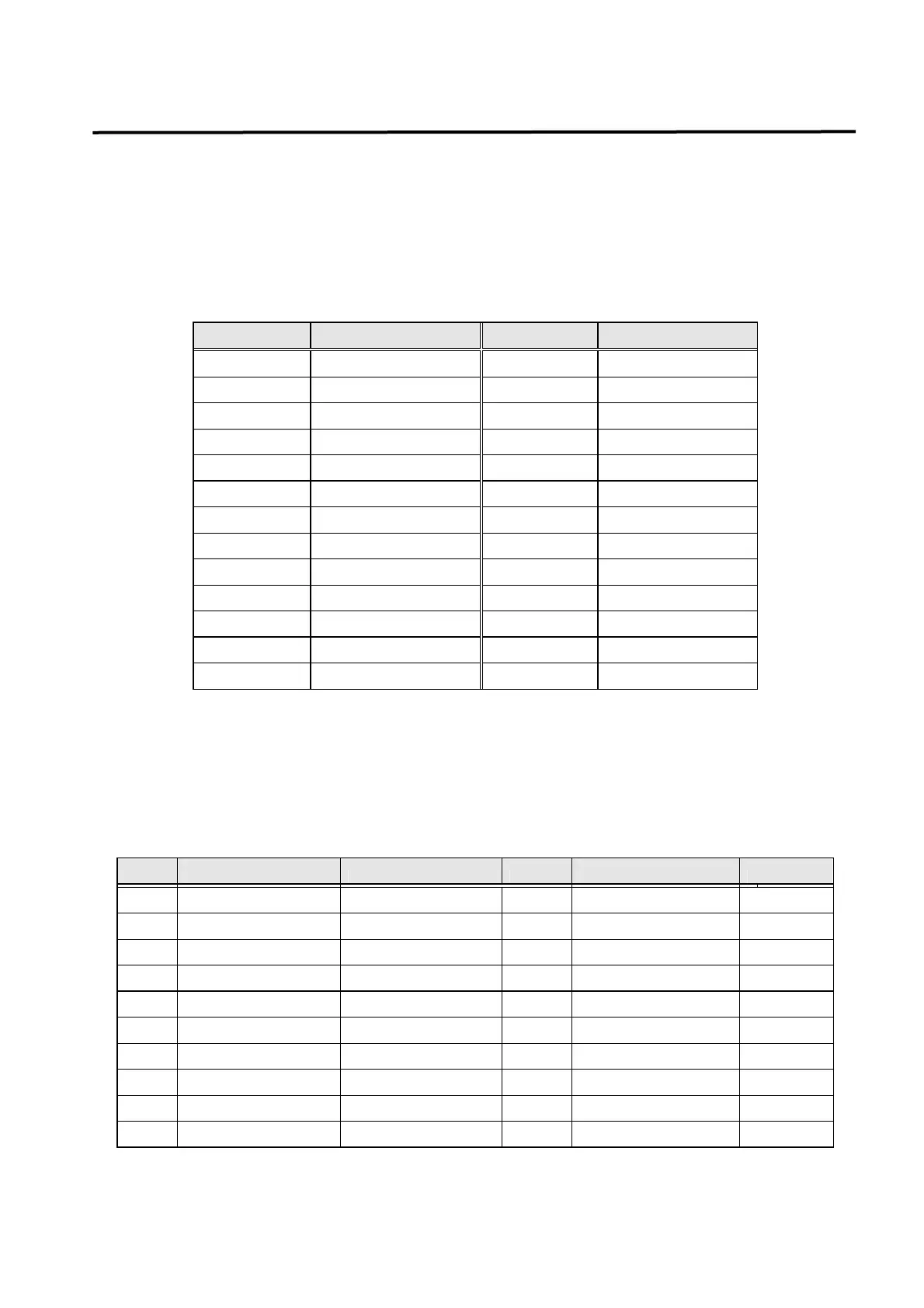5. Parameter Setting
5-1
5. Parameter Setting
Menus can be set by the digital loader. See Chapter 4 for information on how to use the digital
loader.
Abbreviations used in this manual and their meanings are as follows.
Abbreviation Meaning Abbreviation Meaning
PC Position Controller ACCEL Acceleration
SC Speed Controller DECEL Deceleration
LMT Limit VOLT Voltage
rpm r/min SPD Speed
ms msec OFFS Offset
µs µsec TC Time Constant
FRQ Frequency FF Feedforward
FLT Filter FB Feedback
ENB Enable ERR Error
INIT Initialize FLLW Follow
DFLT Default ELCTR Electric
PROG Program NUM Numerator
CMD Command DEN Denominator
5.1 Parameter Summary
Digital loader displays menus along with menu names.
(1) Status window (Status window: St--)
Menu Menu title Description Unit Display range Default
St-01 CMD Position Position Command User -99999.9~99999.9 0
St-02 Current Position Current Position User -99999.9~99999.9 0
St-03 Position Error Position Error User -99999.9~99999.9 0
St-04 Motor Speed[rpm] Motor Speed rpm -9999.9~9999.9 0
St-05 Limit Speed[rpm] Command Speed rpm -9999.9~9999.9 0
St-06 Torque Limit[%] Torque Limit % 0 ~ 999 300
St-07 Load Rate[%] Load Ratio % -99999 ~ 99999 0
St-08 Max Load Rate[%] Max. Load Ratio % -99999 ~ 99999 0
St-09 Program Version Program Version Ver.
St-10 I/O Status I/O Status
