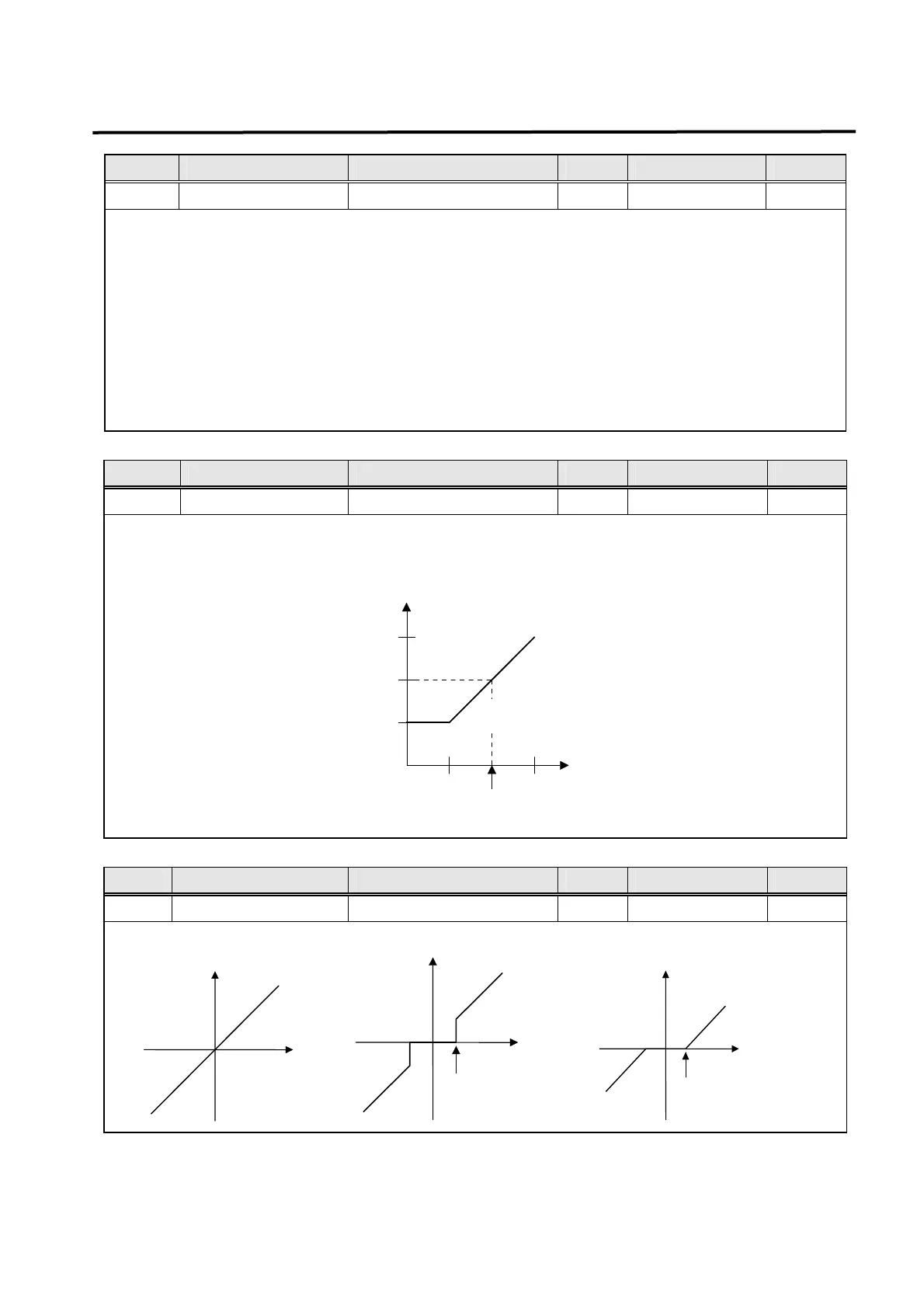5. Parameter Setting
5-17
Menu Menu title Description Unit Display range Default
*P3-15 FDELAY Speed trajectory delay ms 0.0 ~ 100.0 0.0
If vibration and noise happens to the motor, after the motor speed detection value passes
through the primary delay filter, input the delay time constant in [msec]. In case noise occurs on
the motor shaft during feeding due to vibration, adjust the delay time constant value to reduce
noise level. If the value is adjusted too much at a time, problem may occur on speed control.
Gradually increase the [FDELAY (P3-15)] set value from 0.
Recommended maximum set value = [SC_I_TC (P2-03) set value]
(Example) If P2-03 is 20 [msec], the maximum FDELAY set value is 20, and the speed
feedback delay time is 20 [msec].
Menu Menu title Description Unit Display range Default
*P3-16 10 V Speed 10 V Speed [rpm] 0.0 ~ 9999.0 0
In case of override speed input : Input the rotation speed in [rpm] when the analog speed
command 10[V] is loaded.
속도
[r/min]
전압[V]
100
200
300
0
5[V]입력시
10
Menu Menu title Description Unit Display range Default
P3-17 Zero Clamp Mode Zero Clamp Mode 0 ~ 2 0
0 : Zero Clamp Mode0 1 : Zero Clamp Mode1 2 : Zero Clamp Mode2
Speed
command
Command
volta
e
Speed
command
Command
volta
e
Zero Clamp
voltage
Speed
command
Command
volta
e
Zero Clamp
voltage
input
Voltage
Voltage[V]
Speed[rpm]
5[V]
