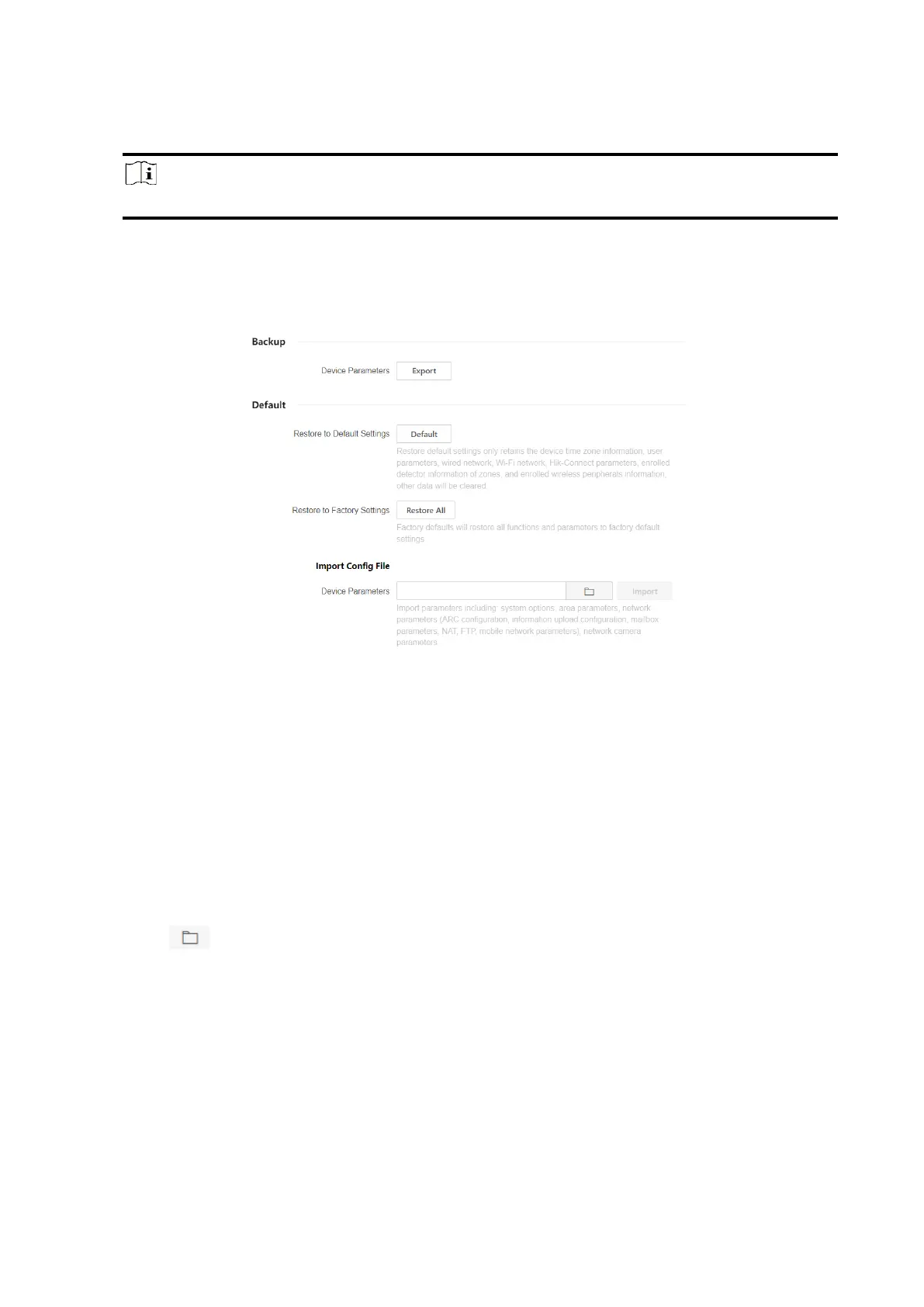111
4. Click Upgrade to complete.
Note
Both of the users and configuration information will be retained after upgrade finished.
System Maintenance
You can restore default settings, import configuration file, or export device parameters.
Click Maintenance and Security → Maintenance →Backup and Reset to enter the page.
Figure 5-34. Backup and Reset
Export Configuration File
Click Export to export the device configuration parameters to the PC.
Restore to Default Settings
Click Default will restore all parameters except for device time zone information, user
parameters, wired network, Wi-Fi network, HC information detector information, detector
information enrolled in the zone and enrolled wireless peripheral information.
Restore to Factory Settings
Click Restore All to restore all parameters to the factory settings.
Import Configuration File
Click to select configuration file from the PC and click Import to import configuration
parameters to the device.
Local
You can search the log on the device.
Click Maintenance and Security → Maintenance → Log to enter the page.
