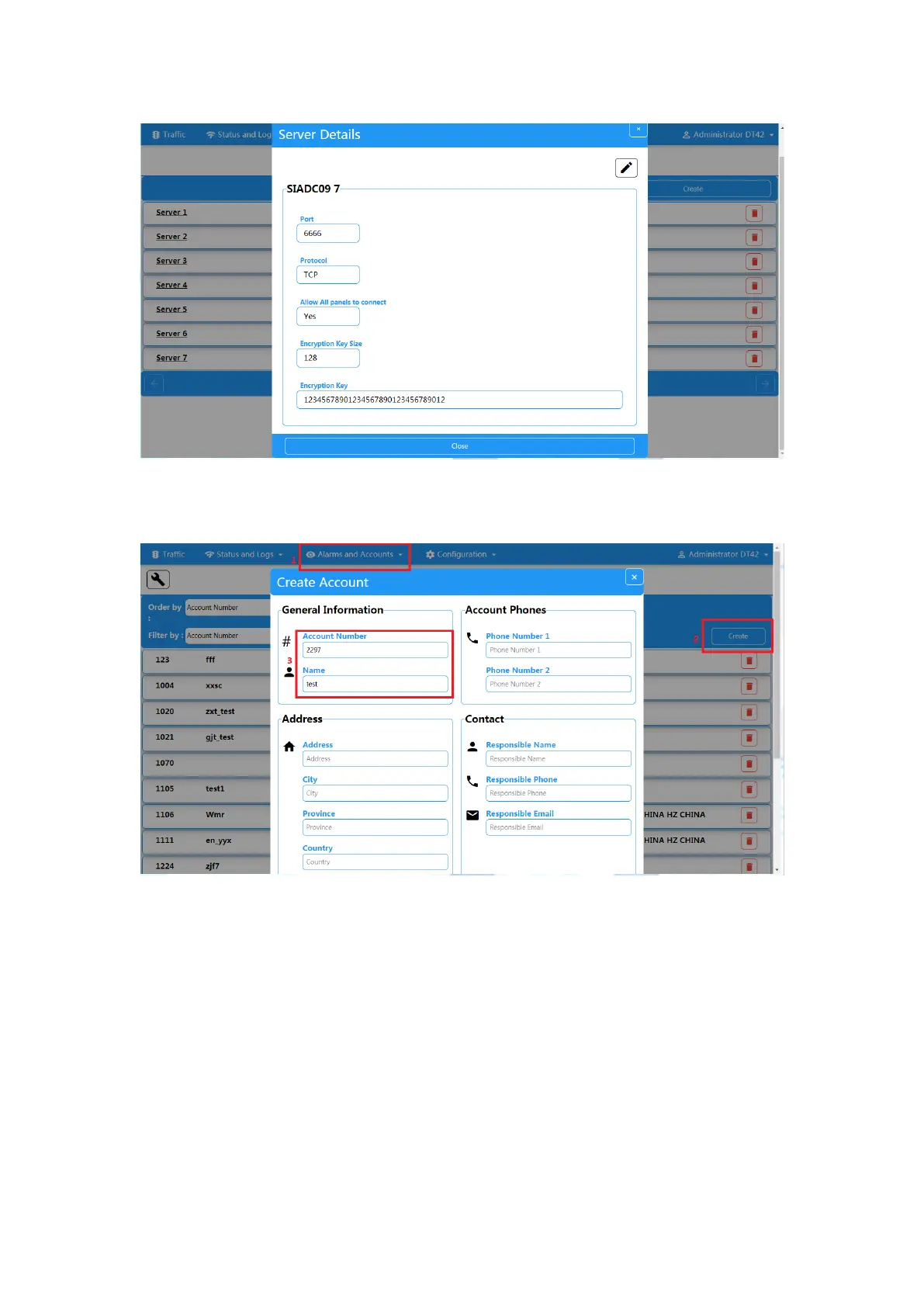116
Figure 5-39. IP Reception
3. Click Alarms and Accounts→ Accounts Management, and assign an account for the panel as
show below.
Figure 5-40. Account Management
Setup ATS in Transceiver of the Panel
Steps:
1. Login using installer account from local web client.
2. Click Communication→ Alarm Receiving Center (ARC), and enable Alarm Receiving Center 1.
