
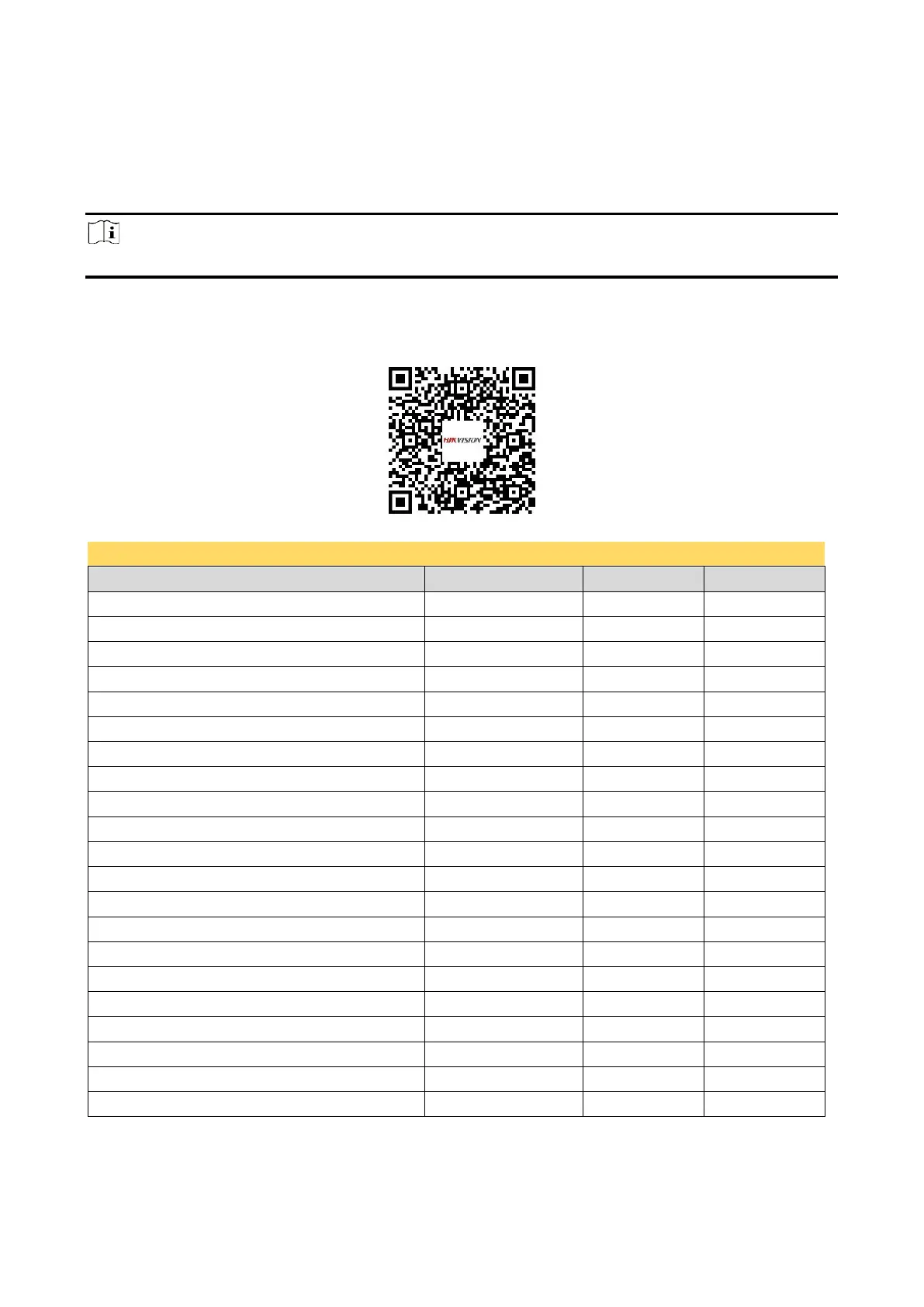 Loading...
Loading...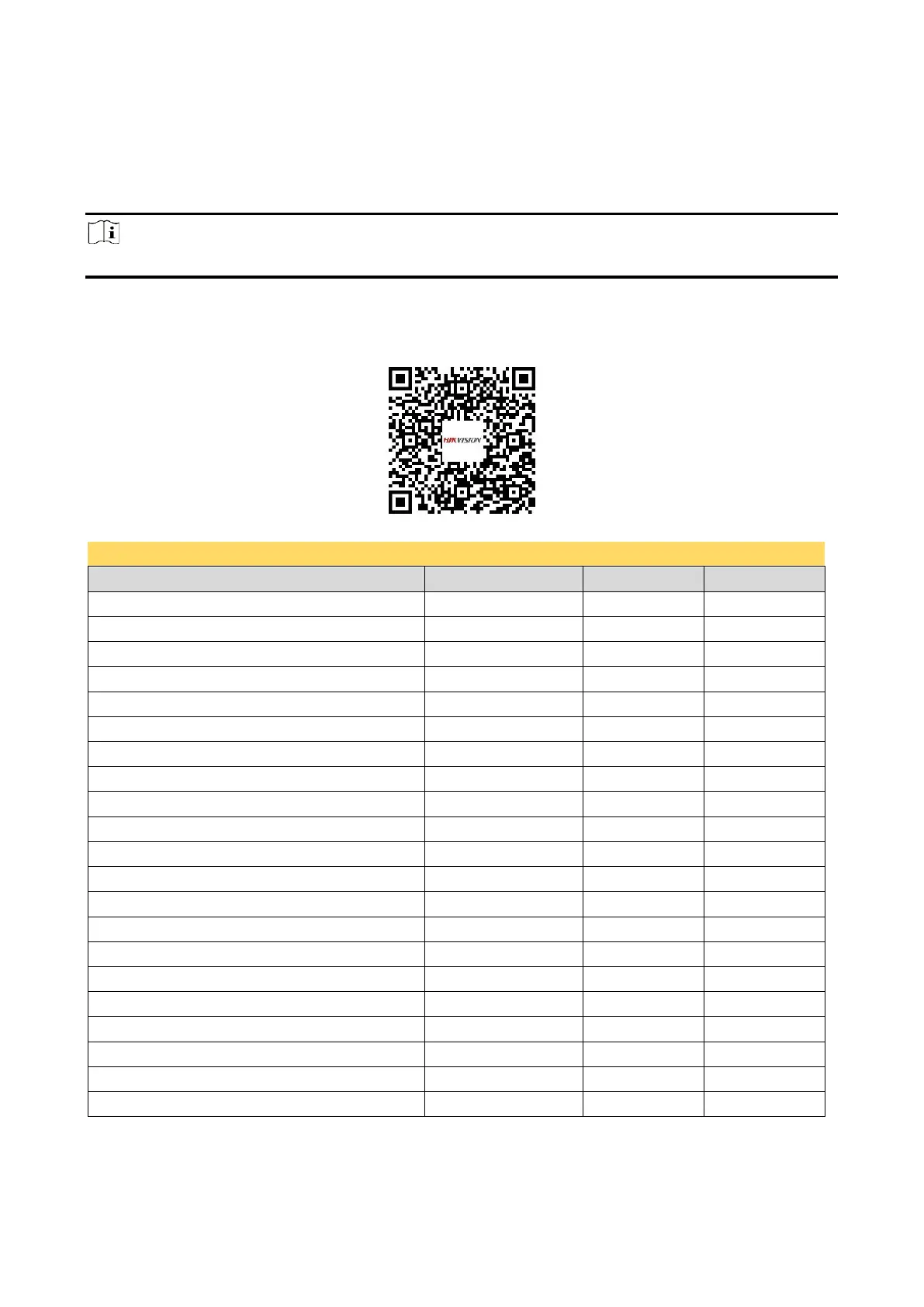
Do you have a question about the HIKVISION AX PRO and is the answer not in the manual?
| Two-Way Wireless Communication | Yes |
|---|---|
| Maximum Number of Wireless Repeaters | 4 |
| Maximum Number of IP Cameras | 4 |
| Voice Prompt | Yes |
| Tag Reader | Yes |
| Mobile App | Hik-Connect |
| Type | Wireless Alarm System |
| Network | Ethernet, Wi-Fi |
| Backup Battery | Yes |
| Onboard Siren | Yes |
| Operating Temperature | -10 °C to 50 °C |
| Compatibility | Hikvision |











