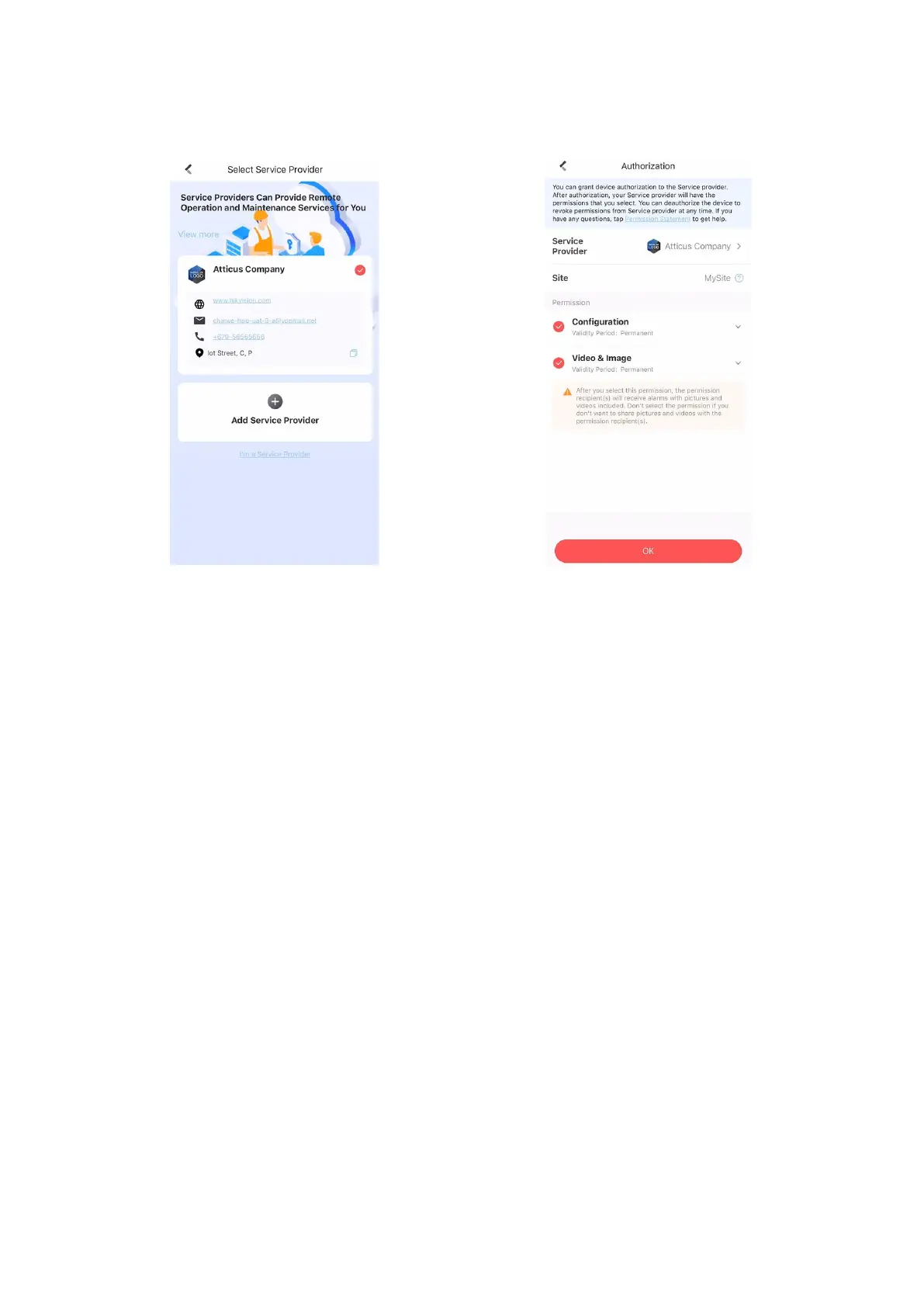1. Login Hik-Connect, tap ··· → Settings
2. Tap Authorization Service.
3. Tap Service Provider.
4. Select a service provider or add a new one.
5. Tap OK in authorization page.
6. Select configuration permission you want to send and tap OK.
4.2 Access Entries
The installer and operators of the AXPRO were assigned different access levels which define the
system functions that an individual user can perform. Various user entries are provided for
different user roles with particular access level.
Access entries for Installers (Access Level 3)
Hik-Partner Pro Service
Hik-Partner Pro is a service for installers that is used to manage customers’ alarm systems
located in various sites remotely. Control panels can be added to an installer account on the
Hik-Partner Pro Service and be managed in sites.
Local Web Client
Visit the device IP address that can be found out with SADP tool. The installer can login with
Hik-Partner Pro service account after the panel was added.
Other Entries
Keypad PINs and tags can be also assigned with installer user at particular access level to
perform essential operations.
