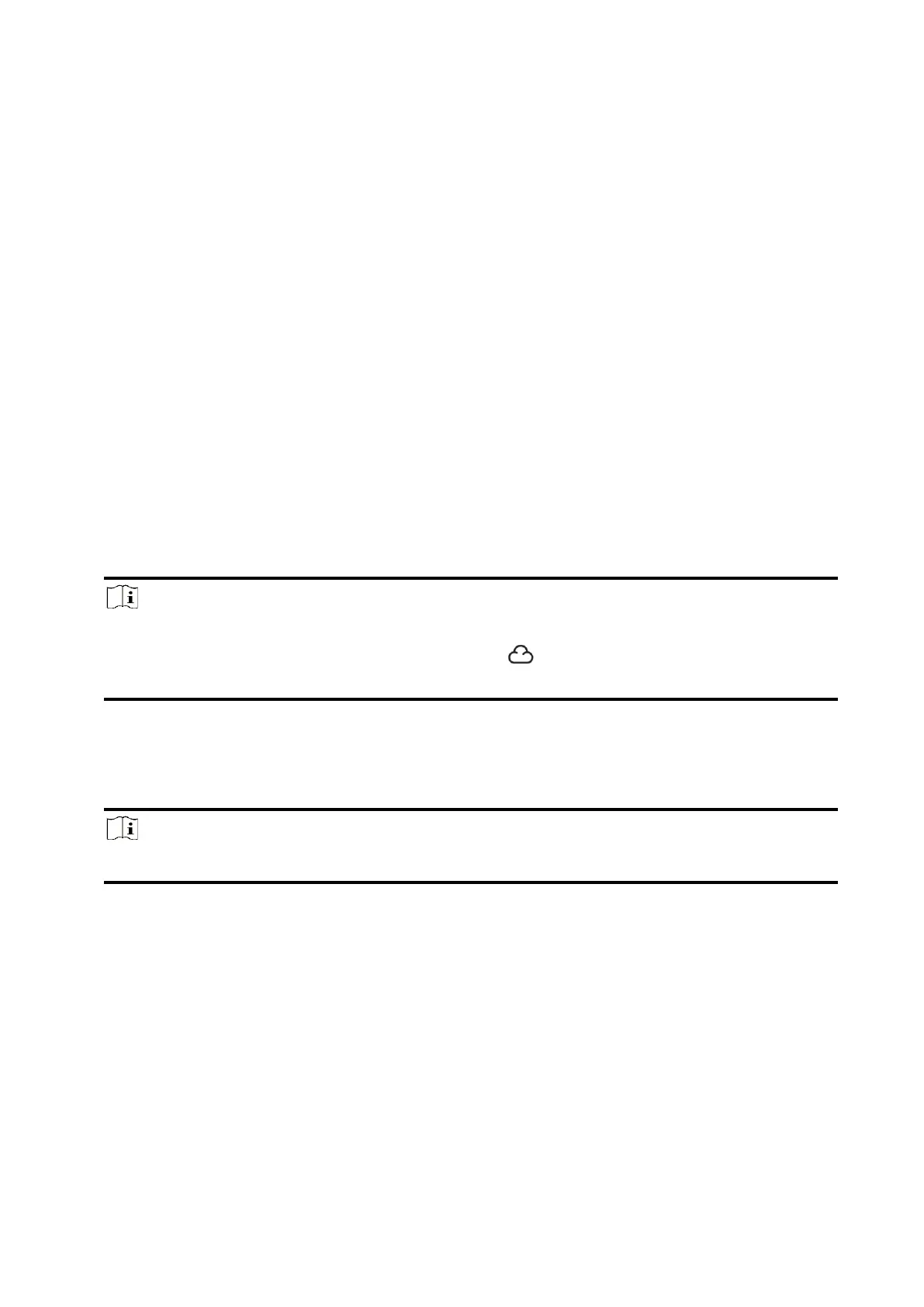15
3.2 Activation
While initial the device with Hik-Partner Pro or Hik-Connect, the AX PRO should always be add to
an installer account first. The installer account will invite and transfer ownership to the
administrator account later after finishing all initial setup and test. Follow the steps below to
initializing the wireless alarm system.
You can activate the device by Wi-Fi, LAN or SIM(4G/GPRS).
3.2.1 Activation with LAN/SIM(4G/GPRS)
Step1 Create a site (Only for HPP)
Download the Hik-Partner Pro and login with the installer account.
A site is the place where the alarm system deployed. Create a site where the device can be added
to with it’s site name and address. The owner of the site would be an end user, usually regarded as
administrator.
Step2 Connect to the network.
Connect the device to the Ethernet with LAN or SIM, and power the device on.
Note
● While the device is powered on, the power LED turn green.
● Once the device connected to the network, the LED indicator turns green.
● Make sure the SIM card you insert can connect to the network.
Step3 Add Device
1. Open the site. (Only for HPP)
Note
While initial the device with Hik-Connect, you do not need to build a site first.
2. Tap + and scan the QR code on the label of the panel.
3. Tap Add.
