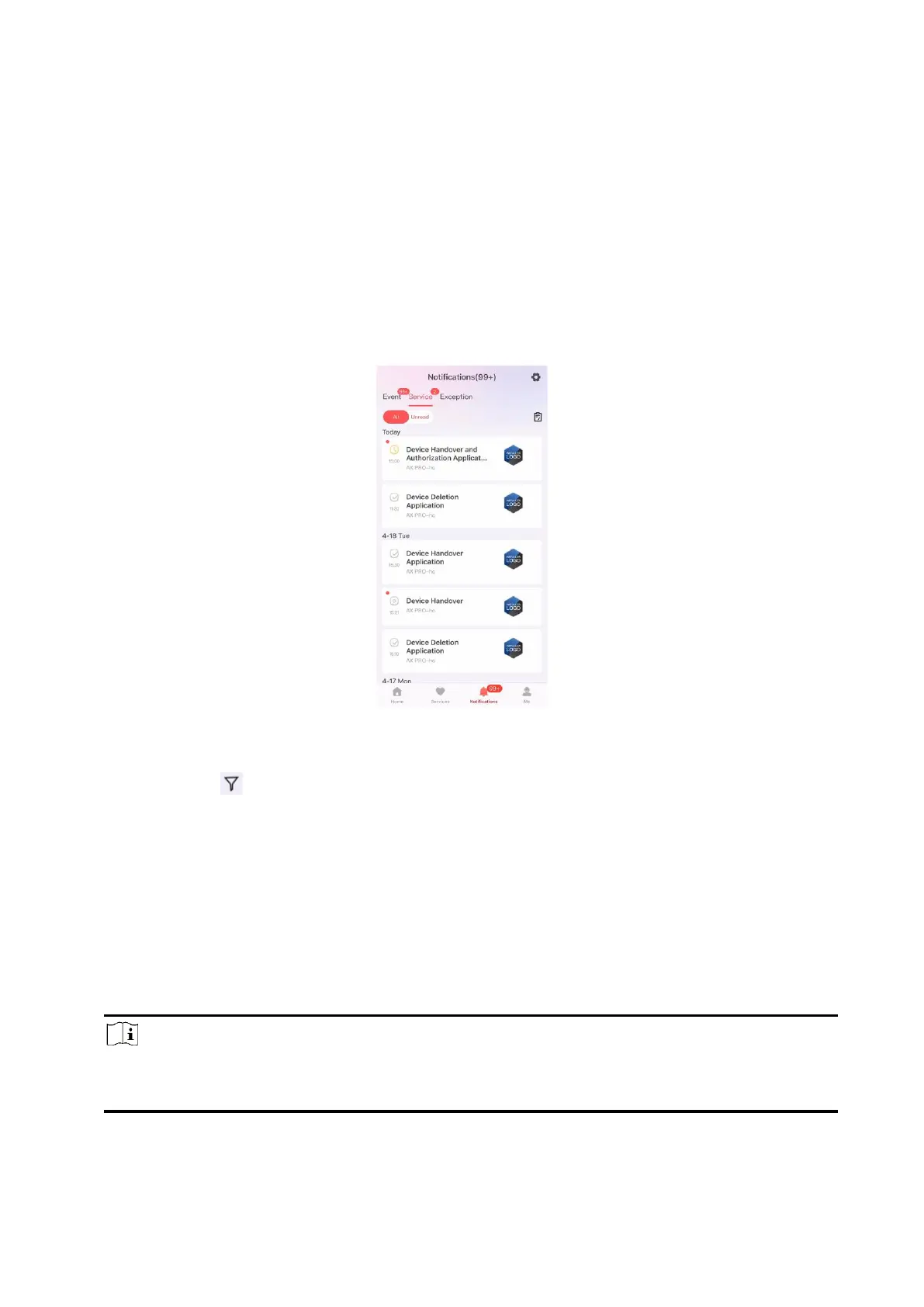79
information from the mobile client.
Before You Start
● Make sure you have linked a zone with a detector.
● Make sure the zone is not bypassed.
● Make sure you have not enabled the silent zone function.
Steps
1. Tap Notifications in the mobile client to enter the page.
All alarm notifications are listed in Notification page.
2. Select an alarm and you can view the alarm details.
Figure 5-13. Notification Page
3. Optional: If the zone has linked a camera, you can view the playback when the alarm is
triggered.
4. Optional: Tap to search events by dates or devices.
5.3 Set-up with the Web Client
Steps
1. Connect the device to the Ethernet.
2. Search the device IP address via the client software or the SADP software.
3. Enter the searched IP address in the address bar.
4. Use the activation user name and password to login.
Note
The user name and the password are the ones when activating via Hik-Connect or Hik-Partner
Pro.
