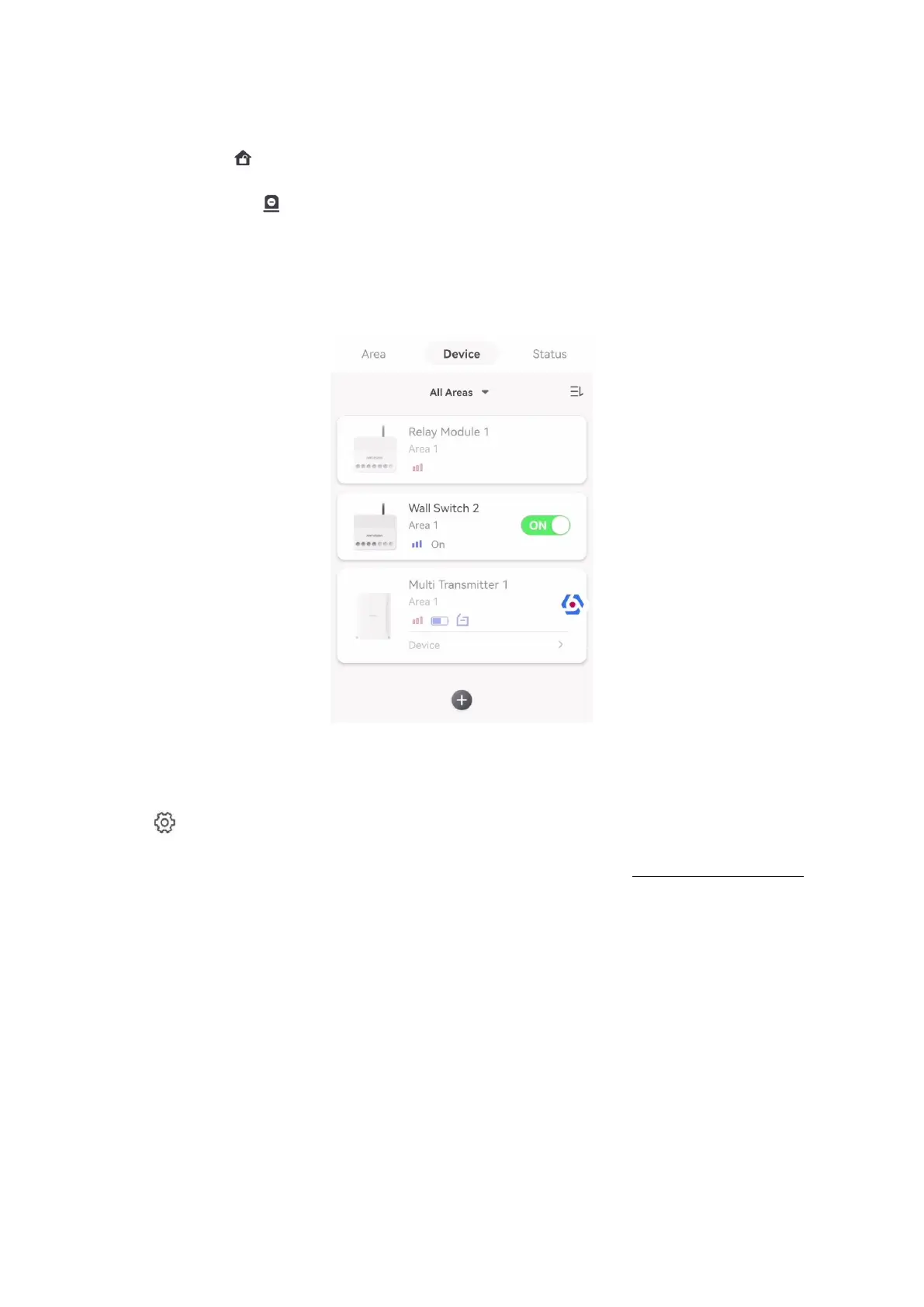34
can move inside the area and alarm will not be triggered.
● Disarming: Tap to disarm all areas. In Disarm mode, all the zones of all areas will not
trigger alarm, no matter alarm events happen or not.
● Silence Alarm: Tap to silent alarms for all areas.
Zone Management
1. Tap Device to view linked zones.
Figure 5-4. Device Page
2. Tap + to add a new zone.
3. Tap a zone to enter the management page. You can view device status (e.g. temperature,
battery status, single strength, etc.).
4. Tap on the upper right corner to enter the zone settings page.
5. Select a zone type.
You can view the configurable zone types for various detectors through I. Detector Zone Types.
Instant Zone
This Zone type will immediately trigger an alarm event when armed.
Delay Zone
-Exit Delay Time: Exit Delay provides you time to leave through the zone without alarm.
You should confirm faults first, and then the zone is in arming process. If the delay zone is
triggered within the exit delay time but it restores before the time ends, the alarm will not be
triggered and the zone will be armed.
-Entry Delay Time: Entry Delay provides you time to enter the zone to disarm the system
without alarm.
