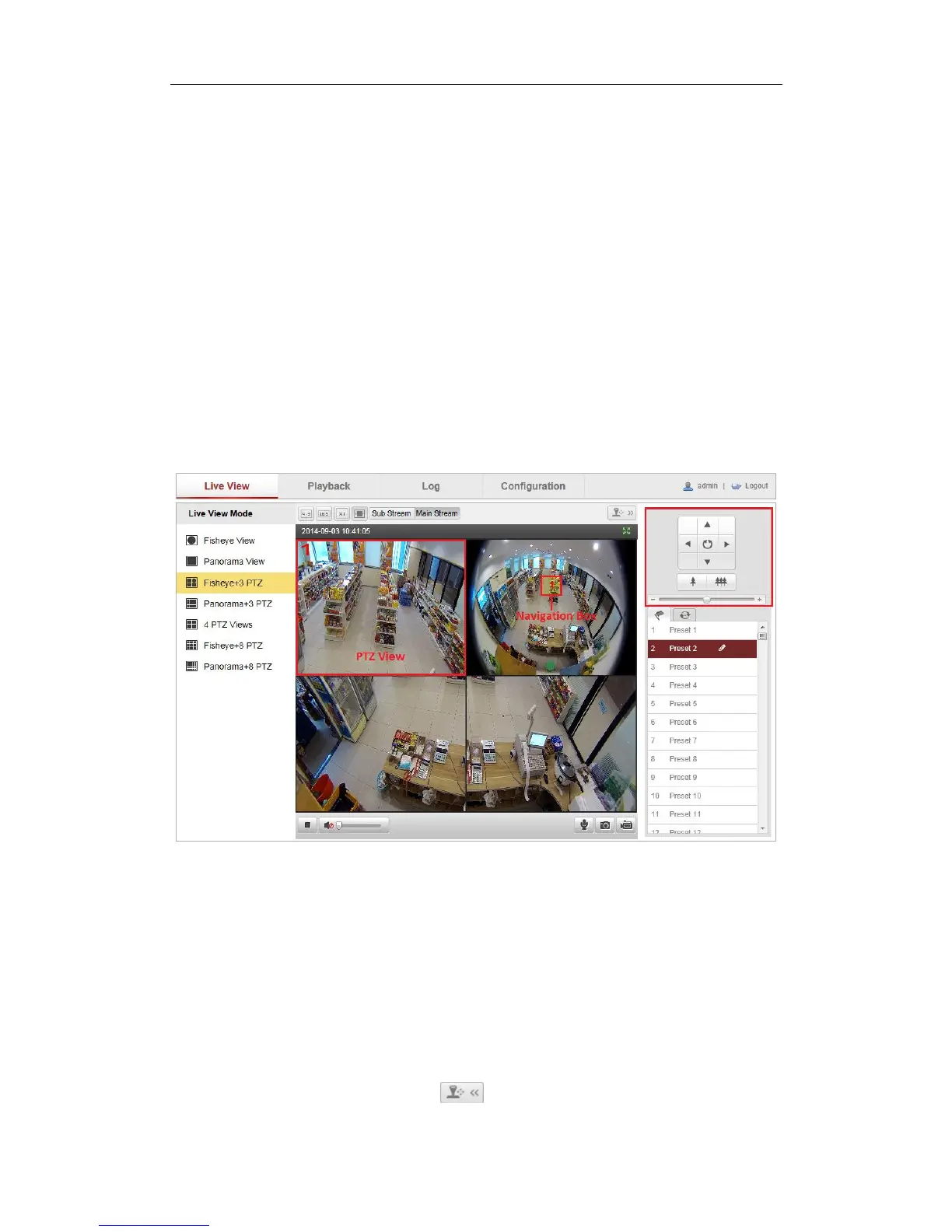User Manual of Network Fisheye Camera
21
record files can be set on the Configuration > Local Configuration page. To
configure remote scheduled recording, please refer to Section 6.2.
Note: The captured image will be saved as JPEG file or BMP file in your computer.
4.4 Operating e-PTZ Control
Purpose:
The PTZ View is the close-up view of some defined area on the panoramic / fisheye
view, and it supports digital PTZ control, also called e-PTZ control function.
When PTZ View is selected for live view, you can use the e-PTZ control buttons to
realize pan / tilt / zoom control of the PTZ View.
Figure 4-3 e-PTZ Control
Note: If Fisheye View or Panorama View is selected for live view together with the
PTZ View, a navigation box related to the PTZ View is displayed on the Fisheye View
or Panorama View.
4.4.1 e-PTZ Control Panel
On the live view page, you can click to show the e-PTZ control panel or click
