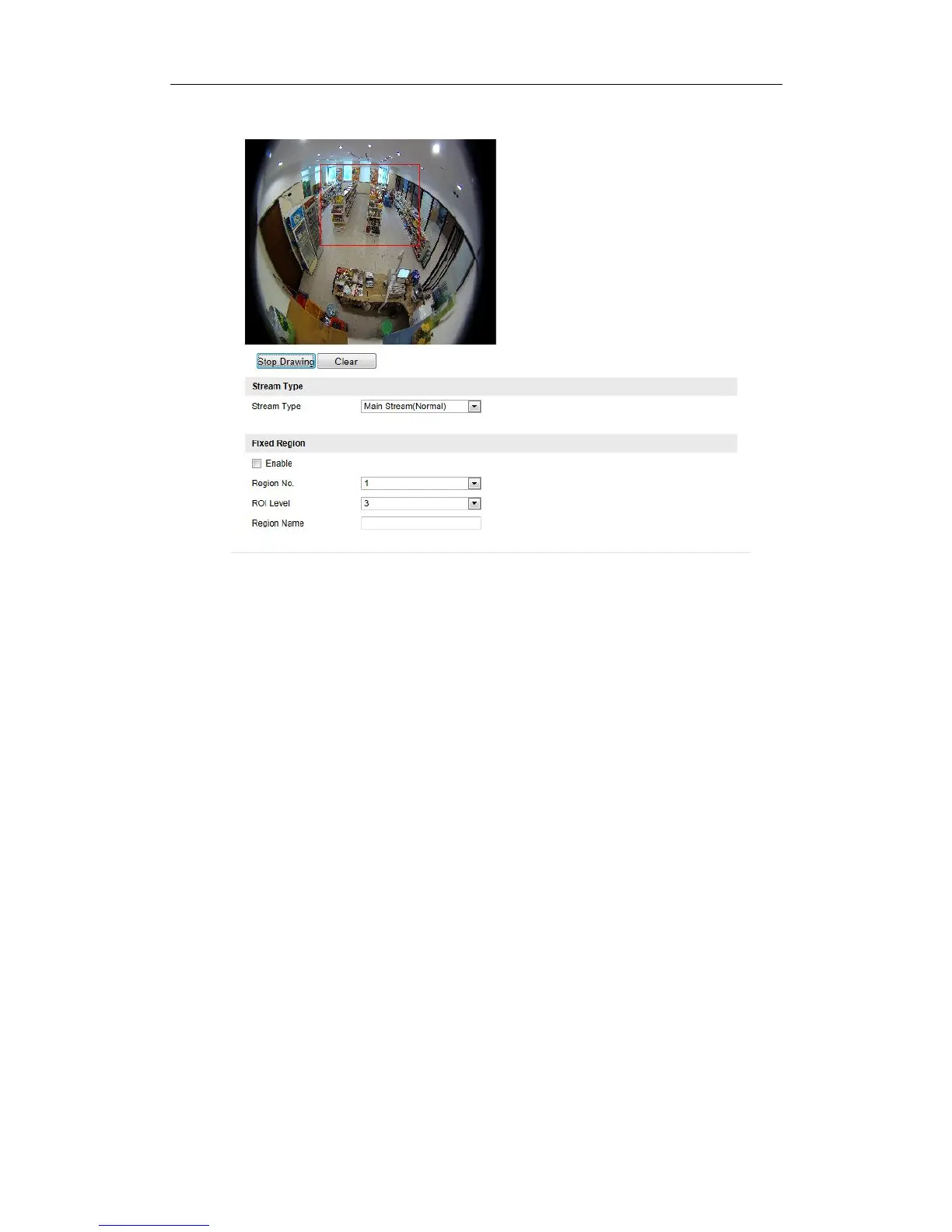User Manual of Network Fisheye Camera
54
Figure 5-33 Region of Interest Settings
2. Check the checkbox of Enable under Fixed Region item.
3. Select the stream type for ROI encoding.
4. Select the region No. from the drop-down list for ROI settings. There are four
fixed regions selectable.
5. Click the Draw Area button, and then click-and-drag the mouse to draw the
region of interest on the live video.
6. Select the ROI level to set the image quality enhancing level. The larger the value
is, the better the image quality is.
7. Input the region name for ROI as desired.
8. Click Save to save the settings.
5.4.4 Displaying Info on Stream
Check the checkbox to enable the function of Dual-VCA which can be used
cooperatively with NVR to implement dual-VCA retrieval during playback.
