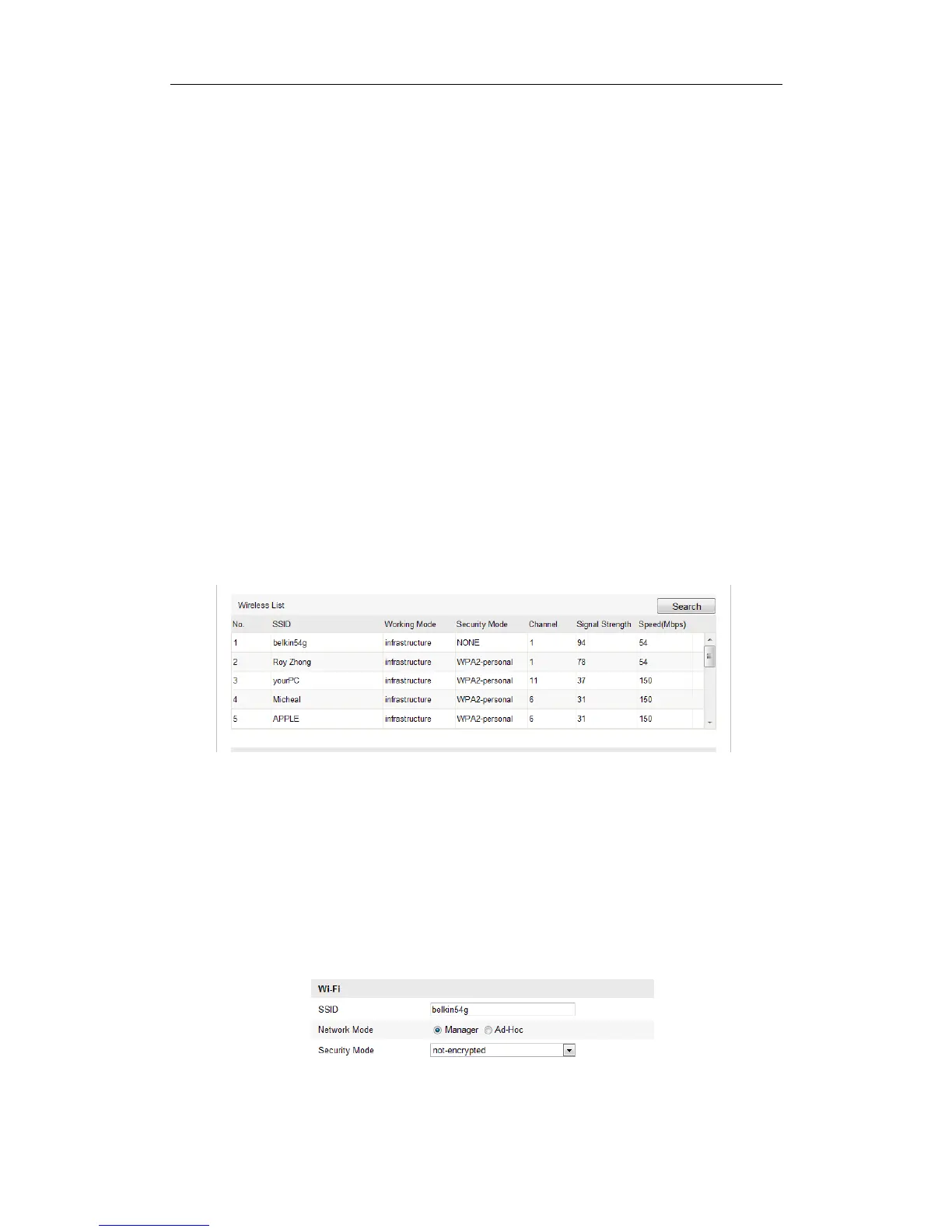User Manual of Network Fisheye Camera
44
enable the continuous snapshot or event-triggered snapshot on Snapshot page.
For detailed information, please refer to the Section 6.3.
5.3.12 Configuring Wi-Fi Settings
Purpose:
By connecting to the wireless network, you don’t need to use cable of any kind for
network connection, which is very convenient for the actual surveillance application.
Note: This chapter is only applicable for the cameras with the built-in Wi-Fi module.
Configuring Wi-Fi Connection in Manage and Ad-hoc Modes
Wireless Connection in Manage Mode
1. Enter the Wi-Fi Settings interface:
Configuration >Advanced Configuration > Network > Wi-Fi
Figure 5-20 Wireless Network List
2. Click Search to search the online wireless connections.
3. Click to choose a wireless connection on the list.
4. Check the checkbox to select the Network mode as Manager, and the Security
mode of the network is automatically shown when you select the wireless network,
please don’t change it manually.
Figure 5-21 Wi-Fi Settings-Manage Mode
