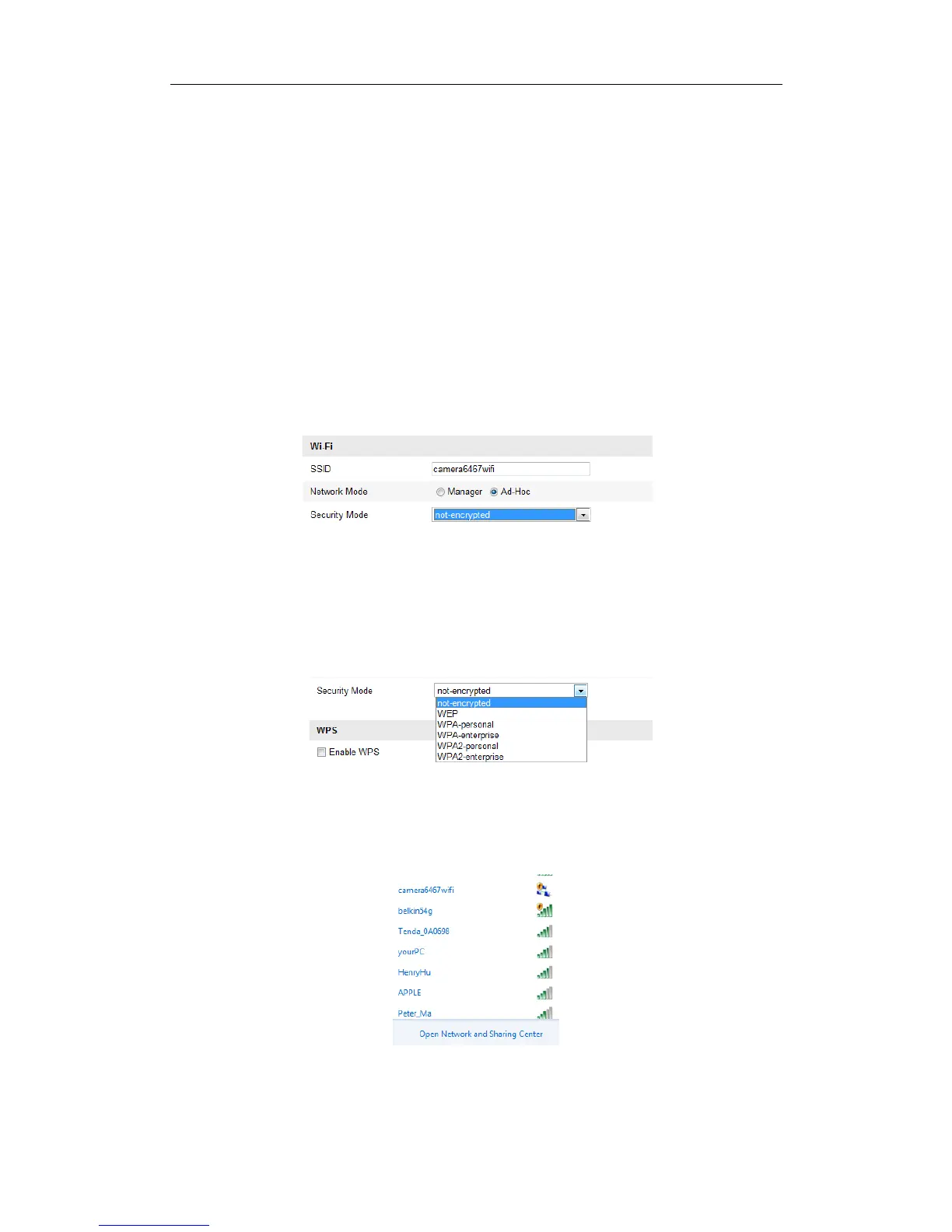User Manual of Network Fisheye Camera
45
Note: These parameters are exactly identical with those of the router.
5. Enter the key to connect the wireless network. The key should be that of the
wireless network connection you set on the router.
6. Click Save to save the settings
Wireless Connection in Manager Mode
If you choose the Ad-hoc mode, you don’t need to connect the wireless camera via a
router. The scenario is the same as you connect the camera and the PC directly with a
network cable.
1. Check the checkbox to select the Network mode as Ad-Hoc.
Figure 5-22 Wi-Fi Setting- Ad-hoc
2. Customize a SSID for the camera.
3. Choose the Security Mode of the wireless connection.
Figure 5-23 Security Mode- Ad-hoc Mode
4. Enable the wireless connection function for your PC.
5. On the PC side, search the network and you can see the SSID of the camera listed.
Figure 5-24 Ad-hoc Connection Point
