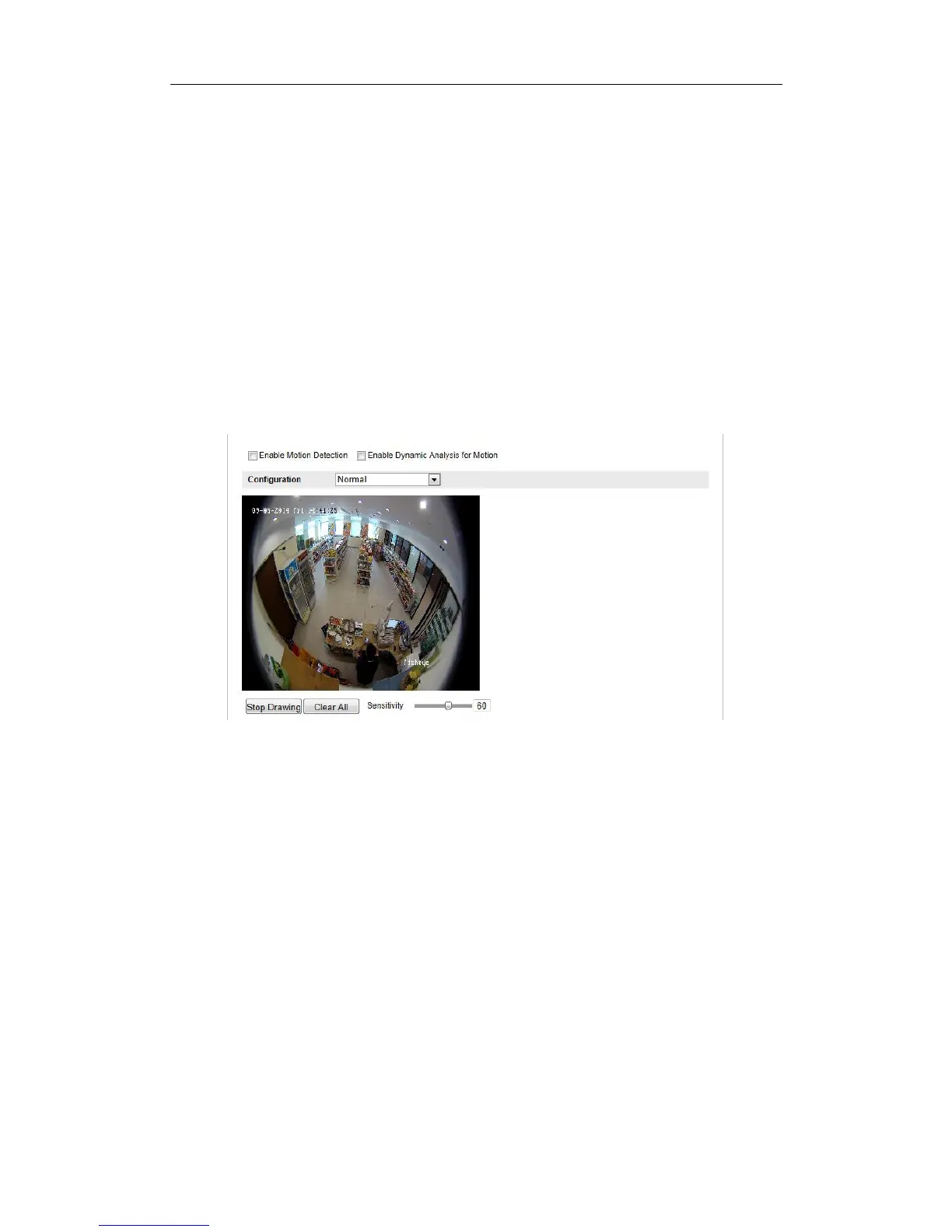User Manual of Network Fisheye Camera
61
as soon as the alarm is triggered.
5.6.1 Configuring Motion Detection
Purpose:
Motion detection is a feature which can take alarm response actions and record the
video for the motion occurred in the surveillance scene.
Steps:
1. Enter the Motion Detection Settings interface
Configuration > Advanced Configuration> Events > Motion Detection
Figure 5-39 Motion Detection Settings
2. Check the checkbox of Enable Motion Detection.
3. (Optional) Check the checkbox of Enable Dynamic Analysis for Motion if you
want to mark the detected objects with green rectangles on the live view window.
Note: You can go to Configuration > Local Configuration > Live View
Parameters > Rules, and then select Disable for rules if you don’t want the
detected objected displayed with the rectangles.
4. Configure the motion detection area settings.
Two types of configuration modes are selectable: Normal mode and Expert mode.
Normal Mode
If Normal is selected as the configuration mode, one set of parameters are adopted
