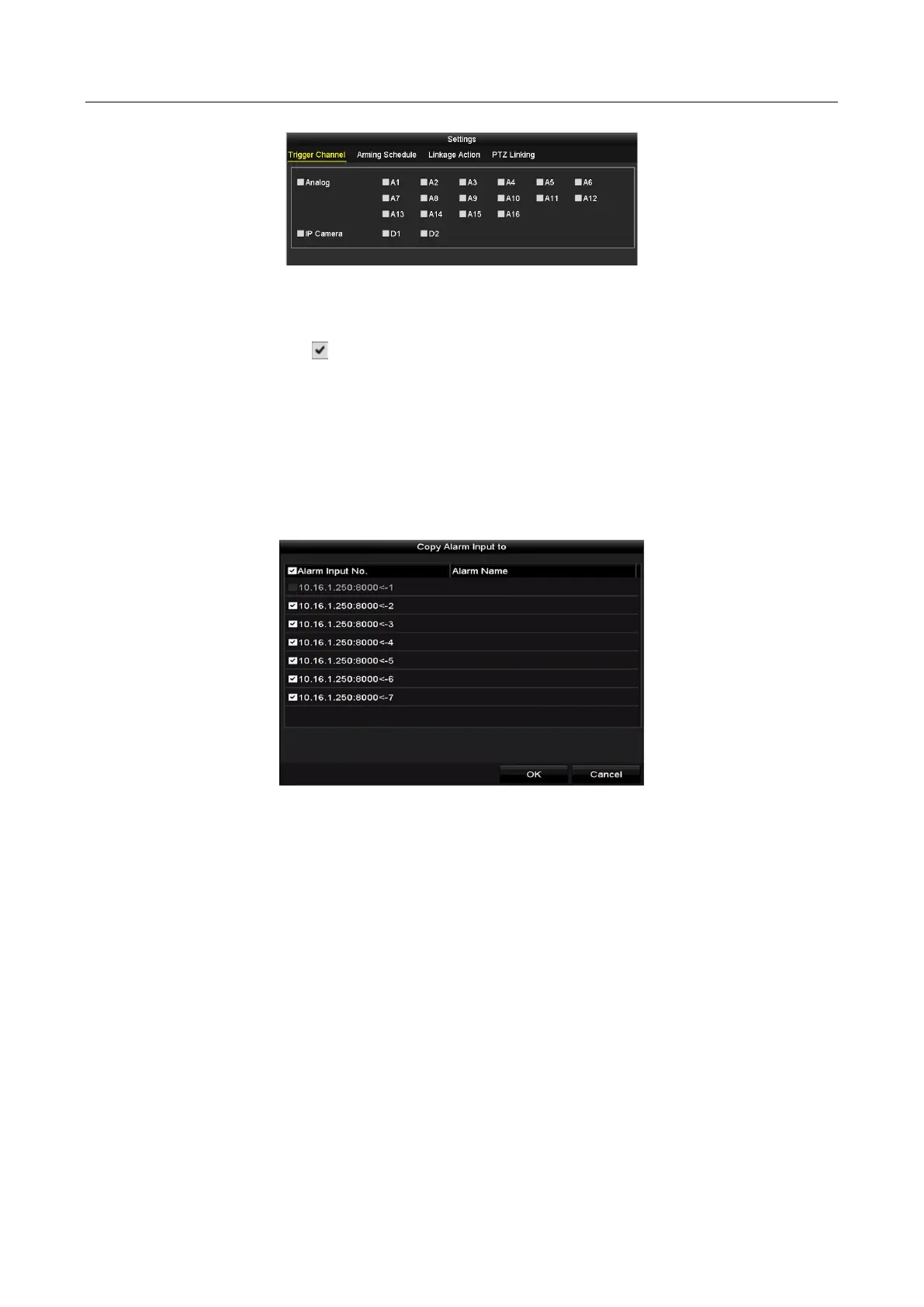Digital Video Recorder User Manual
112
Figure 5-19 Alarm Handling
5) Choose the alarm triggered recording channel.
6) Check the checkbox to select channel.
7) Click Apply to save settings.
8) Click OK to back to the upper level menu.
Repeat the steps from 1) to 8) to configure other alarm input parameters.
If the setting can also be applied to other alarm inputs, click Copy and choose the alarm input
number.
Figure 5-20 Copy Alarm Input
Step 3 Configure the schedule.
Please refer to the step 4 of Chapter 5.2 Configuring Recording and Capture Schedule, while
you may choose Alarm as the record type.
5.5 Configuring Event Recording and Capture
Purpose
The event triggered recording can be configured through the menu. Then events include the
motion detection, alarm and VCA events (face detection/face capture, line crossing detection,
intrusion detection, region entrance detection, region exiting detection, loitering detection, people
gathering detection, fast moving detection, parking detection, unattended baggage detection,