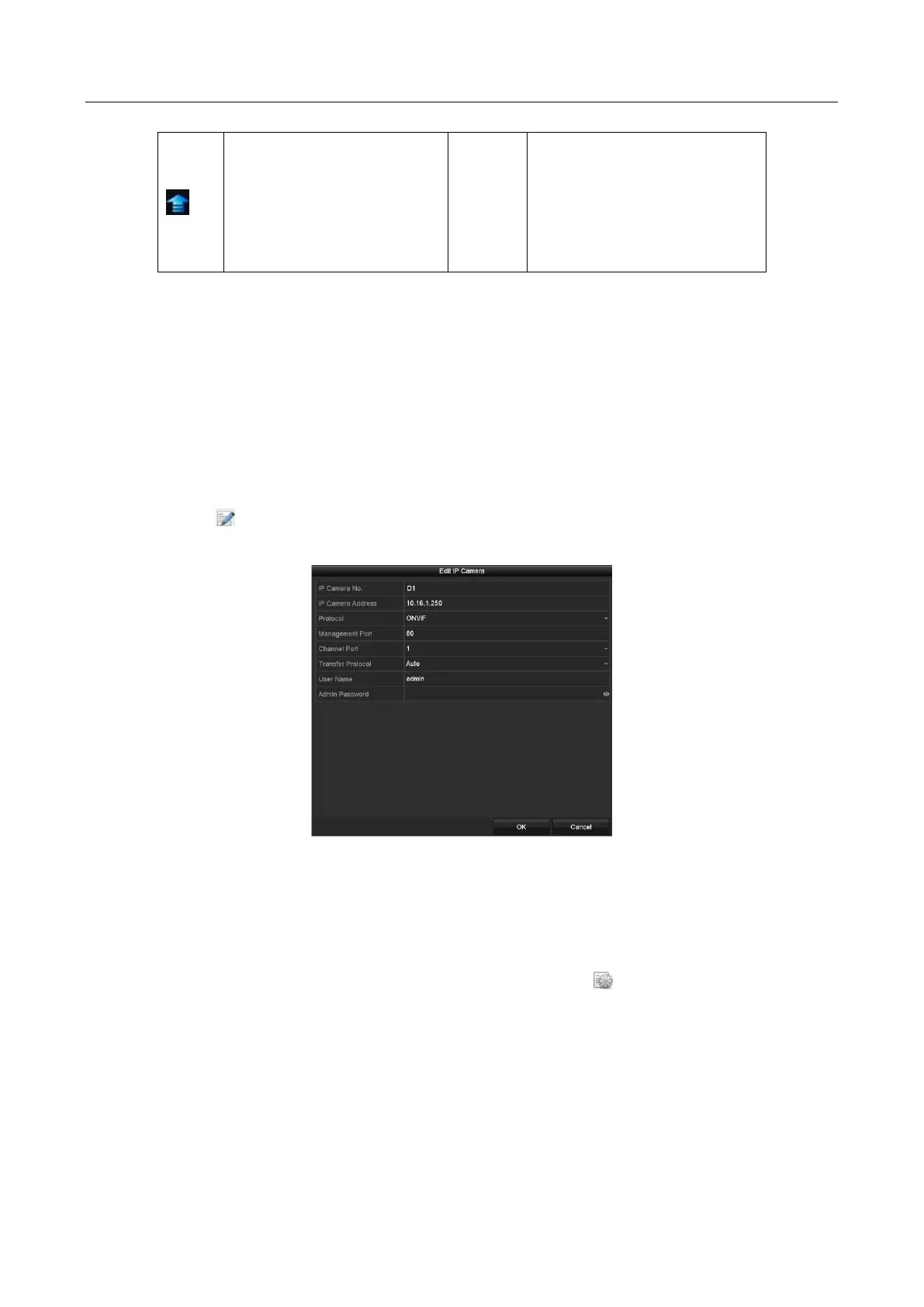Digital Video Recorder User Manual
73
Upgrade the connected IP
camera.
Shows the security status of
the camera to be
active/inactive or the
password strength
(strong/medium/weak/risky)
Step 4 (Optional) For DS-7300/8100/9000HUHI-F/N series DVR, check the checkbox of Enable
H.265 (For Initial Access) for the connected IP camera supporting H.265. Then the IP camera
will be encoded with H.265.
2.6.3 Editing the Connected IP Camera
Purpose
After the adding of the IP cameras, the basic information of the camera is listed on the interface,
and you can configure the basic settings of the IP cameras.
Step 1 Click the icon to edit the parameters. You can edit the IP address, protocol and other
parameters.
Figure 2-43 Edit IP Camera
Channel Port: If the connected device is an encoding device with multiple channels, you can
choose the channel to connect by selecting the channel port No. in the dropdown list.
Step 2 Click OK to save the settings and exit from the editing interface.
Step 3 Drag the horizontal scroll bar to the right side and click the icon to edit the advanced
parameters.