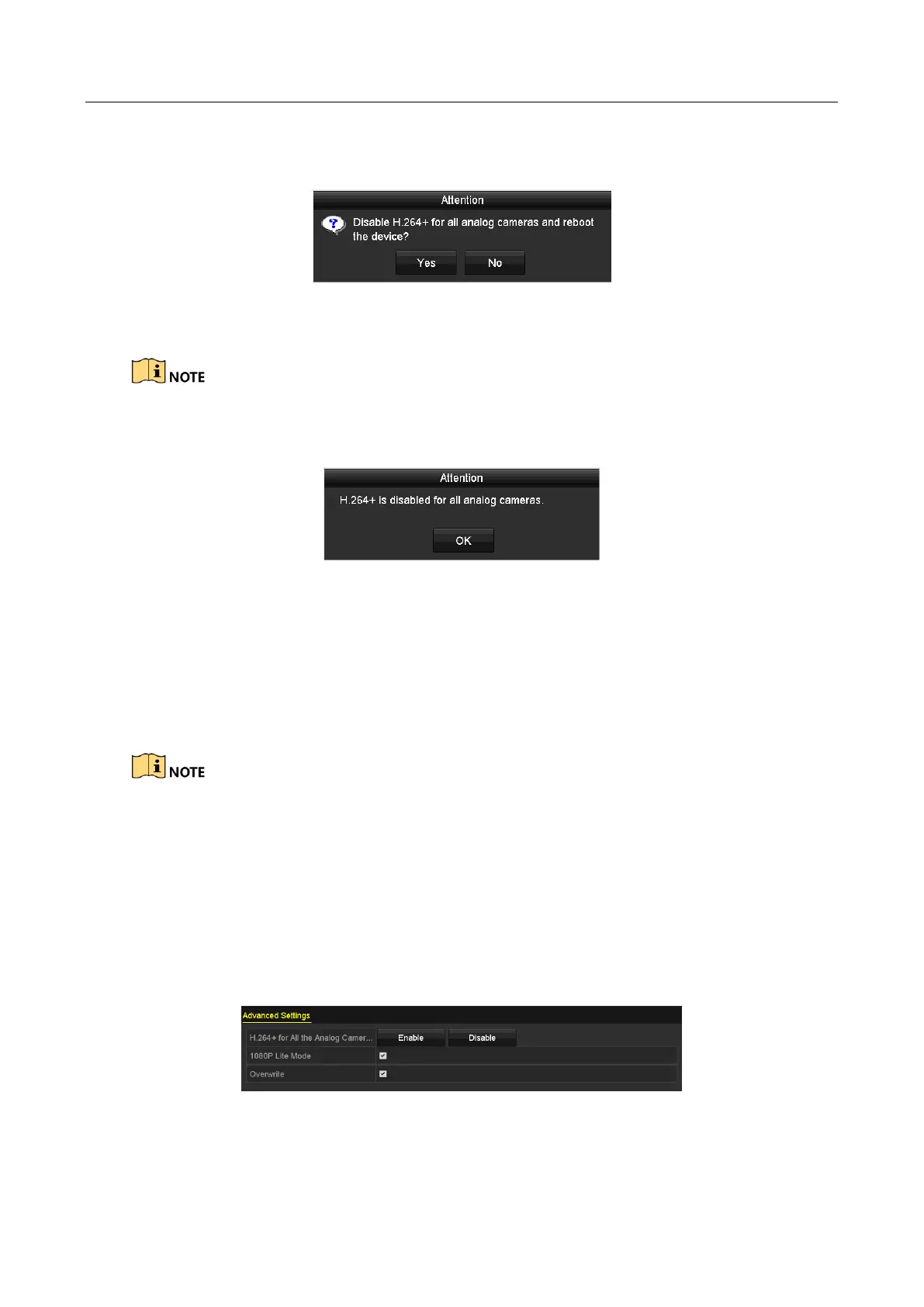Digital Video Recorder User Manual
124
Step 3 Click Disable to disable H.264+ for all the analog cameras and the following attention box
pops up.
Figure 5-41 Attention Box
Step 4 Click Yes to enable the function and reboot the device to have new settings taken effect.
If H.264+ is already disabled for all the analog cameras, when you click Disable button, the
following attention box pops up to remind you that H.264+ is already disabled for all analog
cameras.
Figure 5-42 Attention Box
5.12 Configuring 1080P Lite
Purpose
When the 1080P Lite Mode is enabled, the encoding resolution at 1080P Lite (real-time) is
supported. If not, up to 1080P (non-real-time) is supported.
This section is appplicable to HQHI and HGHI-F series DVR.
For HQHI series DVR:
Task1: Enabling the 1080P Lite Mode
Step 1 Enter the Record menu
Menu > Record
Step 2 Click Advanced to enter the advanced interface.
Figure 5-43 Advanced Interface (for DS-7100/7200HQHI-F/N)