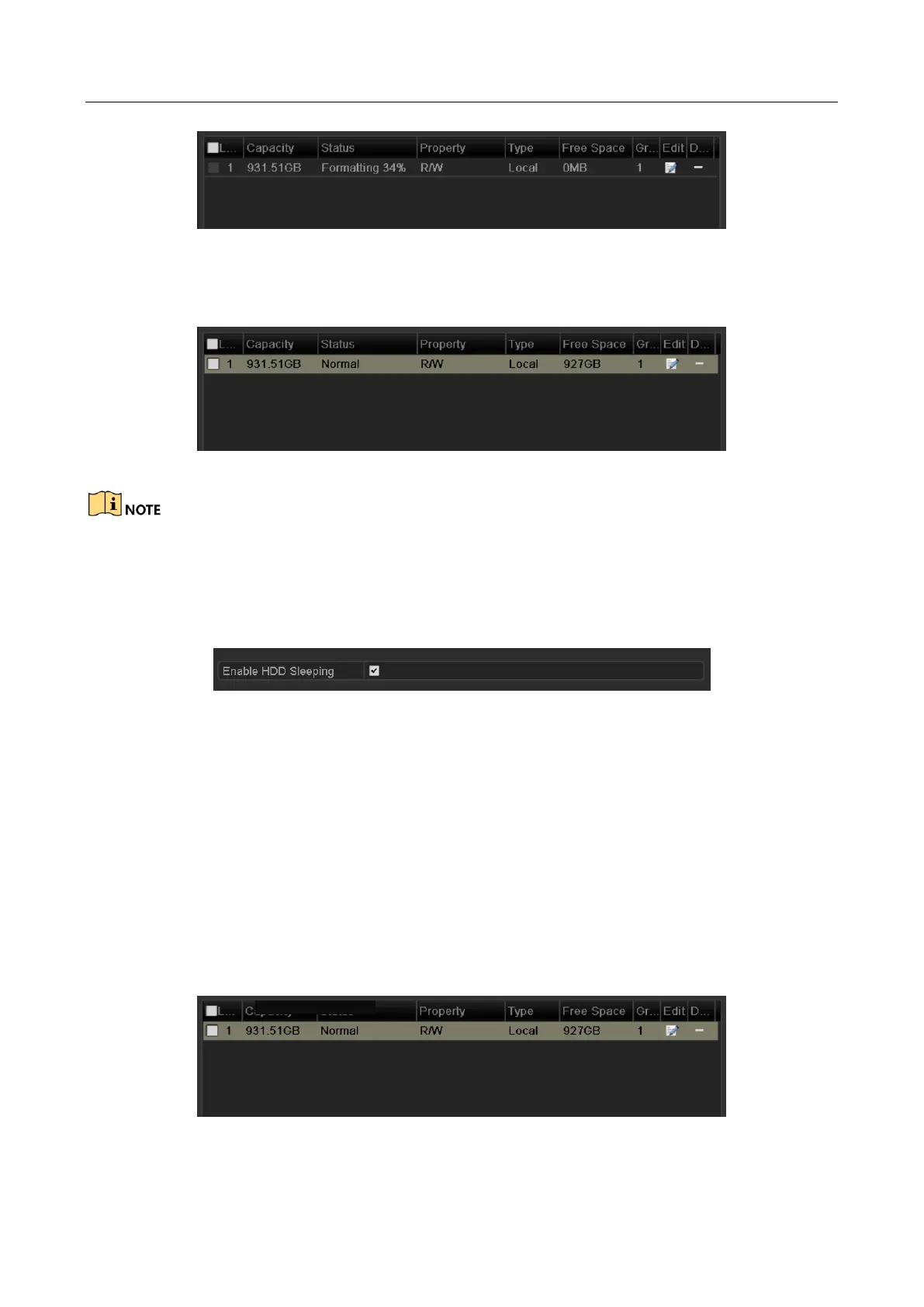Digital Video Recorder User Manual
181
Figure 13-3 Start Initialization
Step 5 After the HDD has been initialized, the status of the HDD will change from Uninitialized to
Normal.
Figure 13-4 HDD Status Changes to Normal
Initializing the HDD will erase all data on it.
The HDDs which are free of working for a long time can be enabled to sleep, thus to decrease the
power consumption of the device and extend the life of the HDDs.
Go to Menu > HDD > Advanced.
Figure 13-5 Enable HDD Sleeping
Check the checkbox of Enable HDD Sleeping (by default), and the HDDs which are free of working
for a long time will be set to sleep.
Uncheck the checkbox of Enable HDD Sleeping, and the HDDs will be set to work for all time.
13.2 Managing Network HDD
Purpose
You can add the allocated NAS or disk of IP SAN to DVR, and use it as network HDD.
Step 1 Go to Menu > HDD > General.
Figure 13-6 HDD Information Interface