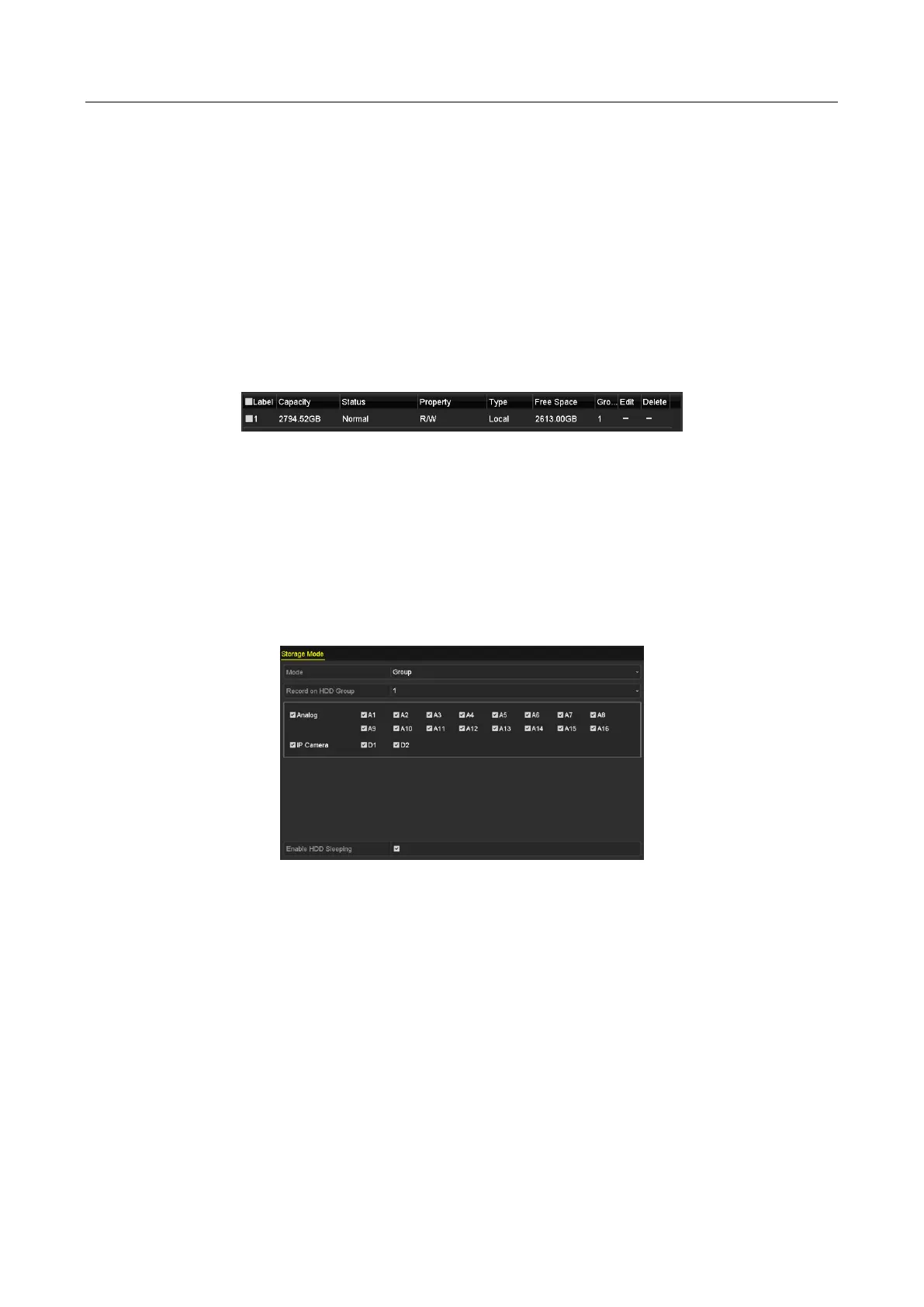Digital Video Recorder User Manual
76
Chapter 5 Recording Settings
5.1 Configuring Encoding Parameters
Before you start
Step 1 Make sure that the HDD has already been installed. If not, please install a HDD and initialize
it. (Menu>HDD>General)
Figure 5-1 HDD- General
Step 2 Click Advanced tab to check the storage mode of the HDD. (Menu>HDD>Advanced>Storage
Mode)
1) If the HDD mode is Quota, please set the maximum record capacity. For detailed
information, see Chapter 13.4 Configuring Quota Mode.
2) If the HDD mode is Group, you should set the HDD group. For detailed information, see
Chapter 5.9 Configuring HDD Group.
Figure 5-2 HDD- Advanced
Steps
Step 1 Go to Menu>Record>Parameters.