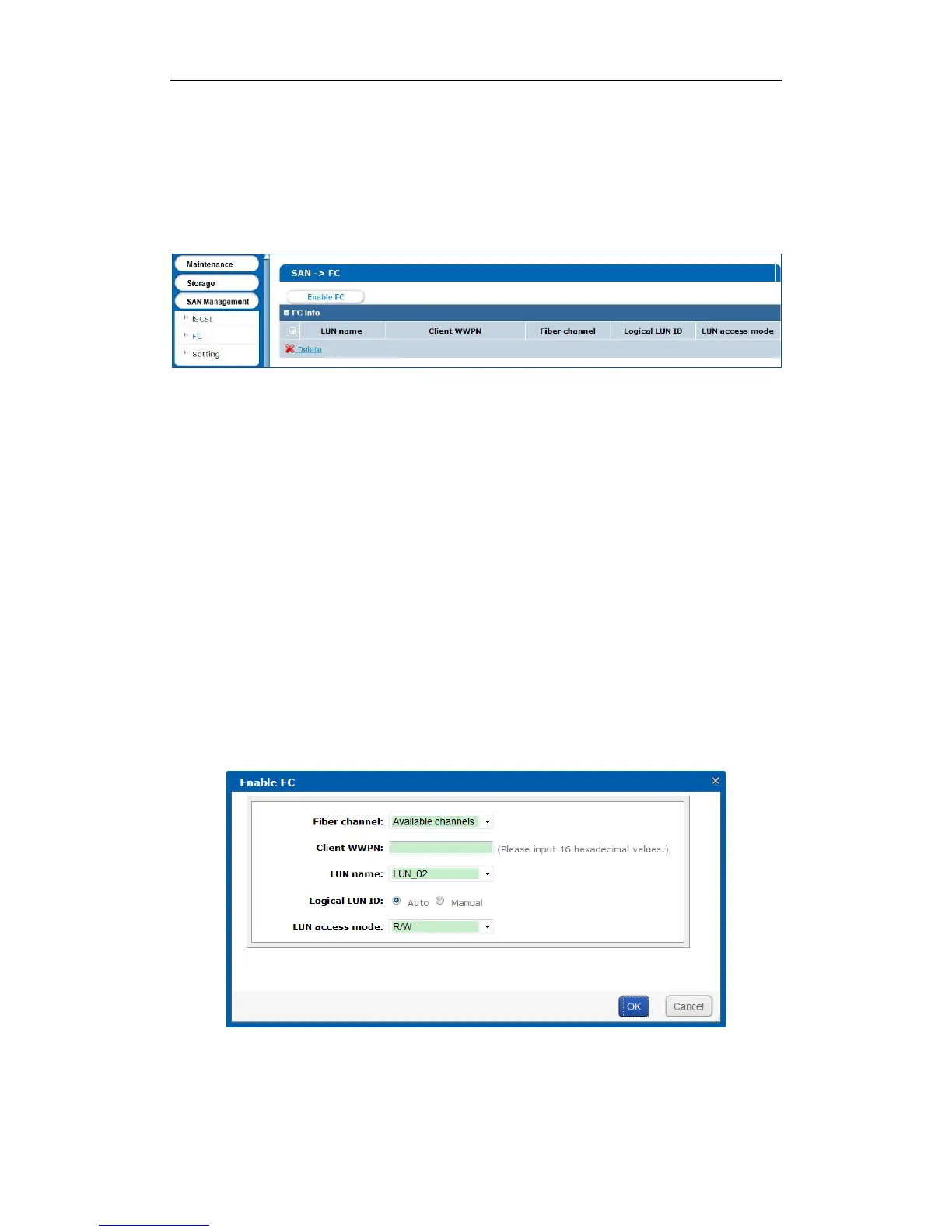Storage System User Manual
41
Before you start:
1. Install fiber Ethernet adapter and fiber Ethernet adapter drive in both the storage system and the client
server.
2. Connect the storage system and client server to fiber channel switch with fiber.
Step:
Click SAN in navigation bar and choose FC to enter FC interface.
Figure 5. 7 iSCSI
5.2.1 Enabling FC
Purpose:
Enabling FC in the storage system makes it possible for you to add FC HDDs in computer. To visit FC HDD via
computer, the storage system and the computer should locate in an optical fiber network. You can enable FC
service for:
A specified fiber channel.
All available fiber channels.
A specified FC port.
All available FC ports.
Before you start:
Install optical fiber card first.
Create at least one LUN first. For detailed steps, refer to 4.4 Logical Volume.
Steps:
1. Click Enable FC to enter Enable FC interface.
Figure 5. 8 Enable FC
2. According to actual connection, select Fiber Channel as Fiber Channel0, Fiber Channel1, Fiber Channel2, or
Fiber Channel3. If you are not sure about selecting which one, select Available channels. The storage
system can automatically connect the client with an available channel.