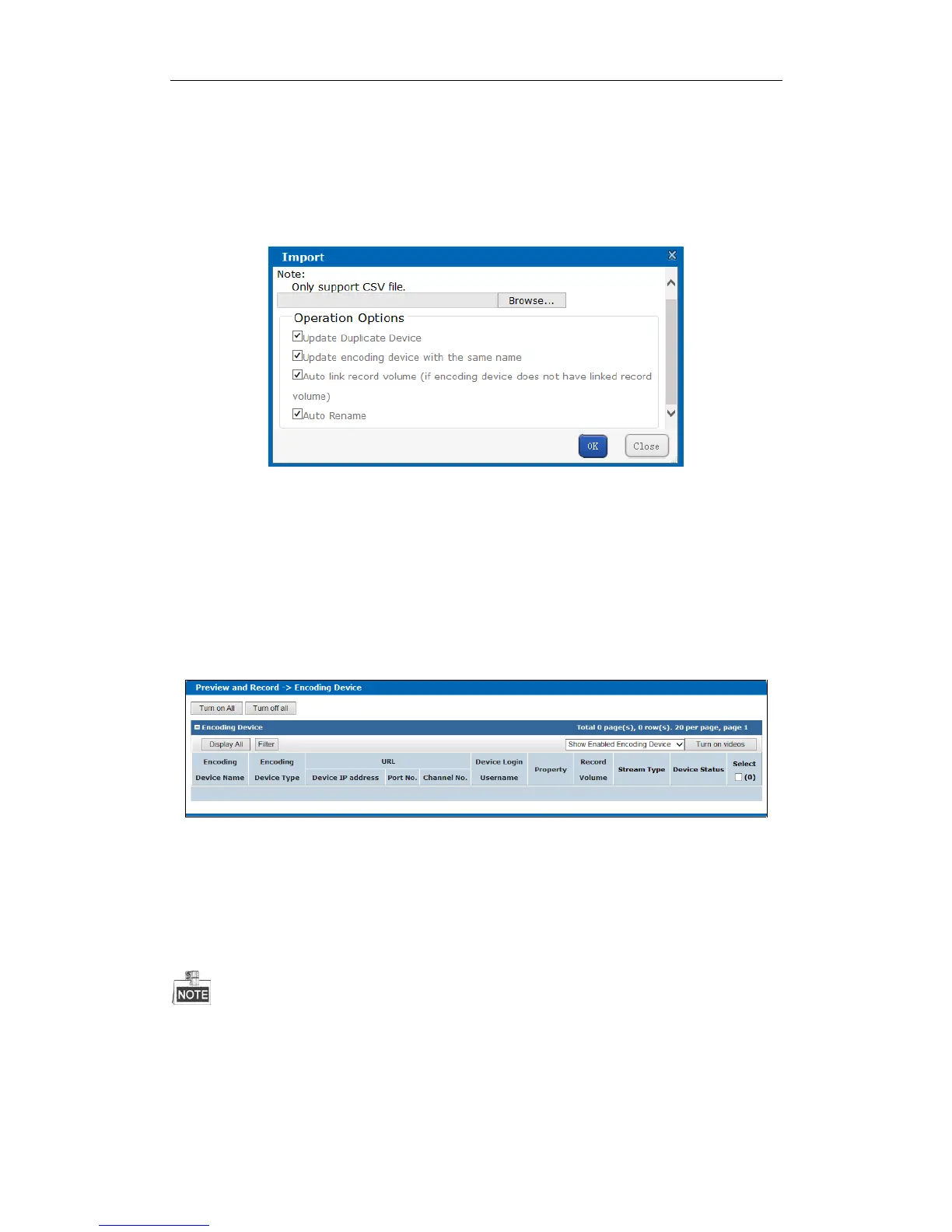Storage System User Manual
61
Auto link record volume: If selected, when encoding devices in importing file have no linked record
volume, once imported they would link to the first record volume in HYBRID SAN sub-system.
Auto Rename: If selected, when duplicated name exists during add and modifying, the name of added
encoding devices would be renamed as “previous name _1”.
4. Click OK and click OK in confirmation dialog box to import. The encoding device list would be updated
according to imported file.
Figure 7. 9 Import
7.4 Previewing and Recording
Purpose:
Do following steps to start or stop recording manually.
Steps:
Click Preview and Record in navigation bar.
Figure 7. 10 Preview and Record
To start or stop manual recording for specified encoding devices, do following steps:
1. Check the checkboxes of encoding devices you want to start manual record.
2. Click Turn on videos to start recording. And you can click turn off videos to stop recording.
To start or stop manual recording for all encoding devices, do following step:
Click Turn on All to start recording for all. And you can click Turn off All to stop recording for all.
If the encoding device is recording according to record schedule, click Stop recording or All stop wouldn’t stop
recording, for record schedule would start recording again. For schedule details, refer to 7.5 Strategy and Alarm.