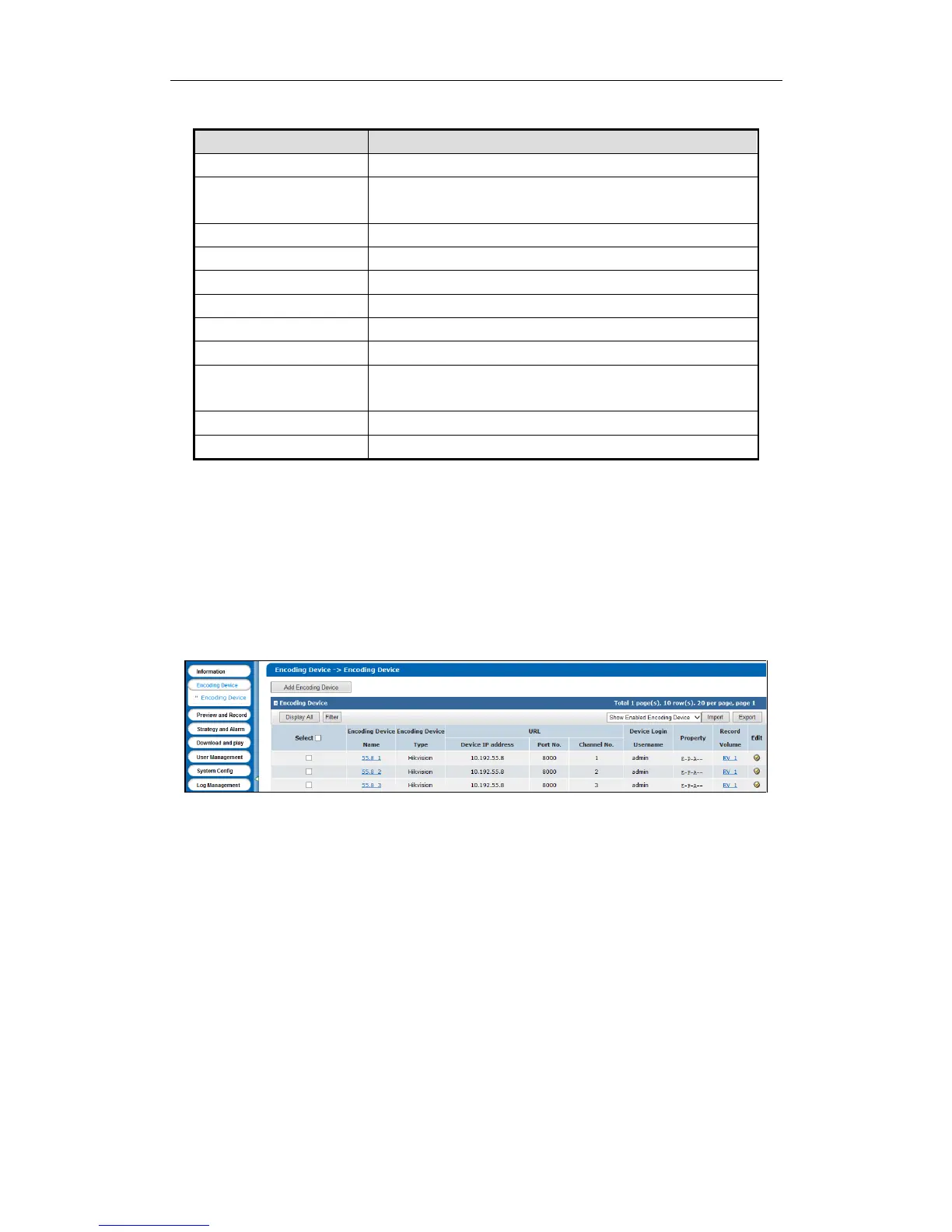7.3 Encoding Device
Purpose:
You can add and manage encoding devices, adjust HYBRID SAN sub-system time, count remaining recoding
capacity, and analyze video loss.
Step:
Click Encoding Device in navigation bar.
Figure 7. 5 Device Management
7.3.2 Adding Encoding Device
Steps:
1. Click Add Encoding Device.
2. Enter Encoding Device Name.
3. According to encoding device acutal parameters, select Encoding Device Type, enter IP/Host, Port, Channel,
Login user, and Password.
4. Optionally, you can enable stream media server by checking the checkbox of Enable SMS (Stream Media
System), inputting IP address:port (e.g., 192.168.0.2:554) in SMS, and select URL Mark and Transmission
Method.
5. Optionally, you can enable other function according to your needs.
Enable streaming according to needs: The storage system releases occupied bandwidth, when no