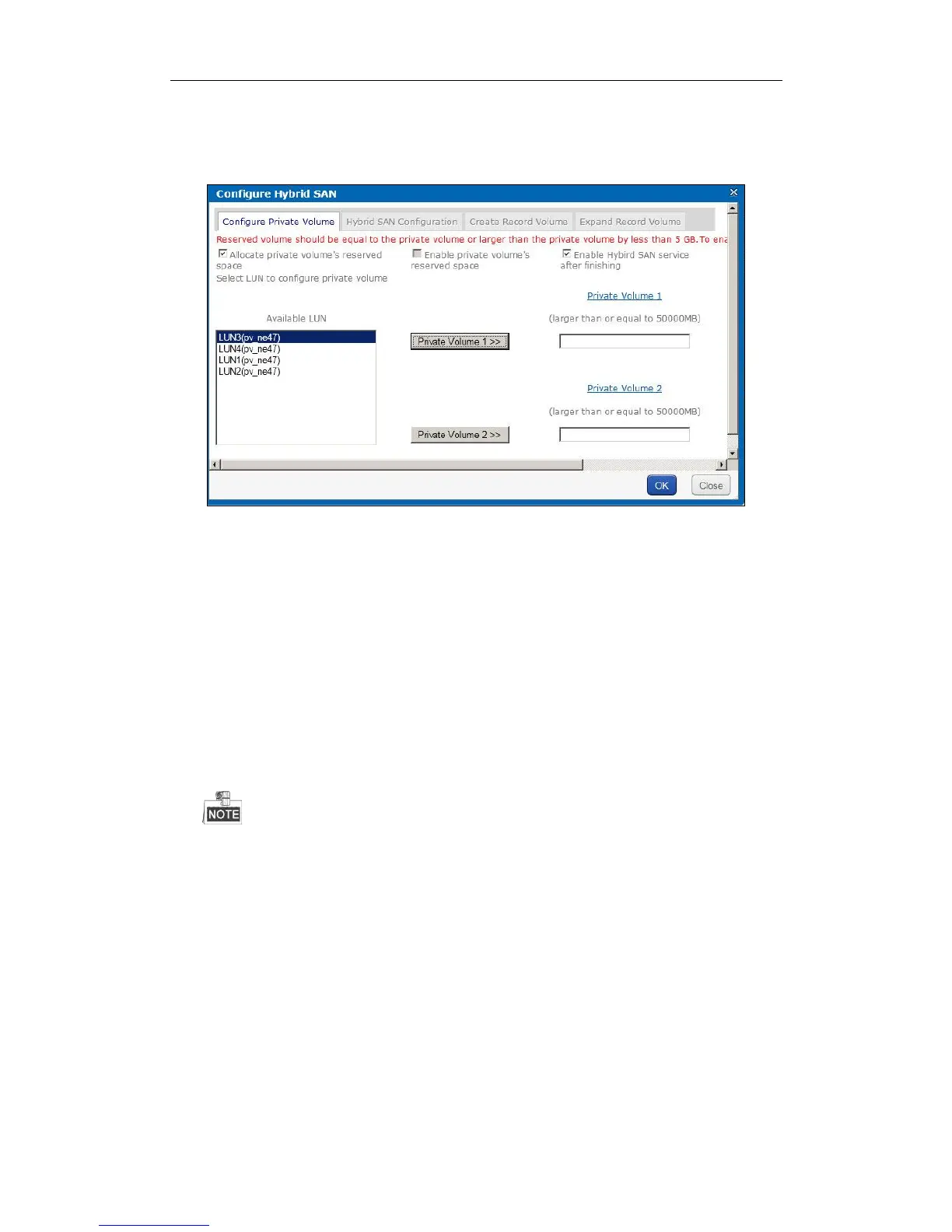Storage System User Manual
45
You can start and reset HYBRID SAN and create record volume.
Step:
Click the Configure HYBRID SAN button in upper right corner.
Figure 6. 4 HYBRID SAN
6.2.1 Starting HYBRID SAN
Purpose:
You can start HYBRID SAN after private volumes are created.
Before you start:
1. To create storage pool, do one of the following:
Single-HDD mode: Add HDDs to storage pool.
Array mode: Create arrays and add them to storage pool.
2. Create at least 5 LUNs. Ensure at least 4 of them are larger than 20 GB. The four LUNs are used to create
private volume, reserved volume. Other LUNs are used to create record volume.
If record volume size is fewer than 120T, then private volume 1 and private volume 2 size should both
larger 50G.
If record volume size ranges from 120T to 180T, then private volume 1 and private volume 2 size
should both larger 60G.
If record volume enlarges by 60T, record volume 1 and record volume 2 should both enlarge by 10G.
Steps:
1. Click the Configure Private Volume tab.