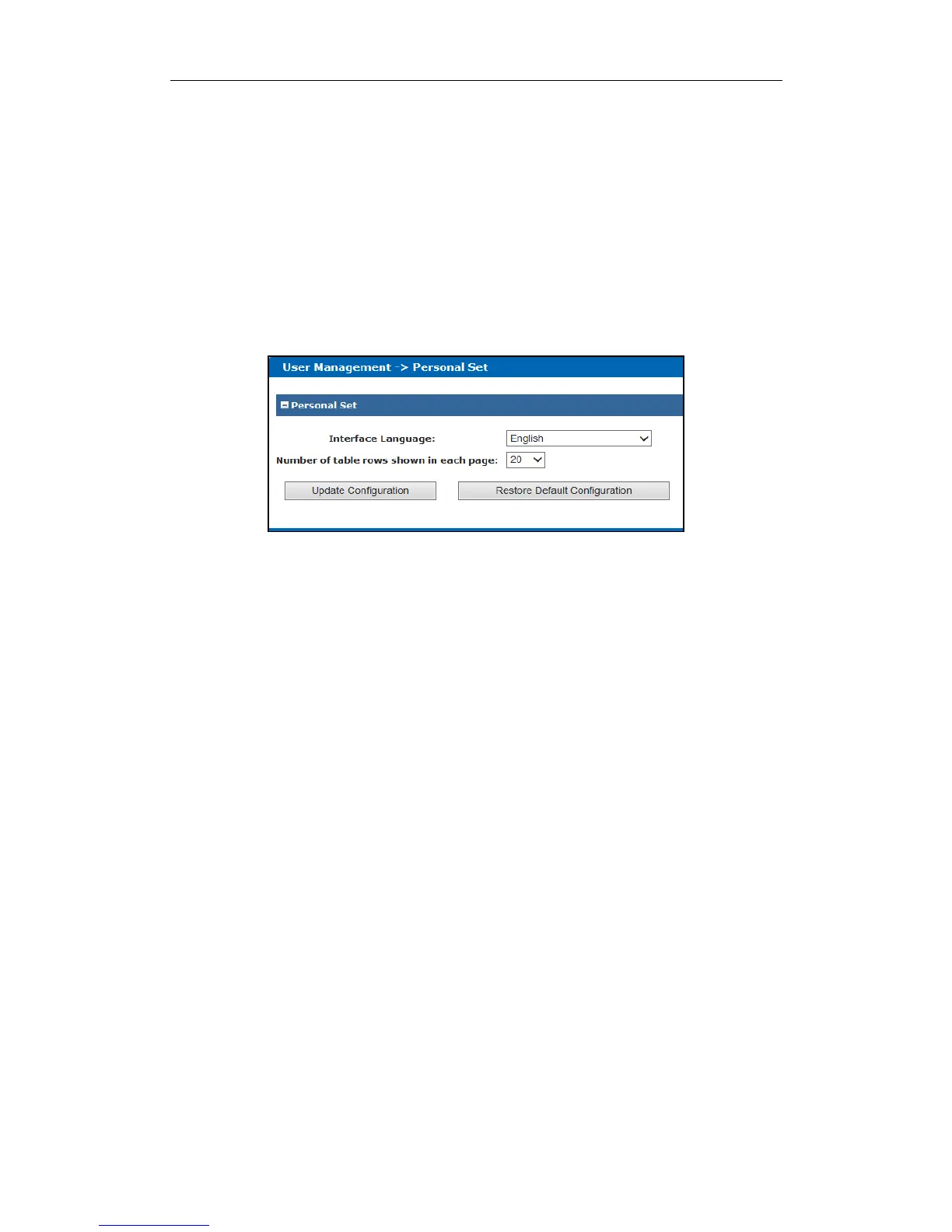Storage System User Manual
74
7.7 User
Purpose:
You can switch system language and edit display rows in each page.
Steps:
1. Click User Management in navigation bar.
2. To modify Interface language, select language in the dropdown list.
3. To modify the display rows in each page, select number in the dropdown list of Number of table rows
shown in each page.
4. Click Upload Configuration to save the changes.
Figure 7. 33 User
7.8 System Configuration
Purpose:
You can configure system alarms and view HYBRID SAN version.
Step:
Click System Config in navigation bar.
7.8.1 System Alarm
Purpose:
You can set linkage actions for alarm type, specify alarm type for alarm events, and turn on or turn off status
alarm.
Steps:
1. Click System in navigation bar and choose System Alarm to enter System Alarm interface.
2. Alarm type includes Info (Information), Warning, Error, and Fatal. Specify 3 linkage actions for the 4 alarm
types.