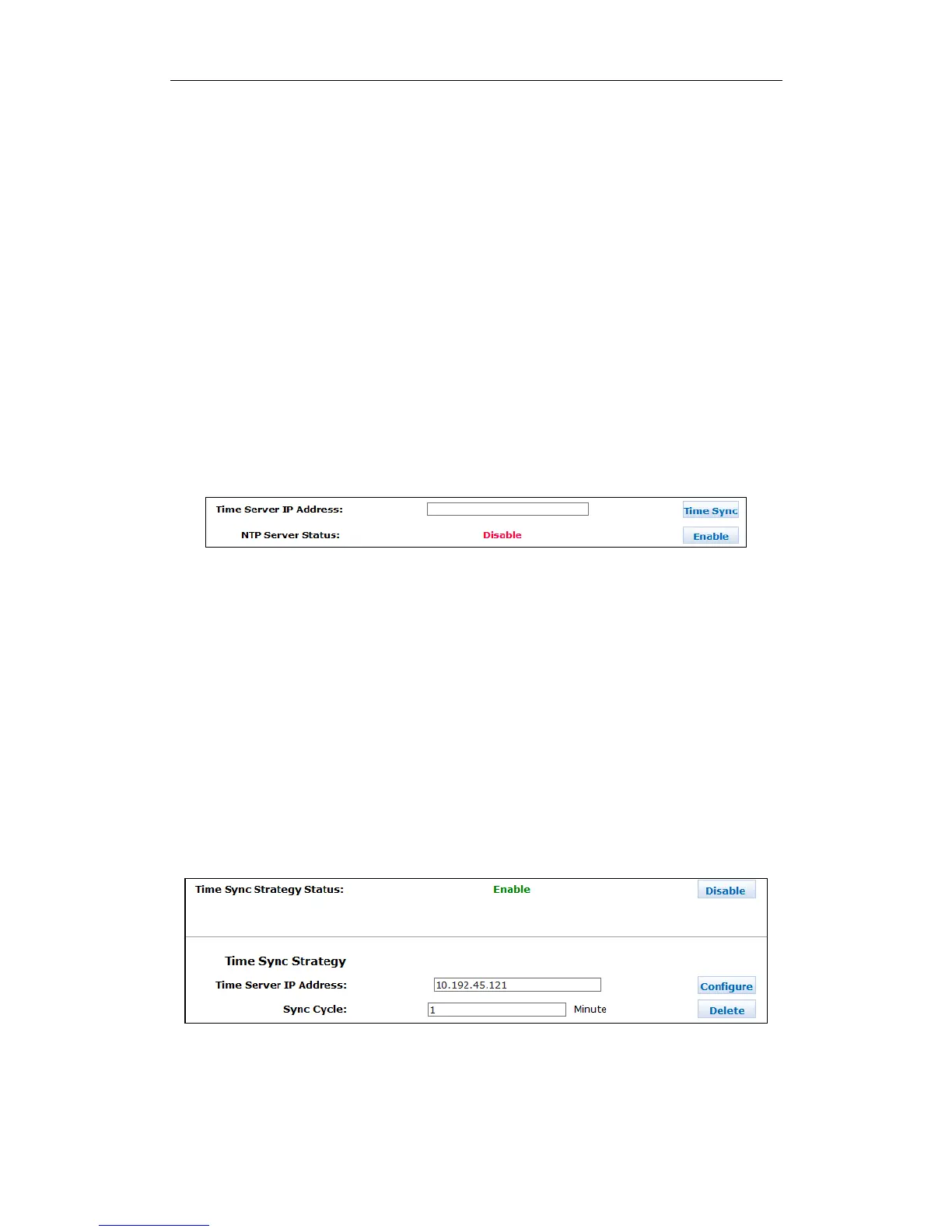Storage System User Manual
89
1. Click Modify of Current System Time Zone.
2. Select time zone in the dropdown list.
3. Click OK and click OK in confirmation dialog box.
Adjust Date and Time
4. Click Modify of Current System Time.
5. Select date and time in text field.
6. Click OK and click OK in confirmation dialog box.
8.3.1.2 Auto Adjust
Purpose:
The storage system automatically adjusts system time according to time server.
Before you start:
Turn off the NTP server in client software.
Steps:
1. Enter a correct Time Server IP Address in text field.
2. Click Enable of NTP Server Status to start auto time adjust.
Figure 8. 15 Adjust Time Automatically
8.3.2 Synchronizing Time
Purpose:
You can configure time synchronization strategy.
Before you start:
Turn off the NTP server in client software.
Log in the storage system via resource IP address.
Steps:
1. Click Enable of Time Sync Strategy Status (Synchronization Strategy Status).
2. Enter Time Server IP Address in text field
3. Enter Sync Cycle (Synchronization Cycle) in text field.
4. Click Configure to start time synchronization.
Figure 8. 16 Synchronize Time